What causes Windows update KB5025239 issues? Here, we summarize some possible reasons, such as:
- Corrupted system files
- Driver issue
- Third-party antivirus software
- Problems with the Windows Update services or components
How to fix the KB5025239 not installing issue? There are some methods that you can try.
Method 1. Run the Windows Update Troubleshooter
To solve the KB5025239 install error, you can try running the Windows Update troubleshooter, which can detect and fix common problems with Windows updates. To run this troubleshooter, follow these steps:
Step 1. Press Windows + I to open Settings. Then click System > Troubleshoot > Other troubleshooters.
Step 2. In the next window, click Run next to the Windows Update option.
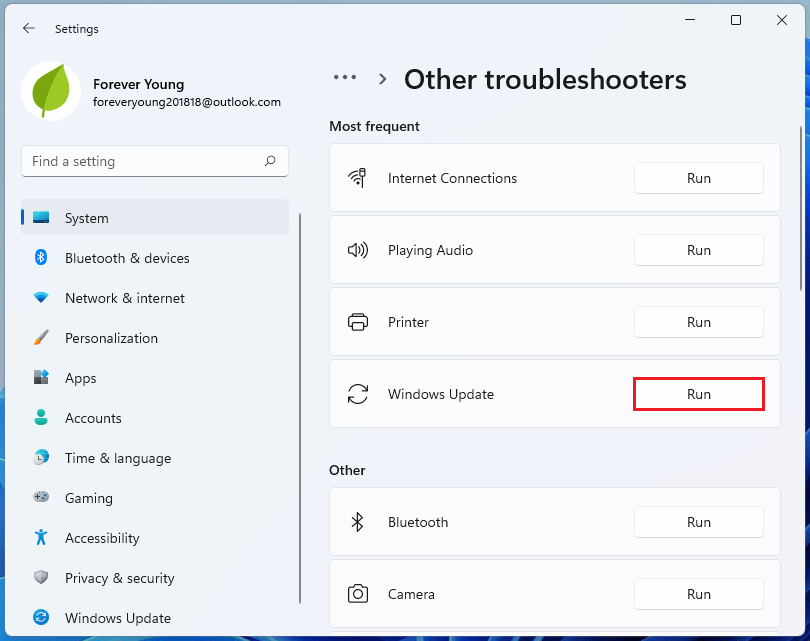
Step 3. Then follow the on-screen wizard to complete the process. Once done, reboot your PC and check if the error is resolved.
Method 2. Free Up More Disk Space
You can try clearing up disk space to fix the KB5025239 install error. Disk Cleanup is a Windows built-in tool that can help you delete unnecessary files. You can type cleanup in the Windows Search tool and select Disk Cleanup. Then choose the C drive and click OK. In the next window, check all checkboxes and click OK to delete caches.
Additionally, MiniTool Partition Wizard is a powerful partition manager that can help you analyze disk usage, delete large files, increase storage space, etc. You can click the following button to download and install MiniTool Partition Wizard.
MiniTool Partition Wizard FreeClick to Download100%Clean & Safe
Method 3. Run SFC and DISM
You can try fixing KB5025239 issues by running SFC (System File Checker) and DISM to repair corrupted system files. Here is how to run these tools:
Step 1. Press Win + R to open the Run command box. Then type cmd and press Ctrl + Shift + Enter to run Command Prompt as administrator.
Step 2. Type sfc /scannow and press Enter. Once the process is done, reboot your computer.
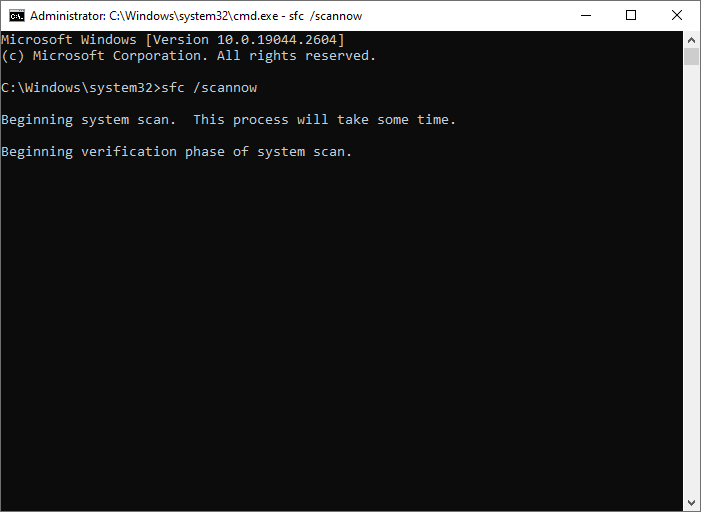
Step 3. If the issue still exists, run Command Prompt as administrator again.
Step 4. Then type the following commands and press Enter after each line.
- dism /online /cleanup-image /checkhealth
- dism /online /cleanup-image /scanhealth
- dism /online /cleanup-image /restorehealth
Step 5. After the scan completes, restart your PC and check if the issue is fixed.
You can also use MiniTool Partition Wizard to check file system errors and bad sectors. After launching MiniTool Partition Wizard, right-click the partition that you want to check, and select Check File System or Surface Test. You can refer to this guide.
MiniTool Partition Wizard FreeClick to Download100%Clean & Safe
Method 4. Reset Windows Update Components
You may encounter the Windows update KB5025239 install error if the Windows Update components are corrupted or damaged. In this case, you can reset the Windows Update components to fix this issue.
Step 1. Run Command Prompt as administrator. Then type the following commands and press Enter after each one.
net stop cryptsvc
net stop bits
net stop msiserver
net stop wuauserv
ren C:WindowsSoftwareDistribution SoftwareDistribution.old
ren C:WindowsSystem32catroot2 Catroot2.old
net stop cryptsvc
net start bits
net stop msiserver
net start wuauserv
Step 2. Once done, reboot your device and check if the issue disappears.
Method 5. Manually Download and Install the Update
If none of the above methods work, you can try manually installing the latest Windows updates with this guide: [Tutorial] How to Download & Install Windows 10 Updates Manually.
In addition to the above methods, you can try temporarily turning off antivirus software to fix the KB5025239 not installing issue.
Conclusion
Now, this post comes to an end. Do you have any suggestions or other nice solutions to the Windows update KB5025239 not installing issue? You can feel free to share them with us in the following comment part.

User Comments :