Jujutsu Kaisen: Cursed Clash is a fighting game developed by Byking and Gemdrops. The game, based on the 2020 animated adaptation of Gege Akutami’s manga series Jujutsu Kaisen, was released in Japan on February 1, 2024, for Nintendo Switch, PlayStation 4, PlayStation 5, Windows, Xbox One, and Xbox Series X/S.
Many players are confused about the Jujutsu Kaisen Cursed Clash save file location. If you don’t know how to find Jujutsu Kaisen Cursed Clash save file location on a Windows PC, move down to the following part.
How to Find Jujutsu Kaisen Cursed Clash Save File Location
On all operating systems, the Jujutsu Kaisen Cursed Clash save file location is %USERPROFILE%/AppData/Local/Jujutsu Kaisen CC/Saved/SaveGames. How to find that location on Windows 10/11. You can refer to the following guide:
Step 1: Open File Explorer and make it show hidden files. Click View on the ribbon, then tick the Hidden Items box.
Step 2: Navigate to the path: C:/Users/%UserName%/AppData/Local/Jujutsu Kaisen CC/Saved/SaveGames. You will then see your saved game there.
How to Recover Jujutsu Kaisen Cursed Clash Save Files
Now that you know where to find Jujutsu Kaisen Cursed Clash save file location. Jujutsu Kaisen Cursed Clash save files are very important as they record the player’s progress and game status, which allows the player to easily continue the game from where they left off.
However, what if the saved game files are lost? How to retrieve lost Jujutsu Kaisen Cursed Clash save files? You can use MiniTool Partition Wizard.
It is a professional data recovery tool that can recover lost files from different storage devices, Recycle Bin, and even specific folders. In addition, it can clone hard drives, migrate OS to SSD/HD, convert MBR to GPT, partition hard drives, etc.
MiniTool Partition Wizard DemoClick to Download100%Clean & Safe
To recover Jujutsu Kaisen Cursed Clash save files using this software, you can refer to the following guide:
Step 1: Download MiniTool Partition Wizard and install it to a partition other than the game partition. This prevents lost data from being overwritten and becoming unrecoverable.
Step 2: Launch MiniTool Partition Wizard and click Data Recovery in its main interface.
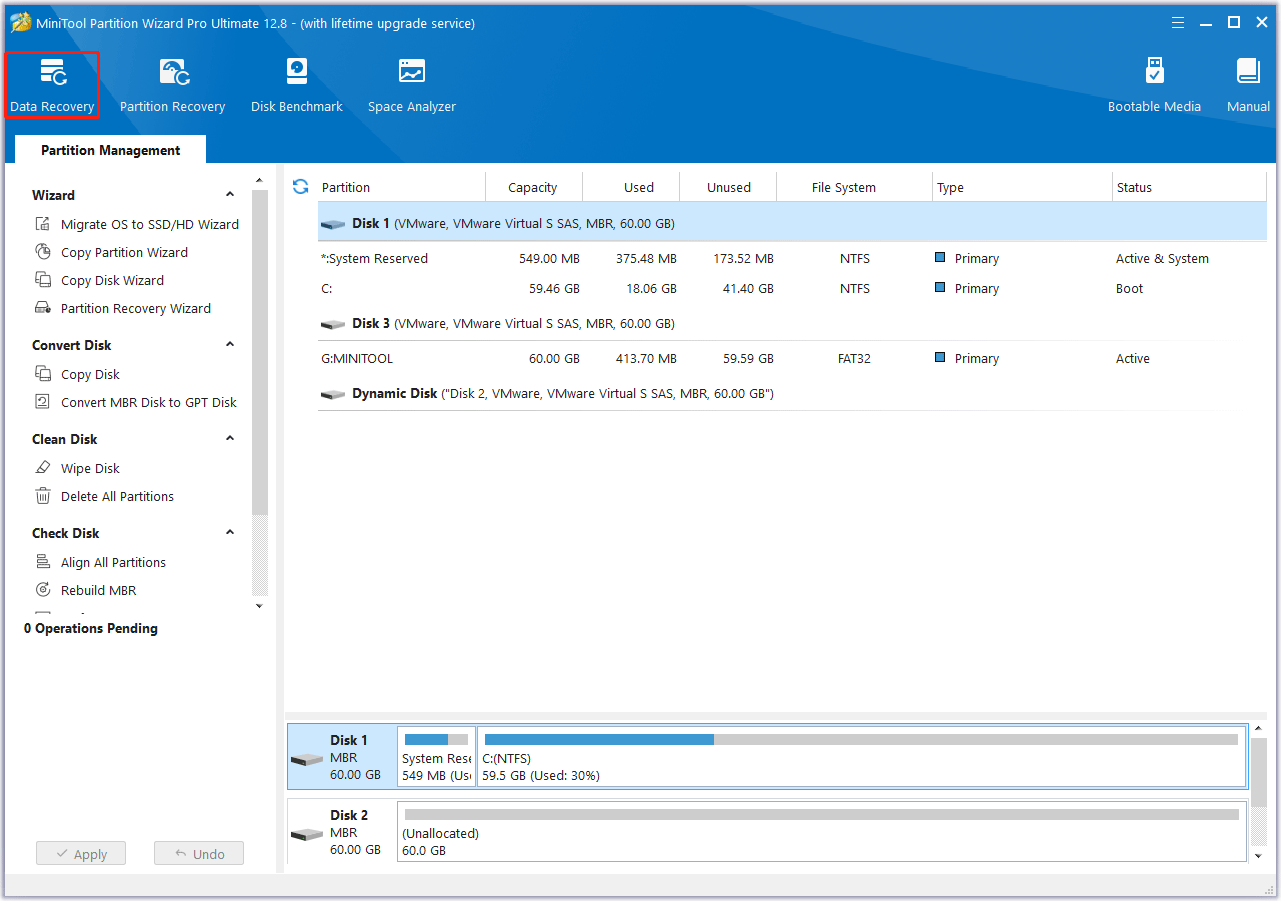
Step 3: You should determine where to restore your saved game files. Move your cursor to Select Folder, click Browse, and navigate to the location where the Jujutsu Kaisen Cursed Clash files are saved. Then, the scanning process will begin.
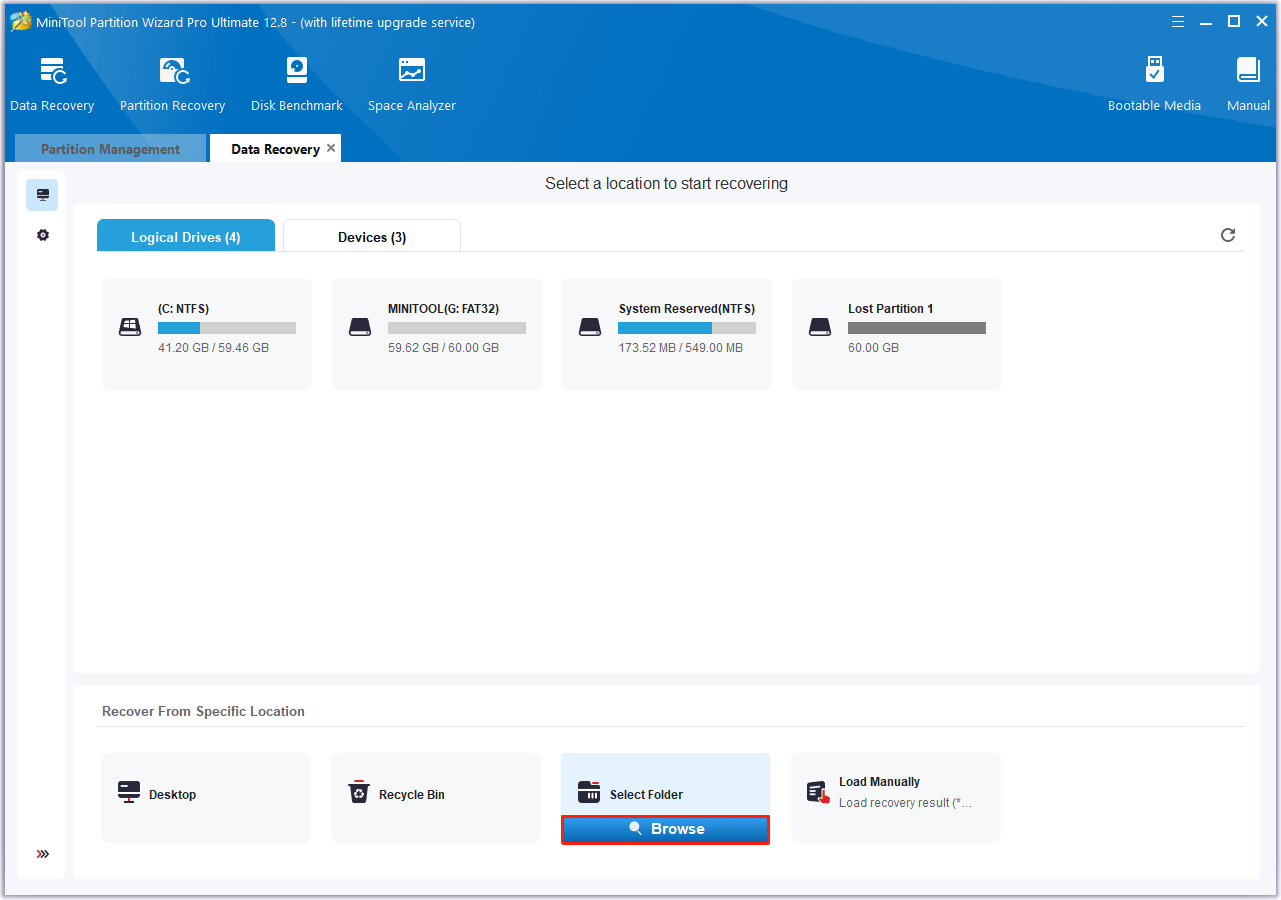
Step 4: Once the scanning process is completed, locate and check these game files and click Save. Then choose a different location to save these Jujutsu Kaisen Cursed Clash files.
Bottom Line
Where is Jujutsu Kaisen Cursed Clash save file location? How to find that on a Windows PC? I believe now you have found the answer in this article. Besides, you can use MiniTool Partition Wizard to recover lost game files.

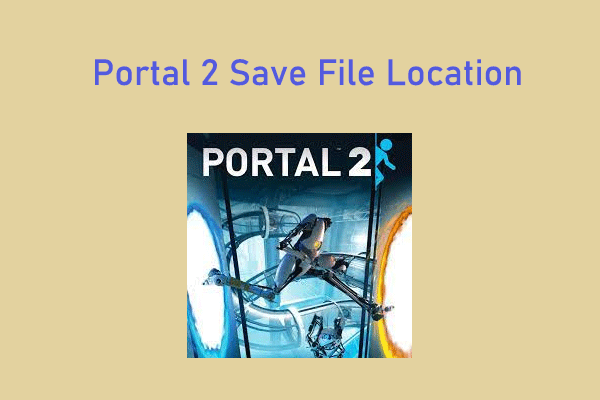
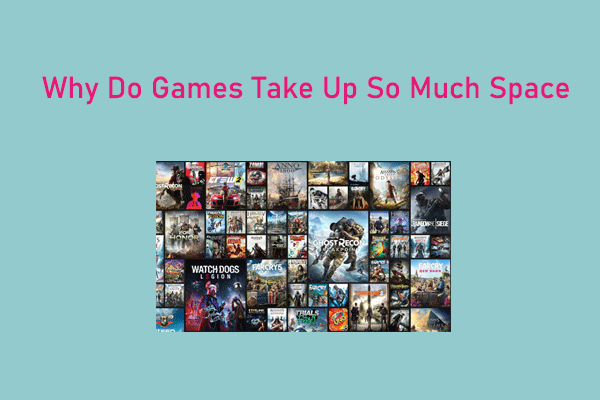
User Comments :