Hunt: Showdown 1896 is a first-person shooter game developed by Crytek. It has been loved by players since its release. If you also want to play this game, you need to know whether your computer meets the system requirements of this game. This article on Partition Magic shows you Hunt: Showdown 1896 system requirements, let’s dive in!
About Hunt: Showdown 1896
The game Hunt: Showdown 1896 is set in 1896. Players need to compete with other player teams in the game while dealing with harsh environments, deadly monsters, and threats from other hunters.
If you are a survival game player who likes high-pressure competition, tense atmosphere, and challenges, Hunt: Showdown 1896 is undoubtedly a choice worth trying. And many game users want to know what system Hunt: Showdown 1896 PC requires, so you’ve come to the right place.
In the next section, we’ll show you the minimum and recommended system requirements for Hunt: Showdown 1896 PC. And how to check if your computer meets the system requirements for the game. In addition, you’ll learn how to upgrade your hardware to ensure the game runs smoothly.
Also read: Hunt: Showdown 1896 Lagging, Stuttering, or Low FPS – How to Fix?
Hunt: Showdown 1896 System Requirements
The following is an introduction to the Hunt: Showdown 1896 system requirements.
Hunt: Showdown 1896 Minimum Requirements
- OS: Windows 10 64 bit
- Processor: Intel CPU 7th Gen 7700 / AMD Ryzen 5 2600
- Memory: 8 GB RAM
- Graphics: NVIDIA GTX 1650 Super or AMD Radeon RX 5500 XT, with a minimum of 4GB of VRAM
- DirectX: Version 12
- Storage: 75 GB available space
- Sound Card: DirectX compatible audio card
Hunt: Showdown 1896 Recommended Requirements
- OS: Windows 11 64 bit
- Processor: Intel CPU 8th Gen 8700 / AMD Ryzen 5 2700
- Memory: 12 GB RAM
- Graphics: RTX 2060 Super / AMD 6600 XT, with a minimum of 8GB of VRAM
- DirectX: Version 12
- Storage: 75 GB available space
- Sound Card: DirectX compatible audio card
Can I Run Hunt: Showdown 1896 on PC
Next, we’ll explain two methods for checking your full PC specifications to determine if your system meets the Hunt: Showdown 1896 system requirements.
Way 1: Use the DirectX Diagnostic Tool
DirectX Diagnostic Tool is a system tool that comes with the Windows operating system. With this tool, you can easily get detailed information about the various hardware components of the computer, including graphics card, processor, memory, hard disk space, etc.
Step 1: Press the Windows logo key + R together on your keyboard to access Run.
Step 2: Input dxdiag and press Enter.
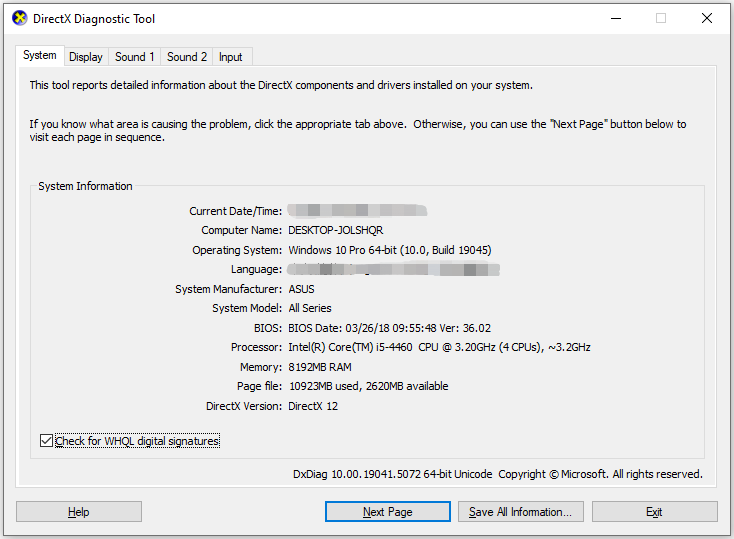
Way 2: Use System Information
You can also use System Information to see your PC specs.
Step 1: Press the Windows logo key + R to open the Run box.
Step 2: Type msinfo32 in the Run box and click OK.
Step 3: The computer’s information will be displayed on the screen.
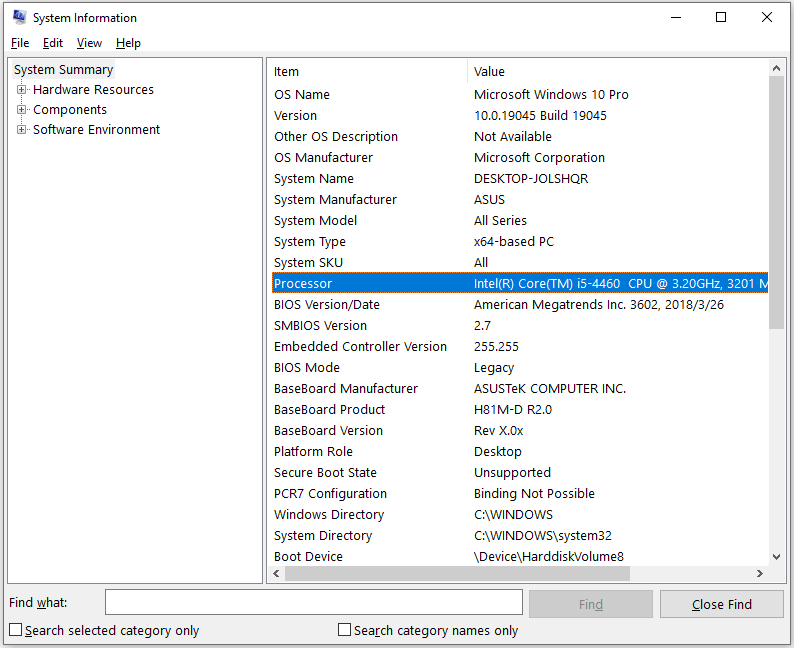
How to Make Your Computer Meets Game Requirements
If your computer configuration does not meet the Hunt: Showdown 1896 minimum requirements, you may not be able to run the game properly.
Therefore, if your computer system configuration is too low, you need to upgrade your computer according to the actual situation. The following are 3 recommended upgrades.
Operating System: If your computer system is 32-bit, then in order to run the game better, we recommend that you upgrade the Windows system to 64-bit. You can update the system from “Settings” or reinstall Windows using Windows installation media.
Storage: Hunt: Showdown 1896 has high hard disk storage requirements and requires 75 GB of free space. If your disk is running low in space, you can try uninstalling unnecessary software to free up disk space.
Upgrading GPU/CPU: CPU/GPU is a very important component in the PC, especially for gamers. They have very high demands on the CPU/GPU. If you don’t want to buy a new CPU/GPU, it is very important to learn how to upgrade the processor/CPU in a PC.
If the disk space is still low, you will need to use third-party disk management software – MiniTool Partition Wizard to expand the disk partition or clone an SSD to a larger SSD.
MiniTool Partition Wizard FreeClick to Download100%Clean & Safe
Also read: Hunt: Showdown 1896 Black Screen with Cursor on PC? 5 Fixes!
Bottom Line
This article details Hunt: Showdown 1896 system requirements and how to upgrade your hardware to ensure the game runs smoothly.


User Comments :