HP QuickDrop is a file manager for HP computers, iPhones, and iPads. It is multifunctional and powerful. However, you sometimes may not want to use it. If so, try using HP QuickDrop alternatives to transfer files. Here, MiniTool Partition Wizard lists some apps like HP QuickDrop.
To transfer files from PCs to phones, you can use HP QuickDrop or its alternatives. If you want to transfer files from PC to PC, programs like MiniTool Partition Wizard and MiniTool ShadowMaker are highly recommended. Simply clone the disk with the provided features to transfer data quickly.
The Copy Disk feature of MiniTool Partition Wizard and Clone Disk feature of MiniTool ShadowMaker allows you to clone the whole disk with ease. Download and install either of them on your computer, and then clone your disk by following the on-screen instructions.
MiniTool Partition Wizard FreeClick to Download100%Clean & Safe
About HP QuickDrop
HP QuickDrop lets you quickly and safely transfer photos, videos, music files, documents, URLs, and other items between your HP computer and Android phone or tablet by pressing a button. No need for cables or Bluetooth, you can transfer files between your devices no matter the distance.
Besides, HP QuickDrop allows you to pair multiple devices to share content between all of your devices. Then you can view and respond to SMS notifications with Quick Reply. As a full-featured file manager, it includes a tree view, file search, and file and folder management.
More importantly, it has good data safety. To be specific, it has no data shared with third parties. During the transfer process, data is encrypted. If your computer is not from HP or you don’t like this app, try alternatives to HP QuickDrop instead. This post lists several apps like HP QuickDrop. Based on your preference, pick one from them to transfer files.
# HP QuickDrop Alternative 1: Xender
Xender is one of the apps like HP QuickDrop. It can transfer files between phone or between phones and PCs. Additionally, it also allows you to transfer and share files between iOS devices or between iOS and other devices. Items like documents, photos, and videos can be transferred in an instant with a few taps.
# HP QuickDrop Alternative 2: Air Share
If you are seeking alternatives to HP QuickDrop, Air Share is worth having a try. It works with MacOS, Windows, Linux, and any other operating systems running popular web browsers. You just need to get a working Wi-Fi network to transfer files from computers to iOS devices.
With Air Share, you don’t need to prepare software or a USB cable to transfer files from a computer to iPhone/iPad/iPad devices. It can transfer music, videos, documents, photos, or any files from PC/Mac to iPhone/iPad by Drag and Drop.
# HP QuickDrop Alternative 3: iPlayTo
iPlay To is one of the best easy-to-use HP QuickDrop alternatives. With only one step to play it on your TV, you can pick your media and tap to play. For example, you can play photos, videos, and music from your iPhone/iPad to DLNA devices like Smart TV, AV device, Sound Box, PC, and so on anytime and anywhere.
This HP QuickDrop enables you to get photos, videos, and music from friends easily. As it can work as a media receiver, it can receive the media played from other DLNA devices.
# HP QuickDrop Alternative 4: Zapya
Zapya enables you to transfer files from device to device for free without the need for cable or cellular data. Besides, Importantly, it allows you to seamlessly transfer massive files across multiple platforms with speeds up to 10MB/s or 260 pictures in a minute.
Thanks to the support of GPS location, Zapya offers a quick and accurate way to find nearby devices. Alternatively, you can share your devices simultaneously to connect. It is also available to connect on Zapya via QR codes.
Generate a personalized QR code to share multiple files. Other people simply need to scan the QR code to have the files to start downloading onto their phones. By doing so, you can share files with others without touching the keyboard.
The top HP QuickDrop alternatives have been introduced to you. Now, it’s time for you to make a choice.

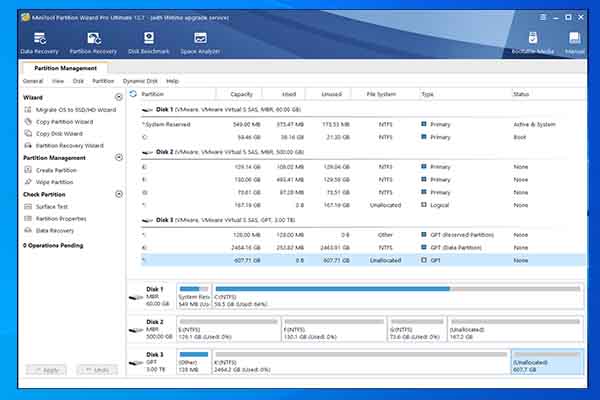
![There Are No More Files Error on Windows 10 [5 Solutions]](https://images.minitool.com/partitionwizard.com/images/uploads/2023/08/there-are-no-more-files-on-windows-10-thumbnail.jpg)
User Comments :