Dance Central is a series of rhythm games, in which most tiles are Xbox exclusives. This post from Partition Magic shows you how to play Dance Central on PC via the Xenia emulator. You can have a try.
What Is Dance Central PC?
Dance Central is a series of rhythm games developed by Harmonix, creators of the Guitar Hero and Rock Band video game series. This series includes the following titles:
- Dance Central, released in 2010 for Xbox 360 Kinect.
- Dance Central 2, released in 2011 for Xbox 360 Kinect.
- Dance Central 3, released in 2012 for Xbox 360 Kinect.
- Dance Central Spotlight, released in 2014 for Xbox One Kinect.
- Dance Central 2019, released in 2019 for Oculus Rift, Oculus Rift S, and Oculus Quest.
As you can see, the old Dance Central titles are Xbox exclusives. However, some people may want to play them on PC.
Can You Play Dance Central PC?
If you want to play Dance Central 2019 on PC, you can directly buy it and play it on PC. However, if you want to play Dance Central 2010, Dance Central 2, Dance Central 3, or Dance Central Spotlight on PC, you can try the following 3 ways:
- Use the Xbox Remote Play feature on the Xbox One console. This feature allows you to play games from your console straight to your PC.
- Use Xbox Cloud Gaming. This service allows users to play Xbox games on Android/Apple/Windows devices and Samsung smart TVs without an Xbox console.
- Use an Xbox emulator like CXBX, Xeon, or Xenia.
How to Play Dance Central on PC
Some of you may want to play Dance Central PC via an emulator. Then, you can try Xenia. Note that Xenia doesn’t support Kinect. Here is the guide:
Step 1: Get the image file of Dance Central. Make sure it is the XBE or ISO file format, which is used by Xenia.
Step 2: Create a separate partition for the emulator so that you can manage the emulation better. To do that, you can use MiniTool Partition Wizard to resize and move partitions. Then, create a partition for the emulation.
MiniTool Partition Wizard FreeClick to Download100%Clean & Safe
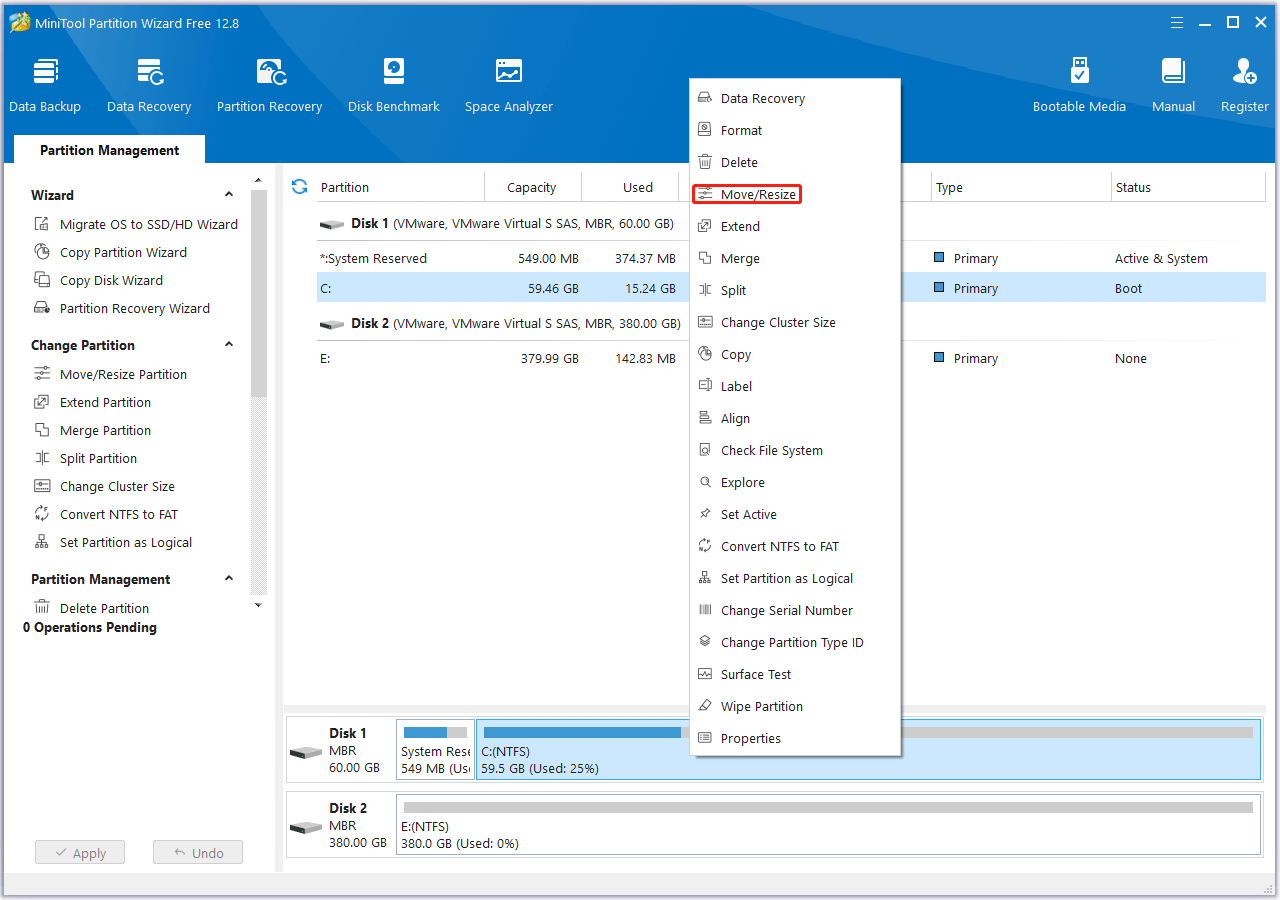
Step 3: Download the Xenia client from the official Xenia site. Please choose the Master version. You will get a ZIP file. Extract it and then use the files in it to install the app on the partition created just now. After the installation is completed, you can click Display > Post-processing settings to improve Xbox 360’s visuals by upscaling and sharpening.
Step 4: Choose File > Open and then navigate to the game file. Then, the game should run.
Bottom Line
If you want to know the detailed guide on how to play Dance Central on PC, you can search for video guides online. In addition, you can also change some settings to optimize the gaming experience.

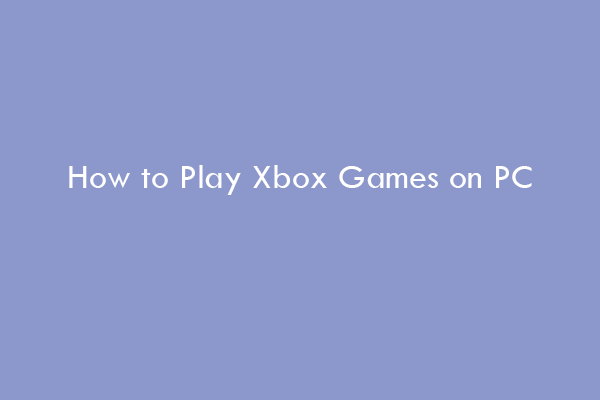
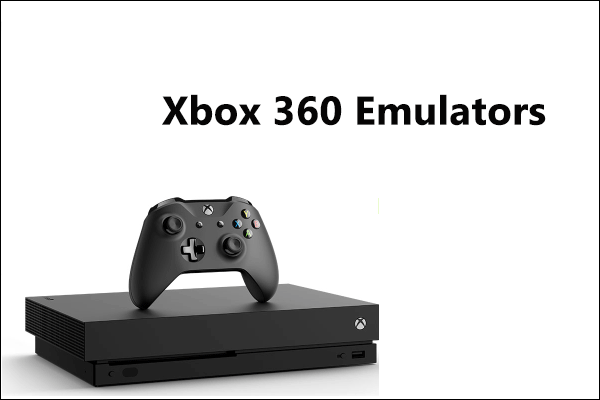

User Comments :