The DRIVER RETURNED HOLDING CANCEL LOCK bug is a Windows 10/11 blue screen error that has a value of 0x0000011B. It may occur due to various reasons, such as faulty or outdated device drivers, hardware failure, corrupted system files, and so on.
To help with the DRIVER_RETURNED_HOLDING_CANCEL_LOCK error, this post summarizes several troubleshooting fixes for you.
Fix 1: Update Your Windows
Sometimes, updating your Windows can solve blue screen errors. So, after you run into the DRIVER_RETURNED_HOLDING_CANCEL_LOCK error, you can give Windows update a try. There are simple steps.
Step 1: Press Windows + I to open Settings and then select Update & Security.
Step 2: Go to Windows Update. Then click Check for updates in the right panel.
Fix 2: Update Your Device Drivers
Corrupted or outdated device drivers may cause the DRIVER RETURNED HOLDING CANCEL LOCK Windows 10/11 error. To fix it, you can try updating your device drivers to the latest version.
Step 1: Right-click the Start icon and select Device Manager.
Step 2: Locate the device driver you need to update. Then right-click it and select Update driver.
Step 3: In the next window, select Search automatically for drivers.
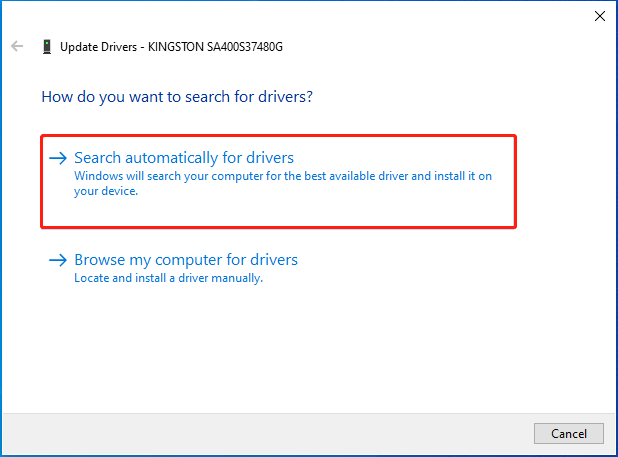
For more ways to update device drivers, read this post: How to Update Drivers in Windows 11? Try 4 Ways Here!
Fix 3: Perform a Full Virus Scan
The DRIVER RETURNED HOLDING CANCEL LOCK Windows 11/10 error may also result from virus infections. To troubleshoot it, you’d better run a full scan to detect viruses or malware. Here’s how to do that.
Step 1: Open Windows Settings and select Update & Security.
Step 2: Switch to Windows Security. Then click Virus & threat protection from the right side.
Step 3: In the next window, click Scan options to continue.
Step 4: Select Full scan and click Scan now to begin the malware scan.
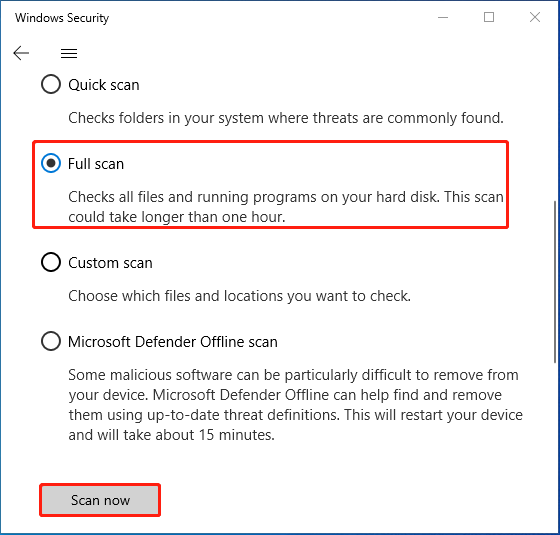
Fix 4: Run the SFC and DISM Scans
Corrupted or missing system files are another possible cause of the DRIVER RETURNED HOLDING CANCEL LOCK Windows 10/11 error. So, you can also try to fix it by using the SFC and DISM utilities.
Step 1: Open the Run dialog by pressing Windows + R simultaneously.
Step 2: Type cmd in the box and then press Ctrl + Shift + Enter.
Step 3: In the elevated Command Prompt, type sfc /scannow and press Enter.
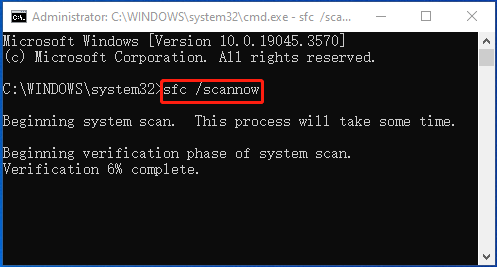
Step 4: Once the scan completes, type DISM /Online /Cleanup-Image /RestoreHealth and press Enter.
Step 5: Wait for the process to end. Then restart your computer to check if the error is solved.
Fix 5: Check Your Hard Drive for Errors
In most cases, blue screen errors are related to hard drive corruption. Therefore, when the DRIVER RETURNED HOLDING CANCEL LOCK Windows 11 pops up, it’s also important to check your drive for errors. To do this, you just need to run Command Prompt as an administrator and execute the chkdsk C: /r command.
Don’t forget to replace C with your drive letter. If you don’t want to check disk health with command lines, we highly recommend you use MiniTool Partition Wizard. It enables you to freely check for hard drive corruption with a few clicks.
Besides, this comprehensive partition manager also allows you to create/resize/delete partitions, format SD card FAT32/NTFS, convert MBR to GPT, wipe/clone a hard drive, etc. Simply download, install, and launch MiniTool Partition Wizard on your PC. Then check for hard drive errors and do other partition/disk tasks with corresponding features.
MiniTool Partition Wizard FreeClick to Download100%Clean & Safe
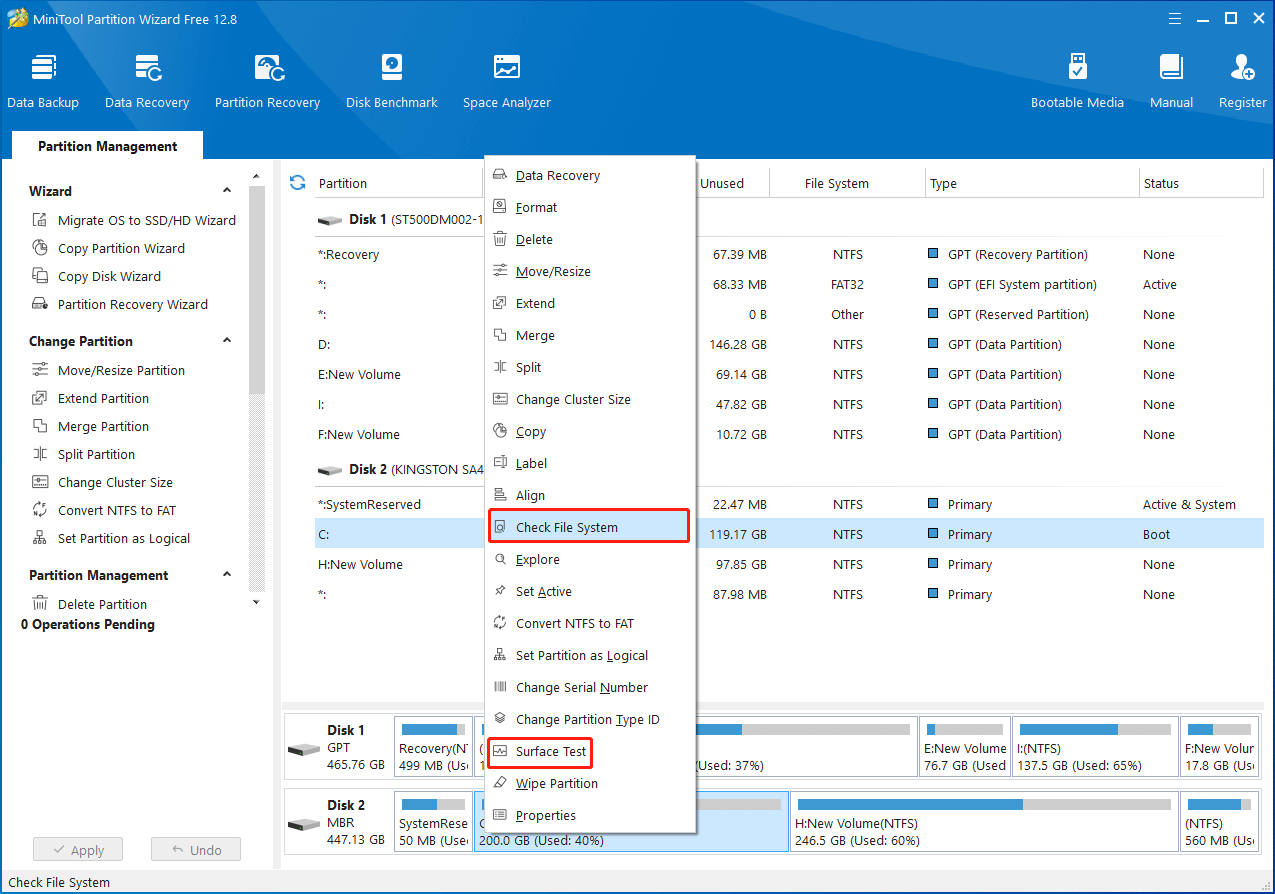
When you are facing the DRIVER RETURNED HOLDING CANCEL LOCK Windows 10/11 blue screen error, you can try to fix it by applying the methods mentioned in this post.

User Comments :