Do you know where the Doom: The Dark Ages save file location on your computer? It’s important to know this so you can properly manage your game. If you're unsure, this Partition Magic article will help you find the information you need.
Overview of Doom: The Dark Ages
Doom: The Dark Ages is the latest work in the Doom series, developed by id Software and released by Bethesda Software. The game continues the classic first-person shooting gameplay but has undergone major changes in the context setting.
Unlike previous modern or sci-fi styles, the game is set in a world influenced by the dark fantasy of the Middle Ages. Players will explore ruins and castles filled with demons, ancient magic, and mysterious technology.
The game uses an upgraded id Tech engine, which supports more delicate pictures, dynamic light and shadow, and large-scale combat scenes.
This game has received widespread praise on Steam.
Where Is the Doom: The Dark Ages Save Files
It is crucial to know where the Doom: The Dark Ages save file location is, do you know where the save files are? To find the location of the Save file for Doom: The Dark Ages, you can follow the steps below.
Step 1: Press the Win + E keys together to open File Explorer.
Step 2: Click on the C drive from the left panel, then follow the file path below to reach the desired folder.
C:\Program Files (x86)\Steam\userdata\*USER ID*\3017860\remote
Alternatively, you can use the Run tool to quickly access the folder:
Step 1: Press the Win + R key together to open the Run window.
Step 2: Type %USERPROFILE%\Saved Games\id Software\DOOMTheDarkAges\base\ into the dialog and hit Enter.
How to Recovery Doom: The Dark Ages Save File Missing
What should I do if my game files are accidentally lost? Don’t worry, you can try to recover them by running professional data recovery software such as Minitool Partition Wizard. This file recovery software can recover lost files from your computer as long as it is not overwritten.
Here are the steps:
MiniTool Partition Wizard DemoClick to Download100%Clean & Safe
Step 1: Launch the software to its main interface.
Step 2: Click on the Select Folder option. Next, navigate to the location where the Doom: The Dark Ages save files are stored and choose the Save folder for scanning. If you’ve moved the save files to a different location, make sure to select the correct path.
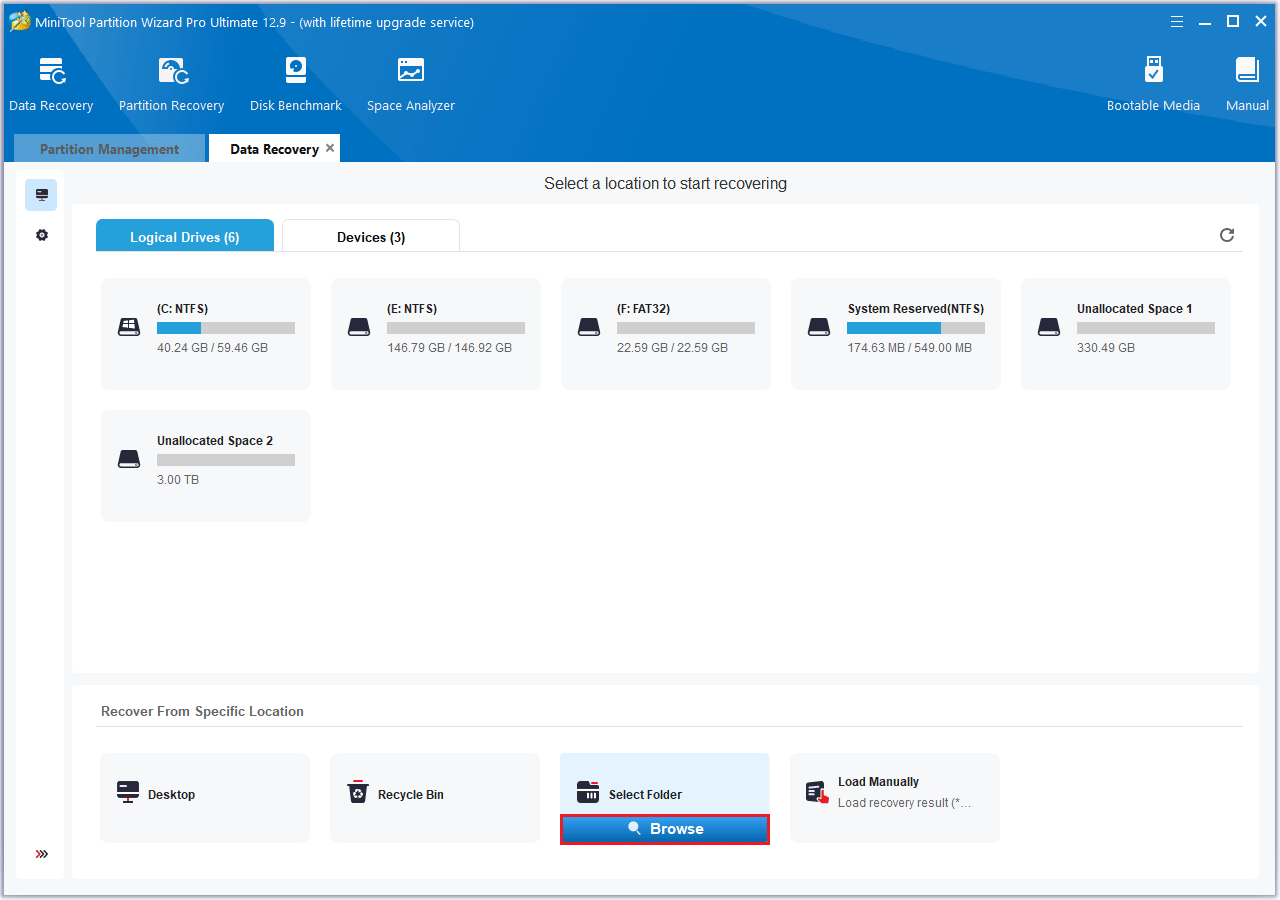
Step 3: While the scan is still in progress, you can browse the results page to find the game files you want. Select them, then click Save to restore the files to a different location. Avoid saving them to the original folder, as this may cause data to be overwritten and result in recovery failure.
Doom: The Dark Ages Not Saving
How to fix the Doom: The Dark Ages not saving on Windows 10/11? If you don’t know, you can refer to the following ways:
#1. Run the Game as an Administrator
- Right-click game exe file and select Properties.
- In the Properties window, go to the Compatibility tab and tick the checkbox next to Run this program as an administrator.
- Then click on Apply and then on OK to save the change.
#2. Verify the Game Files
- Launch your Steam client, sign in to your account, and navigate to the Library tab.
- Right-click Doom: The Dark Ages from the left panel and select Properties.
- In the Properties window, navigate to the Local Files section and click on the Verify Integrity of Game Files option.
#3. Check Date and Time Settings
- Press Win + I to open Windows Settings.
- In the Settings window, scroll down to find Time & Language.
- In the Date & time tab, toggle on Sync time automatically and Sync time zone automatically and hit Sync now.
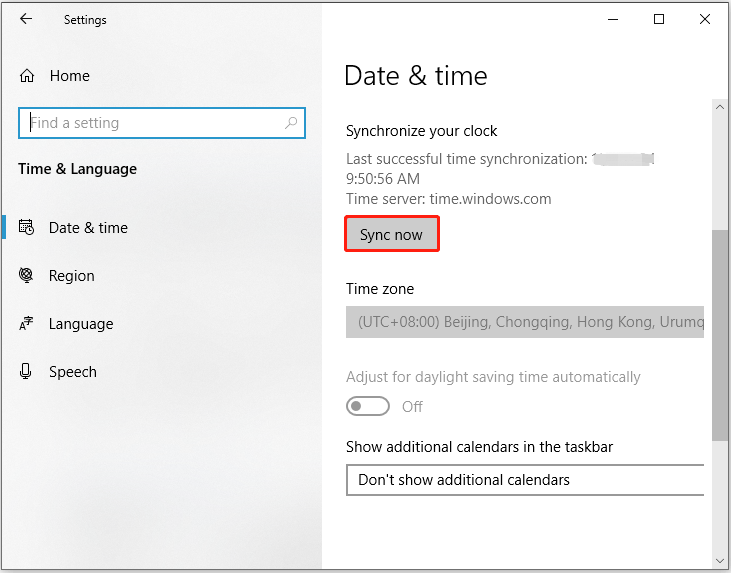
Bottom Line
This article ends here. After reading this article, you will know where the saved file location for Doom: The Dark Ages is and how to recover the lost saved file files. In addition, if your file cannot be saved, you can use the methods mentioned in the article to solve it.

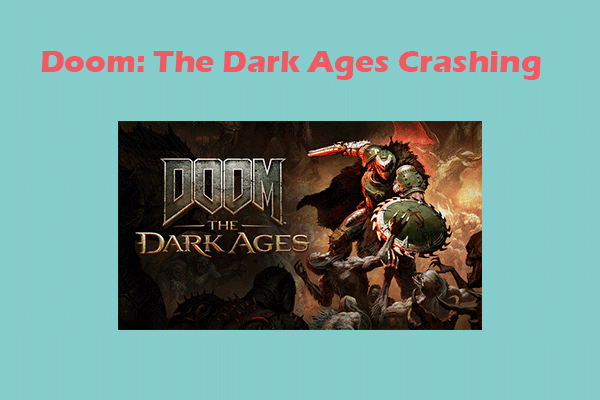
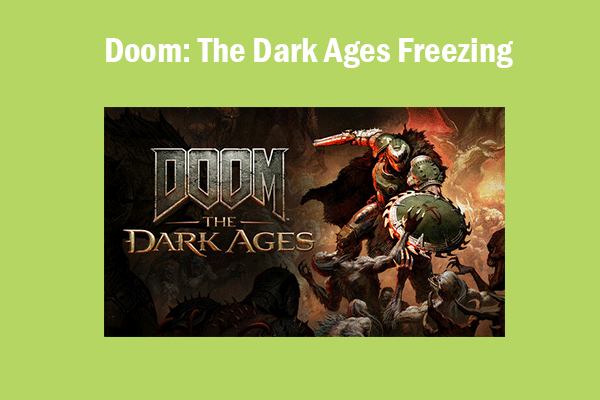
User Comments :