Overview of Devil May Cry 5
Devil May Cry 5 is the sixth official game in the classic action game Devil May Cry series under Capcom (including the special edition of Devil May Cry 4). It was released in 2019 and is available on PC, PS4, and Xbox One platforms.
The game inherits the core of the series “Stylish Action” and has become a benchmark for action games with its ultimate combo system, explosive visual effects, and charming characters.
Its fierce battles, fascinating stories, and iconic characters such as Dante, Nero, and V have captured the hearts of players around the world.
Where Is the Devil May Cry 5 Save File Location?
As you continue to explore the game, you must want to know where your accumulated progress is saved. This article will guide you to understand the save location of Devil May Cry 5, especially for PC users.
For Steam users on Windows:
If you’re playing Devil May Cry 5 on Steam, the primary save file location is: C:\Program Files (x86)\Steam\userdata\[your steam id]\601150\remote\win64_save.
Your Steam ID is a unique identifier for your Steam account. It’s a long number that can be found in the userdata folder.
Inside the win64_save directory, you’ll find files with the .bin extension, such as data000.bin. These are the save files that store your game progress, including the missions you’ve completed, the skills you’ve unlocked, and the number of orbs you’ve collected.
In some cases, especially if you’ve installed Steam in a non-standard location or are using Windows 10 with different storage configurations, you might also find the save files in: X:\Steam games\Steam apps\common\Devil May Cry 5\win64_save. Here, X represents the drive letter where your Steam games are installed.
For Linux users (Steam Play):
Linux users who are playing Devil May Cry 5 through Steam Play (Proton) can locate their save files in the following path:
<steam – folder>/steam apps/compatdata/601150/pfx/
Knowing where the game files are stored allows you to create backups. If there is a problem with the game installation, such as file corruption or game crashes that cause the save to be deleted, you can restore the progress from the backup.
For example, if you are worried that the game update you are about to install may cause problems, you can quickly back up the save file.
To back up your save games on PC: Open the save game directory, select the file, and copy it to another location, such as the Desktop.
How to Recover Missing Devil May Cry 5 Save Files?
What to do if Devil May Cry 5 save files are missing? Don’t worry. You can recover them using professional data recovery software, MiniTool Partition Wizard.
It is a professional data recovery tool that can recover lost files from different storage devices, the Recycle Bin, and even specific folders. In addition, it can clone hard drives, migrate OS to SSD/HD, convert MBR to GPT, partition hard drives, etc.
Here is the guide on how to recover missing Devil May Cry 5 save files using MiniTool Partition Wizard.
MiniTool Partition Wizard DemoClick to Download100%Clean & Safe
- Download MiniTool Partition Wizard and install it on a partition other than the game partition. This prevents lost data from being overwritten and becoming unrecoverable.
- Launch MiniTool Partition Wizard and click Data Recovery in its main interface.
- You should determine where to restore your saved game files. Move your cursor to Select Folder, click Browse, and navigate to the location where the Devil May Cry 5 files are saved. Then, the scanning process will begin.
- Once the scanning process is completed, locate and check these game files and click Save. Then choose a different location to save these Devil May Cry 5 files.
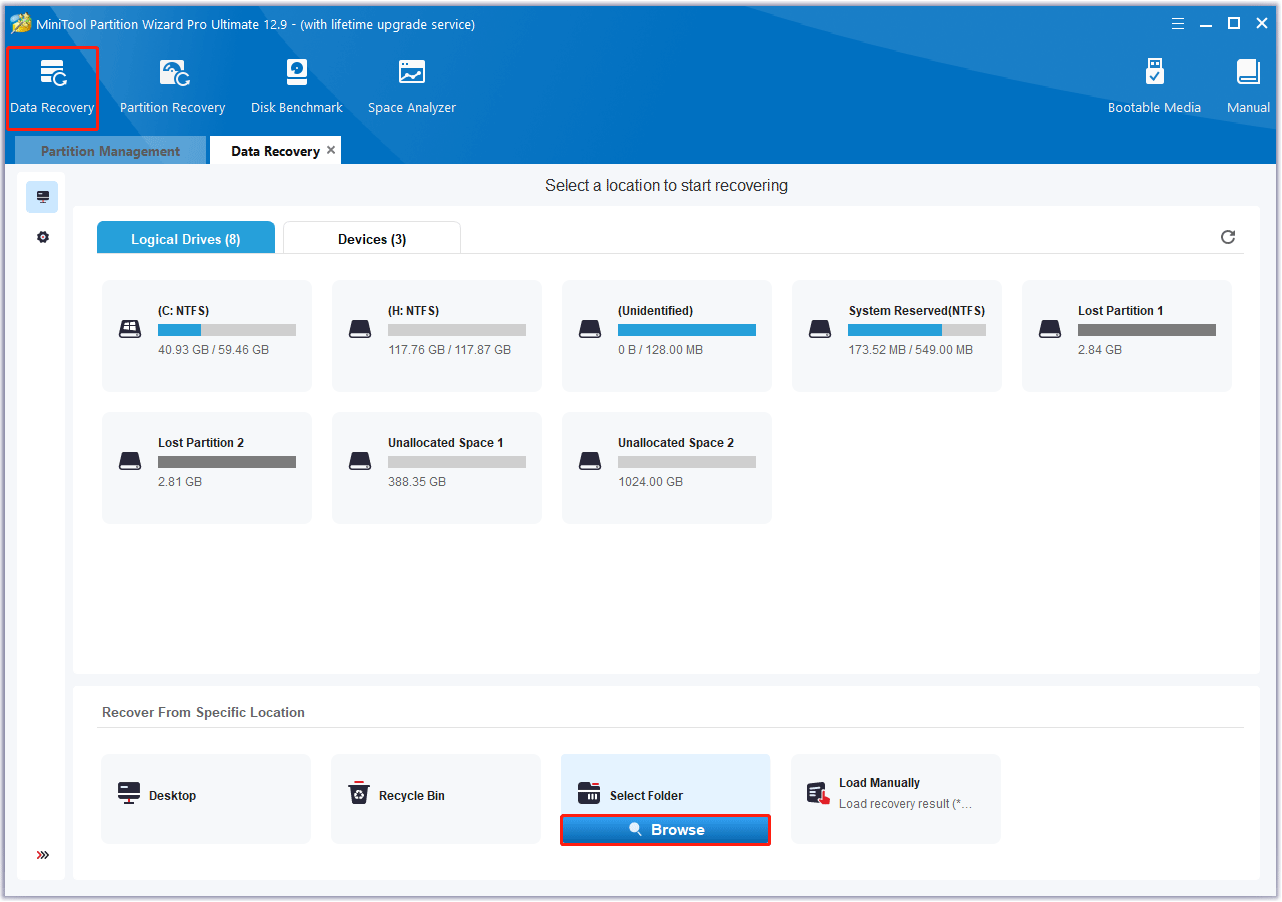
Bottom Line
Where is the Devil May Cry 5 save file location? How to recover missing Devil May Cry 5 save files? Now, I believe you have found the answer in this article.




User Comments :