My Devil May Cry 5 keeps lagging (PC). So, I picked up DMC5 off the steam black Friday sale. And I boot it up and start the first mission, only to be greeted by immense lag.https://www.reddit.com/r/DevilMayCry/comments/r6x5zq/my_devil_may_cry_5_keep_lagging_pc/
Devil May Cry 5 is an action-packed hack-and-slash game that has attracted players around the world with its stylized combat, fascinating plot, and stunning visual effects.
However, a common problem encountered by many players is game lag, which seriously affects the gaming experience. This article will provide practical solutions.
Way 1. Improve Network Connection
If you play the game’s online features, network problems can cause Devil May Cry 5 stuttering. Slow or unstable network connections can cause data transmission delays between your computer and the game server, which can cause in-game operations to not respond immediately or enemy movements to be abnormal.
In this case, make sure the network connection is stable and fast. Connect your computer to the router with an Ethernet cable for a more reliable connection. At the same time, turn off other devices or applications that may occupy network bandwidth.
Way 2. Close Unnecessary Background Programs
Closing unnecessary programs and setting the game priority to high will allow the computer to allocate more resources to the game. This may help solve the problem of Devil May Cry 5 lagging or low FPS. Here is the guide:
Step 1. Press the Windows logo key + X and select Task Manager from the menu.
Step 2. On the Processes tab, right-click on the unnecessary program and select End task.
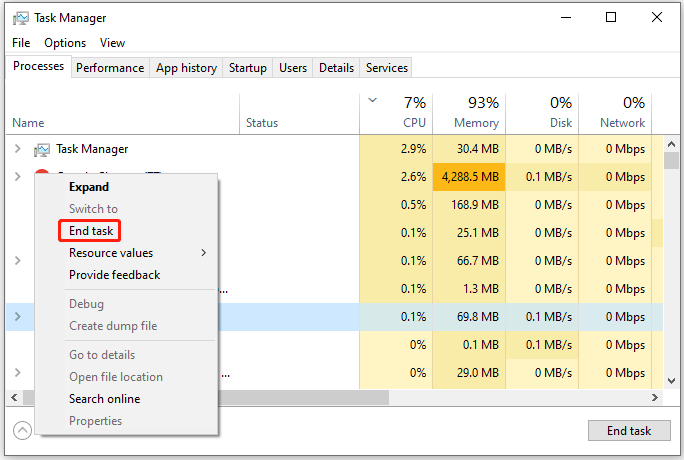
Step 3. Now, go to the Details tab and right-click on the Devil May Cry 5 process. Then, move the cursor to Set priority and select High.
Way 3. Update Drivers
Outdated drivers are also an important reason. Graphics drivers, in particular, play a key role in optimizing game performance. Old graphics drivers may not be fully compatible with Devil May Cry 5, causing rendering issues and stuttering.
To update the graphics card driver, the steps are as follows:
- Press the Windows + X key to open the menu and then select Device Manager.
- Expand Display adapters, right-click your graphics card, and then choose Update driver.
- Click Search automatically for drivers and then follow the wizard to complete the driver update process.
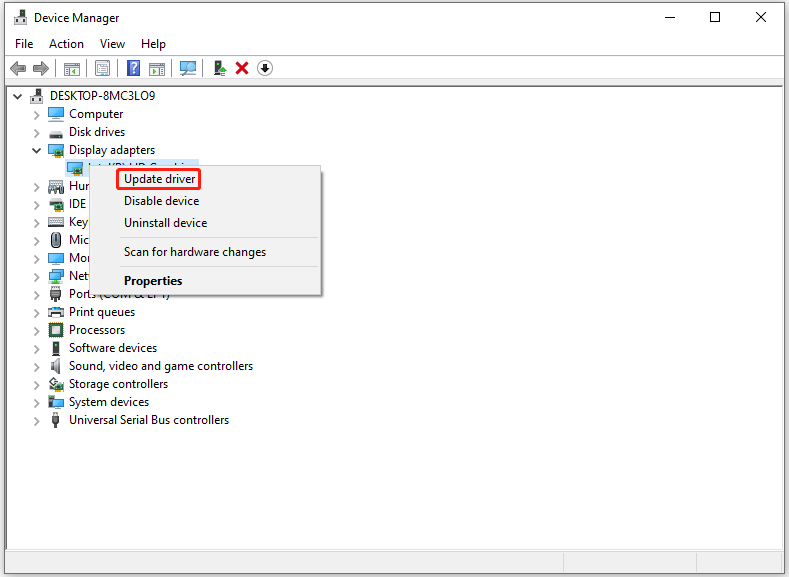
Way 4. Optimize the In-game Settings
Adjust the graphics settings in the game according to the hardware performance. Reduce the resolution and texture quality, turn off anti-aliasing, or reduce the shadow quality when necessary. Try different settings to get good image quality and a smooth gaming experience.
Way 5. Upgrade Hardware
One of the main reasons for the issue of Devil May Cry 5 low FPS is an insufficient hardware configuration. The game has high system requirements. If the computer’s CPU, GPU, or memory does not meet the requirements, it will be difficult to play the game smoothly.
For example, a weak graphics card may not be able to handle detailed character models and dynamic environments, leading to frame rate drops and lag.
If it is a hardware problem, you can consider upgrading the components. Purchasing a more powerful GPU can greatly improve the game’s graphics performance. Increasing memory can reduce data exchange and make the game run more smoothly. Upgrading your CPU may also help, especially if it’s struggling to keep up with the game’s processing demands.
In addition, many games perform better on an SSD. If you are still playing Devil May Cry 5 on an HDD, it may be time to move the game to an SSD. This may solve the Devil May Cry 5 stuttering or low FPS issue.
If the game is on Steam, you’ll need to know how to move Steam games to another drive. If your computer doesn’t have an SSD, you can use MiniTool Partition Wizard to upgrade your hard drive to an SSD.
MiniTool Partition Wizard DemoClick to Download100%Clean & Safe
Bottom Line
Is your Devil May Cry 5 lagging, stuttering, or having low FPS? This post offers you 5 solutions. You can have a try.



User Comments :