Overview of Dace the Diver
Dave the Diver is a single-player adventure RPG game that was developed and published by Mintrocket in 2023. It’s an attractive game in which you can dive into the sea to catch fish during the day and work in a sushi restaurant at night.
Dave the Diver is available on various platforms, such as Windows, macOS, Nintendo Switch, PS4/5, and so on. You can easily get and enjoy this game on your device.
About Dave the Diver Save File Location
It’s crucial for you to know the Dave the Diver save file location if you are new to this game and want to protect or manage your game progress. Where is the Dave the Diver save file location on your PC? How can you find it?
Typically, you can access the Dave the Diver save location in Windows by navigating to the path: C:/Users/UserName/AppData\LocalLow\nexon\DAVE THE DIVER\SteamSData.
For the save location of Dave the Diver on Mac, you should select Go > Go to Folder in Finder and then type the path: /Library/Application Support/nexon/DAVE THE DIVER/SteamSData.
To find the correct save location on your computer, you can follow the steps below.
Step 1: Open the Steam client and go to LIBRARY.
Step 2: Right-click Dave the Diver from the game list and then select Manage > Browse local files.
After learning Dave the Diver save file location, you’d better copy and paste the content somewhere safe in case of data loss.
How to Recover Dave the Diver Missing Save
Sometimes, you may experience the “Dave the Diver missing save” issue due to accidental file deletion or other reasons. In this case, you can try to recover the missing files through Recycle Bin or game backup. If neither of them helps retrieve the files, what can you do then?
Well, we’d like to recommend you use a third-party data recovery tool to restore the Dave the Diver missing save. MiniTool Partition Wizard is a great choice. It’s reliable to use and supports recovering data from various storage devices.
Besides, MiniTool Partition Wizard can also be used as a partition manager, enabling you to create/resize/format/delete partitions, wipe/clone a hard drive, convert MBR to GPT without losing data, and more.
To recover the missing save of Dave the Diver with MiniTool Partition Wizard, you can refer to the following guide.
Step 1: Download, install, and launch MiniTool Partition Wizard on your PC.
MiniTool Partition Wizard DemoClick to Download100%Clean & Safe
Step 2: Click Data Recovery at the top-left corner of the main interface.
Step 3: Move your cursor to Select Folder and then click Browse to choose the Dave the Diver save file location.
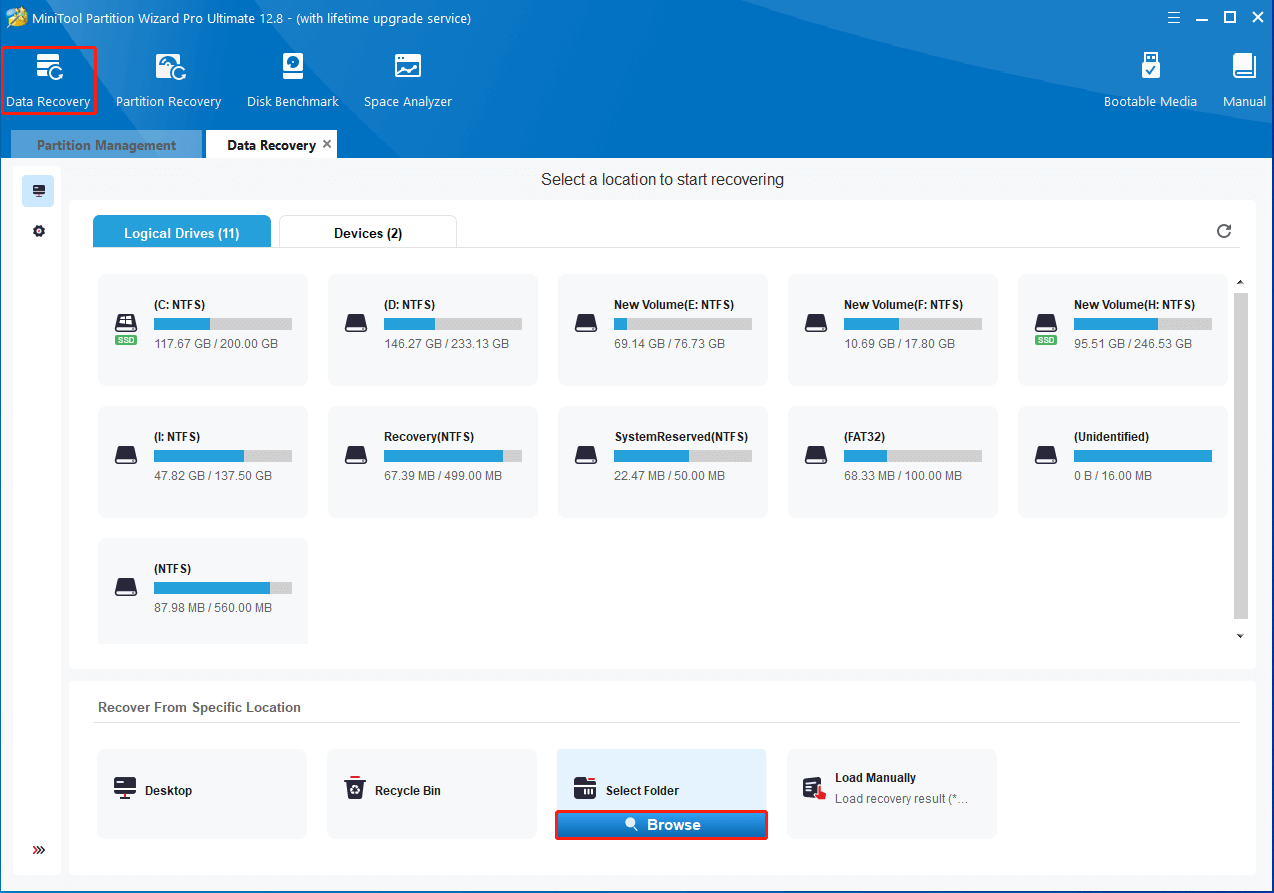
Step 4: Wait patiently until the scanning process ends. Then check all the files you need and click Save.
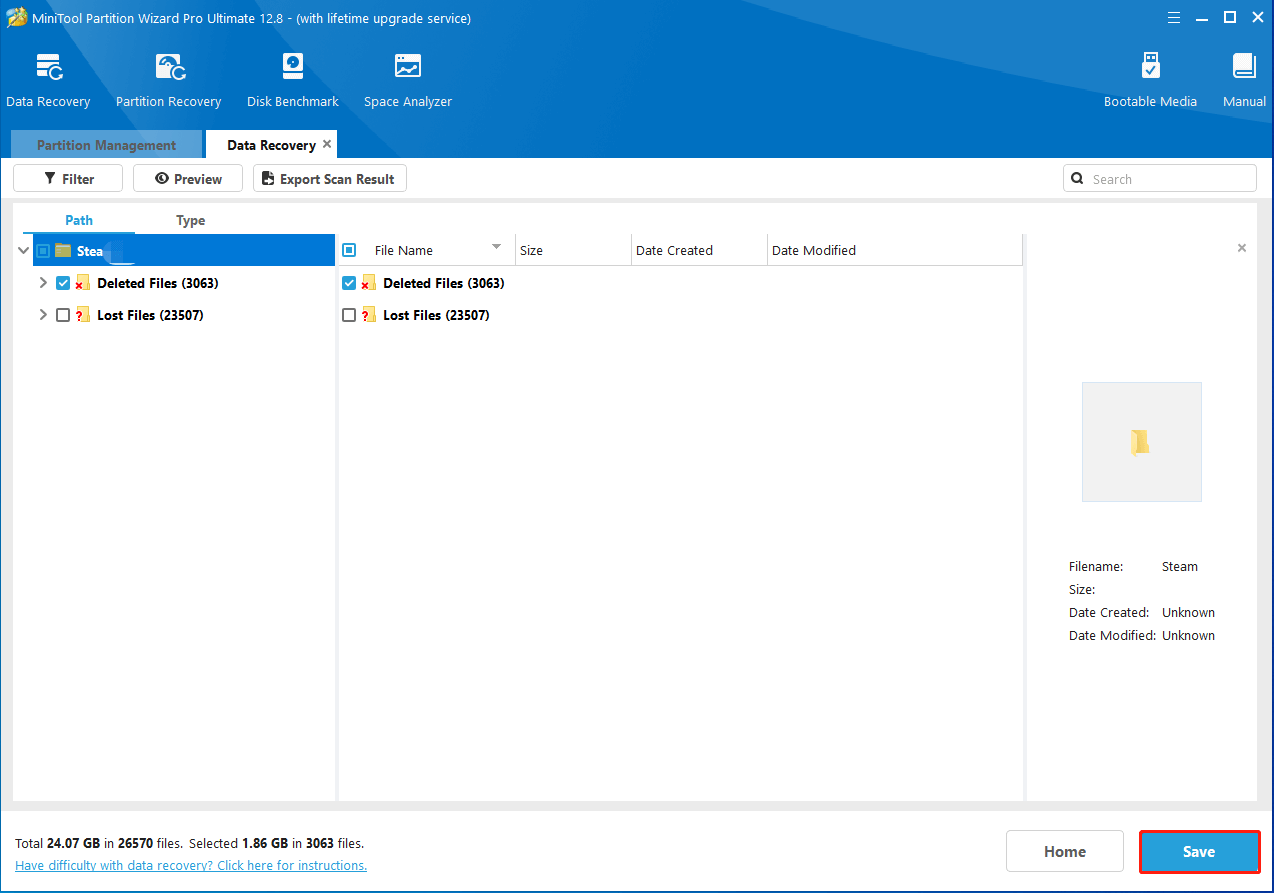
Step 5: Select a location to save the recovered data. It’s better to choose another drive to avoid the deleted/lost data being overwritten.
Bottom Line
This post tells you where to find Dave the Diver save file location and how to recover Dave the Diver missing save in detail. Hope you can get what you want to know after reading this post.

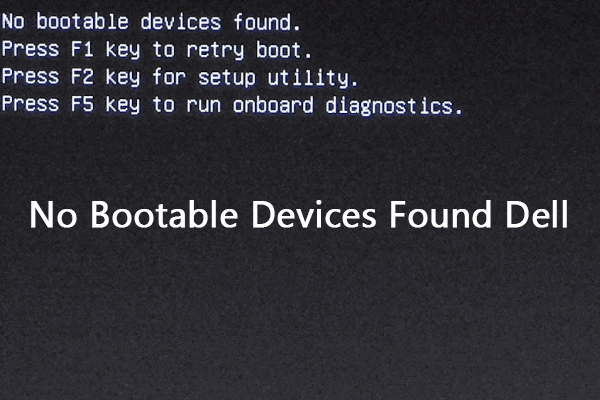
User Comments :