Sometimes you may need to change SD card serial number. How to change SD card serial number without formatting? If you are trying to figure it out, this post from MiniTool Partition Wizard is worth reading.
What Is SD Card Serial Number
What is SD card serial number? A serial number is an identifying code assigned to the hardware during the creation of a file system for unique identification and licensing. It is determined by the data and time on the current computer’s real-time clock when you format the hard drive. So, it may include letters, other typographical symbols, or even the entire character string.
It functions as a person’s fingerprint to identify a specific item. Apart from SD cards, other electronic data storage devices like memory cards, USBs, hard disks, and external hard drives also such serial numbers. How to find SD card serial number? Follow the guide below:
Step 1. Press Win + R keys to open the Run dialog box, type cmd in it and press Enter.
Step 2. In the Command Prompt window, type the following command and press Enter. Here you need to replace X with the drive letter of your SD card.
dir X:
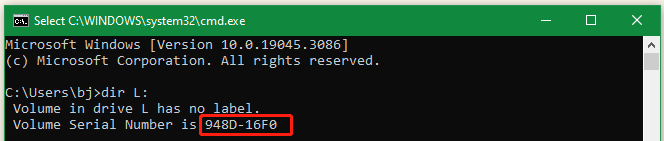
Can You Change SD Card Serial Number Without Formatting
Can you change SD card serial number without data loss? Windows provides no way to change SD card serial number directly unless you format the memory card. To change SD card serial number without losing data, you need to use a professional tool like MiniTool Partition Wizard. This powerful partition software can change SD card serial number without data loss.
How to Change SD Card Serial Number Without Formatting
How to change SD card serial number without losing data? The best way is to use MiniTool Partition Wizard. This program can help you change SD card serial number directly. Besides, it is a multifunctional partition manager that can change cluster size, extend/resize partitions, migrate OS to SSD, convert FAT32 to NTFS, recover data, and more.
MiniTool Partition Wizard DemoClick to Download100%Clean & Safe
Step 1. Insert your SD card into the Windows system properly.
Step 2. Launch the MiniTool software to enter its main interface, select the SD card partition from the disk map, and click on Change Serial Number from the left action panel.
Step 3. In the pop-up window, input the new serial number you want to change for the SD card and click on Yes.
Step 4. Click on Apply to execute the change.
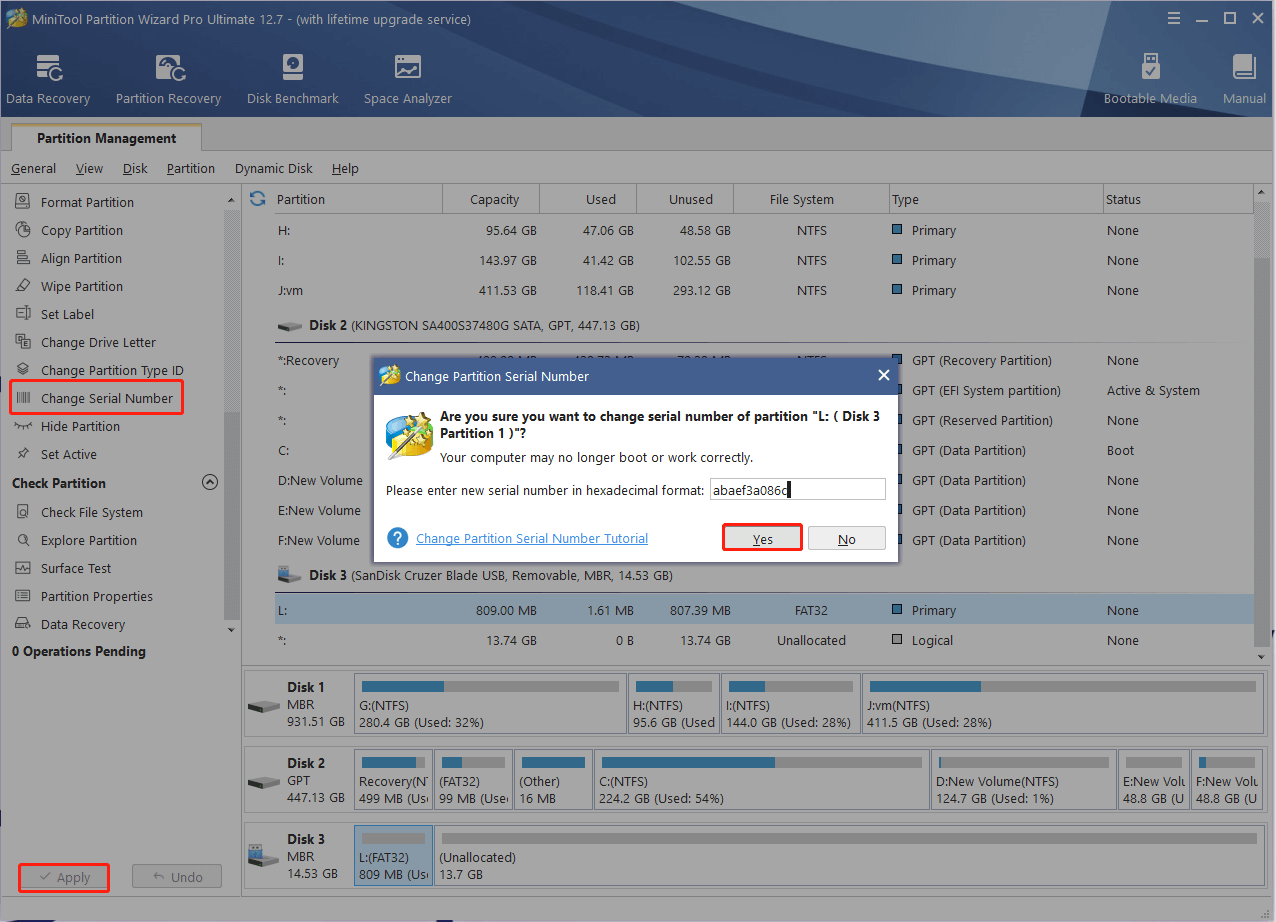
Of course, if you don’t want to install any third-party software on your computer, you can change the SD card serial number by formatting the card using DiskPart. But bear in mind that this will erase all data on the card, so make sure you have a backup of your SD card in advance. Then you can run the following commands below in the Command Prompt window to format the card.
- diskpart
- list disk
- select disk * (replace * with the disk number of the SD card)
- list partition
- select partition 1
- format fs=ntfs quick
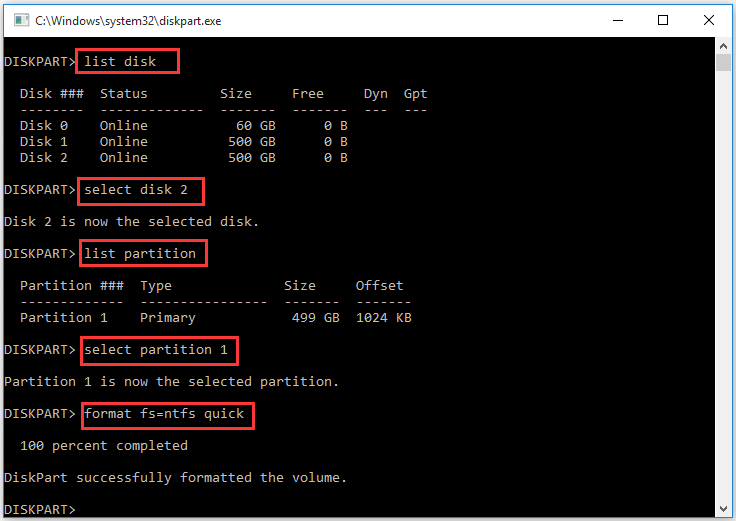
Here comes the end of this post. How to change SD card serial number without data loss? Now, I believe you have already known the answer. If you have any other opinions about this topic, leave them in the comment area below.

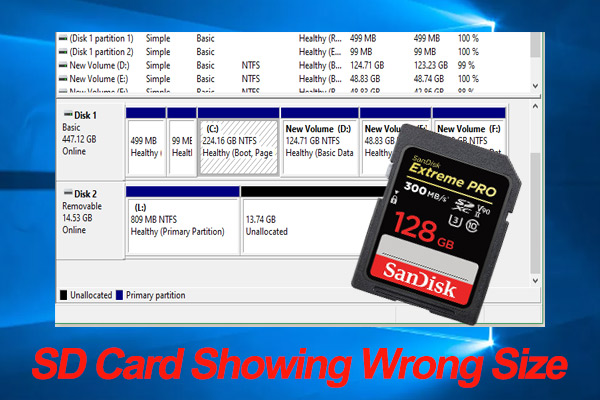
User Comments :