Can extended partition be bootable? I have on my computer an existing primary partition with Windows 10 on it. There are also two OEM factory partitions which I do not want to mess with. I would like to use the remaining space for an extended partition with several logical drives. Will there be any issues with WRT booting from any extended partitions?https://superuser.com/questions/290846/boot-from-primary-and-extended-partitions
What Is an Extended Partition
What is an extended partition? Different from primary and logical partitions, the extended partition is just a defined area where logical partitions are stored. That is to say, it is a theoretical concept instead of a real partition on Windows. It works like a pointer which is used to point to the next partition. When opening Disk Management or File Explorer, you will find there is no partition called Extended.
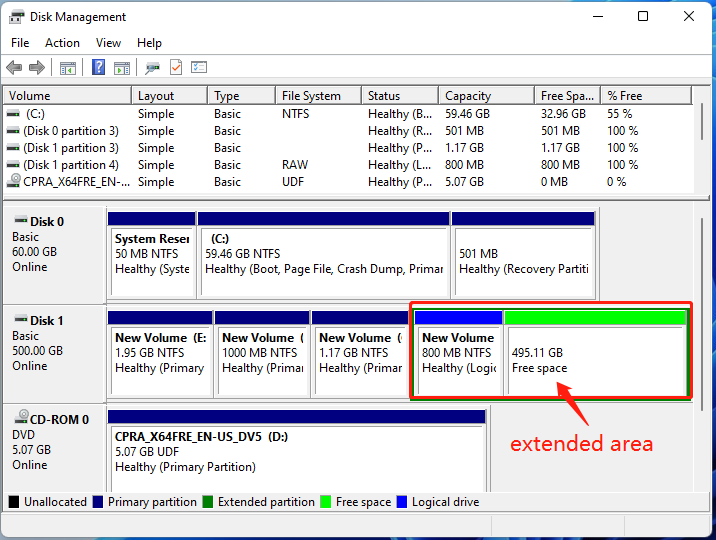
Besides, the extended partition is only contained on MBR disks. You can create 3 primary partitions plus 1 extended partition at most on MBR disk, while GPT disk only contains primary partitions. An extended partition can contain a maximum of 128 logical drives on MBR disks. So, is an extended partition bootable? Let’s keep reading.
Can Extended Partition Be Bootable
Can you boot from extended partition on Windows? The answer is “No”. Windows can only boot from the primary partition that is set to active. So, if you want to make extended partition bootable on Windows 10/11, you need to convert it to a primary partition first and set it as active. Or, you can convert the hard drive to GPT disk because it only contains primary partitions.
How to Make Extended Partition Bootable on Windows 10/11
How to boot from extended partition on Windows 10/11? As discussed above, there are 2 simple ways to make extended partition bootable. You can choose one according to your preferences.
Way 1. Convert Extended Partition to Primary Partition
The simplest way is to convert the logical drive on the extended area to the primary partition and set it as active. So, the question is “How to convert logical drive to partition on Windows 10/11.” The Windows tools cannot convert partition type directly, but MiniTool Partition Wizard can do that easily. This free partition manager cannot only convert logical to primary without data loss but also set a partition to active.
MiniTool Partition Wizard FreeClick to Download100%Clean & Safe
Step 1. Launch the MiniTool software to enter its main interface, and then select the logical partition on the extended area, and click on Set Partition as Primary from the left action panel.
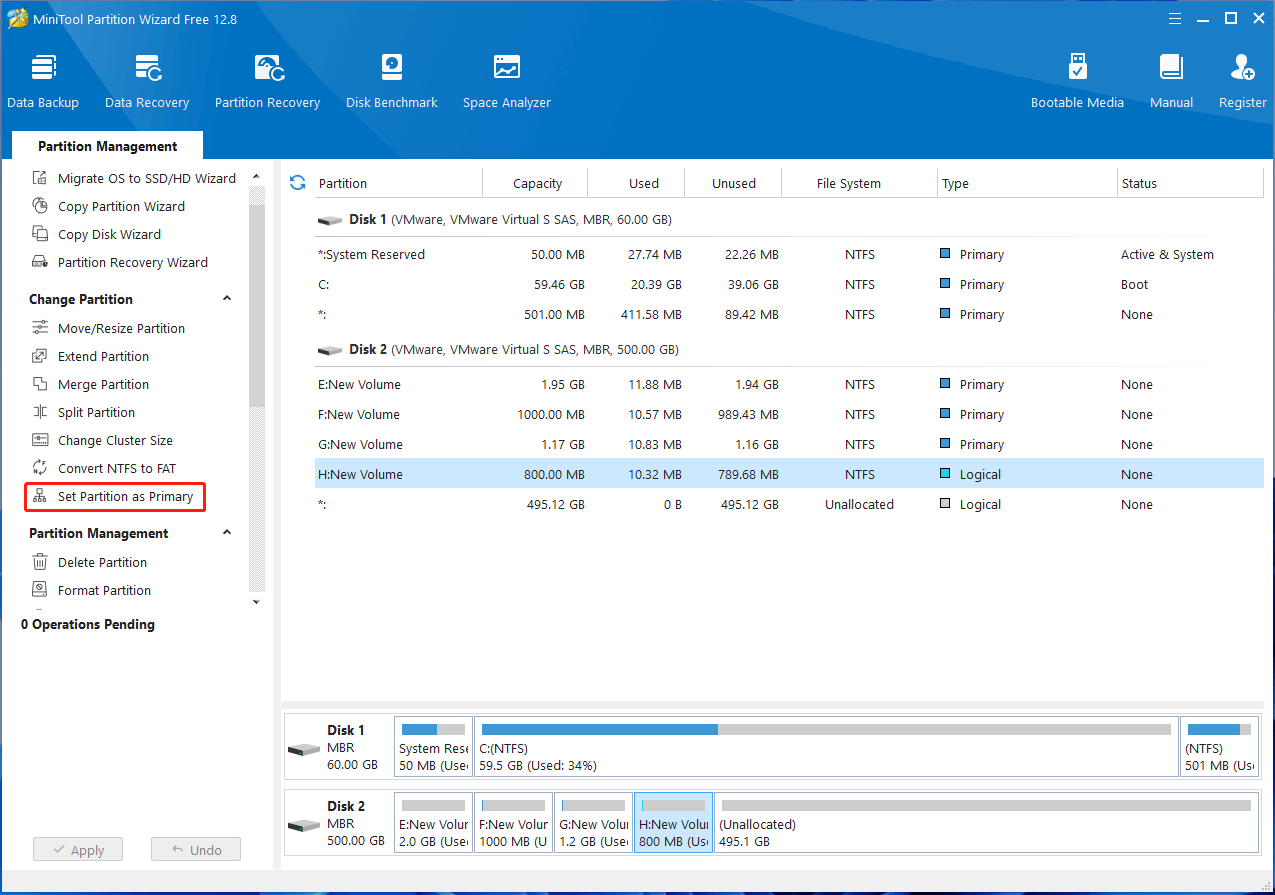
Step 2. Then select the extended partition that you want to make bootable and click on Set Active from the left side.
Step 3. Click on Apply to execute all pending operations. After that, you can install Windows OS on the partition and set it as the boot drive.
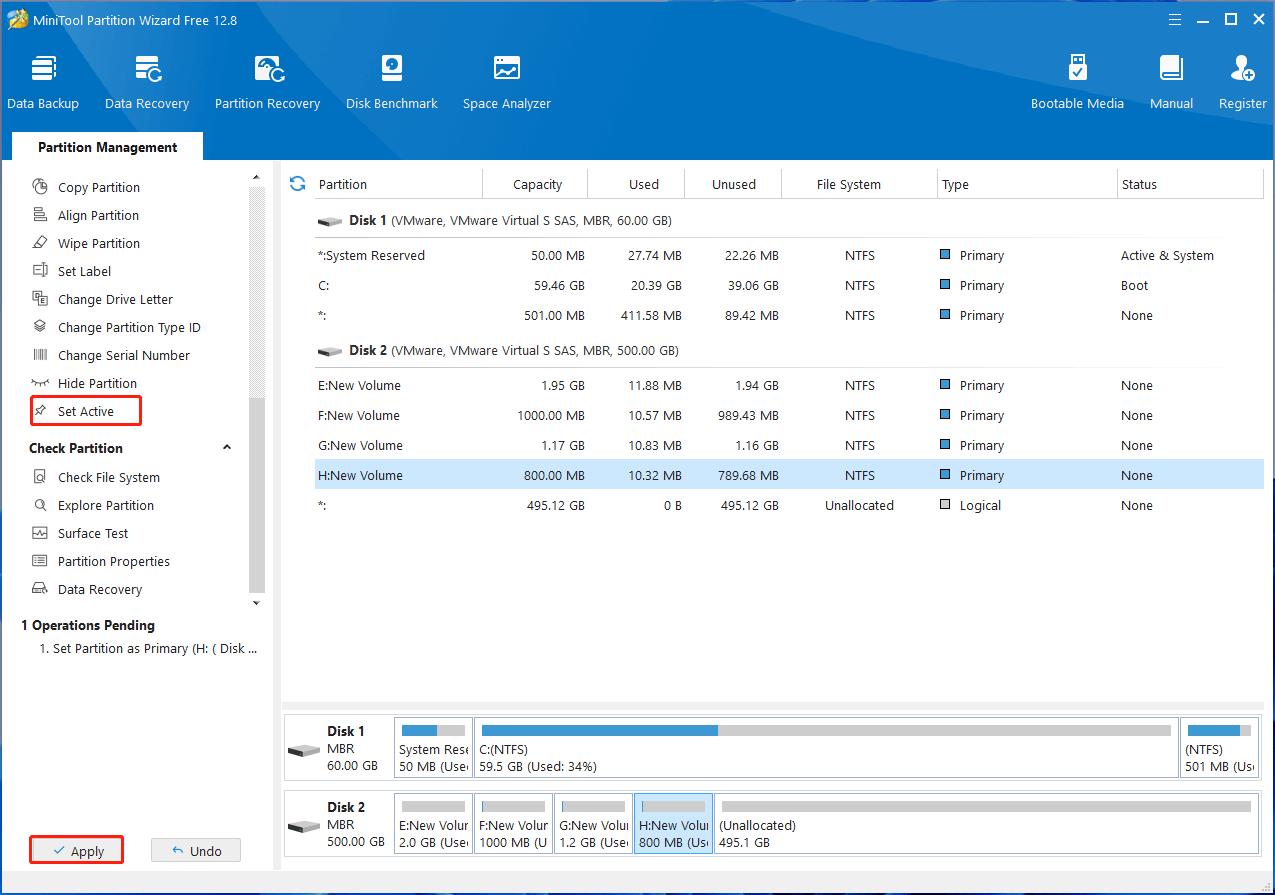
Way 2. Convert MBR Disk to GPT
As mentioned above, the GPT hard disk only contains primary partitions on Windows. So, you may consider converting the MBR disk to GPT, which will convert the extended partition on the disk to primary partitions. How to convert MBR to GPT without data loss? MiniTool Partition Wizard is a powerful disk manager that can do that easily, convert dynamic to basic disk, migrate OS to SSD/HD, convert FAT32 to NTFS, etc.
Step 1. In the main interface of MiniTool Partition Wizard, select the MBR hard disk and click on Convert MBR Disk to GPT Disk from the left panel.
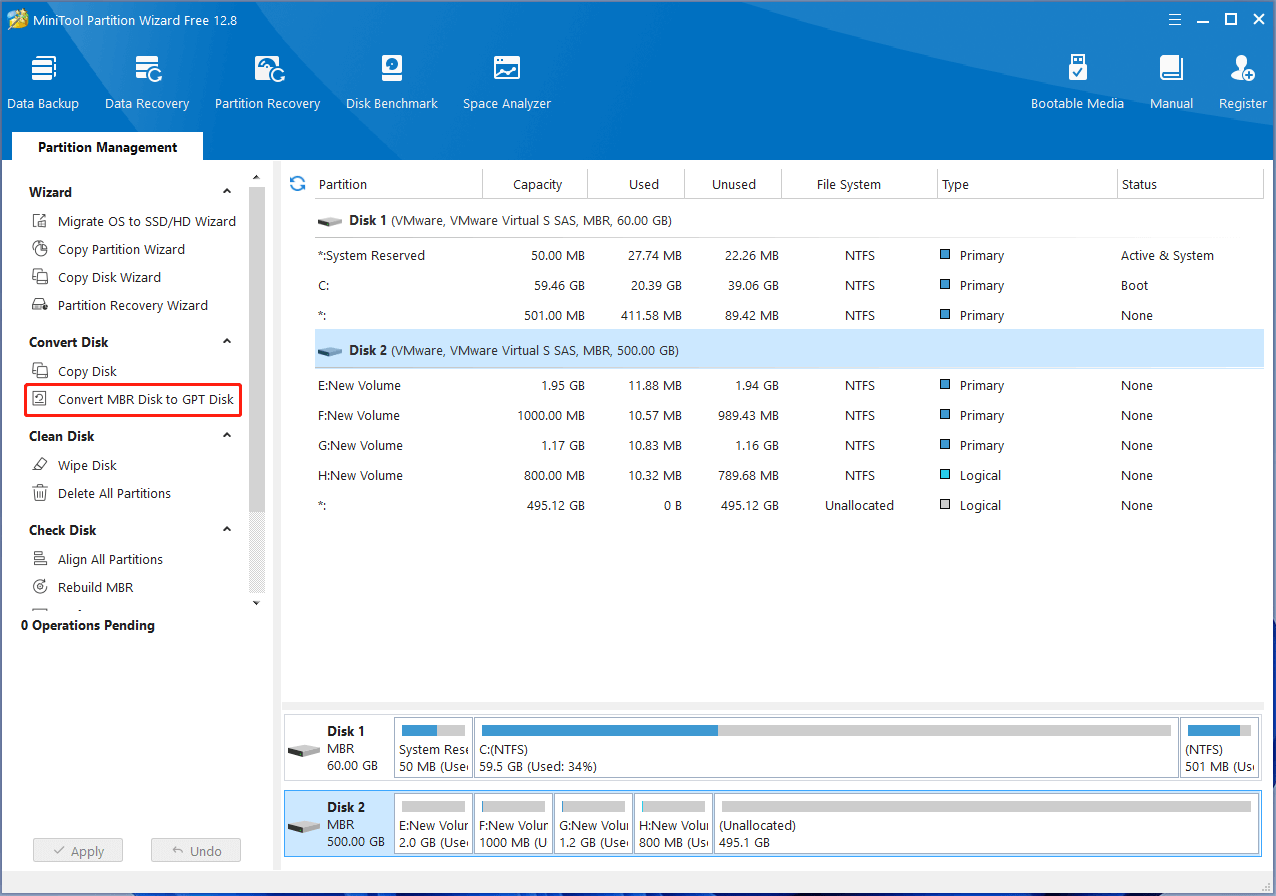
Step 2. Click on Apply > Yes to execute the change.
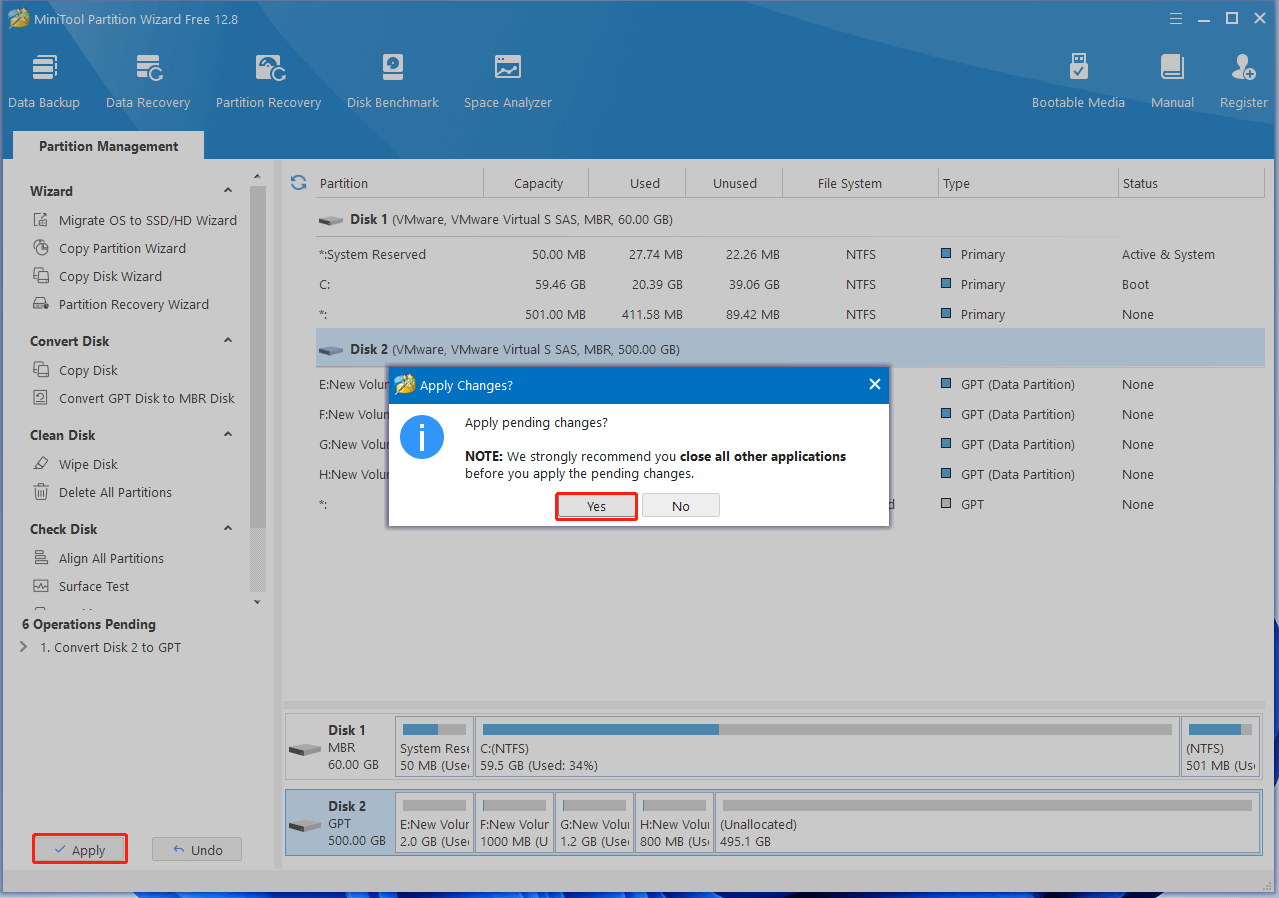
Step 3. Once converted, you can select the primary partition that you want to boot Windows from and click on Set Active.
Is an extended partition bootable on Windows? How to boot from extended partition? Now, you should have known the answers. If you have any other options about the topic, share them with us in the following comment area.


User Comments :