Can a PC Run Without RAM?
RAM, short for random-access memory, is a form of computer memory that can be read and changed in any order, typically used to store working data and machine code.
When the computer is running, the CPU will transfer the data that needs to be operated into the memory for operation and then transmit the result out after the operation is completed. In addition, the program installed on hard drive disk is also loaded into memory for running.
Can a PC run without RAM? The answer is NO. The reason is that the PC without RAM cannot pass through the POST.
When you power on a computer, the firmware will be first woken up to do a power-on self-test (POST). POST will check whether the computer hardware (CPU, internal storage, hard disk drive, and so on) can satisfy the basic operating condition or not. If some problems happen to the hardware, the boot process will be terminated.
If you run a PC without RAM, you cannot pass through the POST. If you turn on a PC without RAM, you may hear several beeps or see several LED flashes, showing that the RAM is missing. Then, the PC won’t boot up.
Further Reading:
Some embedded systems allow you to run the system without RAM because some CPUs and microcontrollers have a lot of on-chip memory, which can help you run small operating systems that don’t need much memory space.
However, these embedded systems are not computers. Therefore, it’s still true that a computer cannot run without RAM.
What Happens If You Don’t Have Enough RAM?
A computer needs not only RAM but enough RAM to function properly. Some operating systems, apps, or games cannot run if the RAM is not enough. In general, if you don’t have enough RAM on your system, the following cases may happen:
- The software, especially games, may crash to the desktop suddenly and frequently.
- The computer runs very slowly. In addition, it may freeze or crash randomly.
- You may experience various lags. For example, when you press a key on the keyboard, the computer may delay a second or longer before responding.
- You will encounter BSODs caused by low memory.
How to check if you have enough RAM? To answer this question, you should figure out the following 2 questions.
- How much RAM do you need?
- How much RAM does your computer have?
In general, how much RAM you need depends on what software you want to run on this computer. You can get the answer from the following posts:
- Windows 10 RAM Requirements: How Much RAM Does Windows 10 Need
- Is 4GB/8GB/16GB RAM Enough for Windows 11?
- Is 8GB RAM Enough for PC?
- How Much RAM Do I Need for Gaming? A Simple Guide for You!
- How Much RAM Is Needed for (4K) Video Editing?
As for how much RAM you have on the computer, you can check that by ways described in this post: How Much RAM Do I Have Windows 10/Mac? Find It Out.
Finlay, if you find your RAM is not enough and you want to upgrade it, you can refer to this post: How To Upgrade Or Replace The RAM On Your Computer.
Bottom Line
MiniTool Partition Wizard is a functional tool. It can migrate OS, clone disk, recover partitions, recover data from hard drive, etc. If you have this need, download it to have a try.
MiniTool Partition Wizard DemoClick to Download100%Clean & Safe

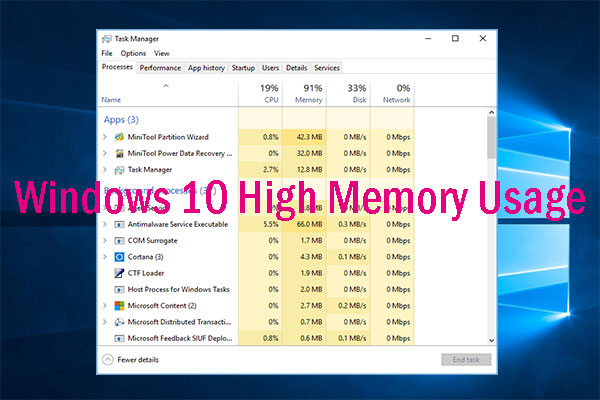
User Comments :