Is Assassin’s Creed Valhalla on PC? How can you play this game on your PC? In this post, MiniTool Partition Wizard introduces detailed information on Assassin’s Creed Valhalla PC including Assassin’s Creed Valhalla PC requirements. You can read this post to learn how to get this game on the PC.
About Assassin’s Creed Valhalla
Assassin’s Creed Valhalla, the successor to 2018’s Assassin’s Creed Odyssey, is an action role-playing video game that was developed by Ubisoft Montreal and published by Ubisoft in 2020. It’s the twelfth major installment in the Assassin’s Creed series.
In this open-world game, you will lead your fellow to fight against the Anglo-Saxon kingdoms by playing the role of Eivor Varinsdottir, a Viking raider. Assassin’s Creed Valhalla is available for various devices, such as Windows computers, PlayStation 4, PlayStation 5, Xbox One, Xbox Series X | S, and so on.
Is Assassin’s Creed Valhalla on PC
If you are a computer user fond of the Assassin’s Creed game, you may wonder: is Assassin’s Creed Valhalla on PC? Yes, the answer is for sure. As mentioned earlier, Assassin’s Creed Valhalla is released for multiple devices including Windows PC. So, you can easily get and play this game on your PC.
Assassin’s Creed Valhalla PC Requirements
Before getting the Assassin’s Creed Valhalla PC version, you should make sure your computer meets the PC requirements of this game. Here this post lists the minimum and recommended system requirements of Assassin’s Creed Valhalla PC below.
Minimum Assassin’s Creed Valhalla System Requirements
- Processor: AMD Ryzen 3 1200 – 3.1 GHz / INTEL i5-4460 – 3.2 GHz
- RAM: 8 GB (Dual-channel mode)
- Video Card: AMD R9 380 – 4GB / NVIDIA GeForce GTX 960 – 4GB
- Storage: 50GB HDD
- Operating system: Windows 10 (64-bit only)
- DirectX Version: DirectX 12
- Additional note: Requires GPU with DirectX 12 (Feature Level 12_0) support
Recommended Assassin’s Creed Valhalla System Requirements
- Processor: AMD Ryzen 5 1600 – 3.2 GHz / INTEL i7-4790 – 3.6 GHz
- RAM: 8 GB (Dual-channel mode)
- Video Card: AMD RX 570 – 8GB / NVIDIA GeForce GTX 1060 – 6GB
- Storage: 50GB SSD
- Operating system: Windows 10 (64-bit only)
- DirectX Version: DirectX 12
- Additional note: Requires GPU with DirectX 12 (Feature Level 12_0) support
How to Fulfill the Assassin’s Creed Valhalla PC Requirements
If you want to install Assassin’s Creed Valhalla and play it smoothly on your PC, you have to make your PC meet the game’s system requirements. Here’re several guides that can help you if your PC doesn’t fulfill the system requirements.
- How to Upgrade Processor/CPU in a PC? Follow the Full Guide!
- How to Upgrade 32 Bit to 64 Bit in Win10/8/7 without Data Loss
- How to Get More RAM on Laptop—Free up RAM or Upgrade RAM
- How to Install a Graphics Card in Your Computer? See a Guide!
- DirectX 12 (Ultimate) Download for Windows 10/11 PC
Further reading:
To get sufficient disk space for the download and installation of Assassin’s Creed Valhalla, you can use the Windows built-in utility, Disk Management or diskpart, to extend your hard drive. Alternatively, you can take advantage of third-party disk partition software to apply the operation.
Here, we’d like to recommend MiniTool Partition Wizard to you. It’s a professional partition manager that offers a wide range of features, enabling you to create/format/extend/delete partitions, copy/wipe disks, migrate OS to SSD/HDD, etc.
To extend your hard drive with MiniTool Partition Wizard, you should download and install this program on your PC. Then launch it and select Extend Partition for the target hard drive.
MiniTool Partition Wizard FreeClick to Download100%Clean & Safe
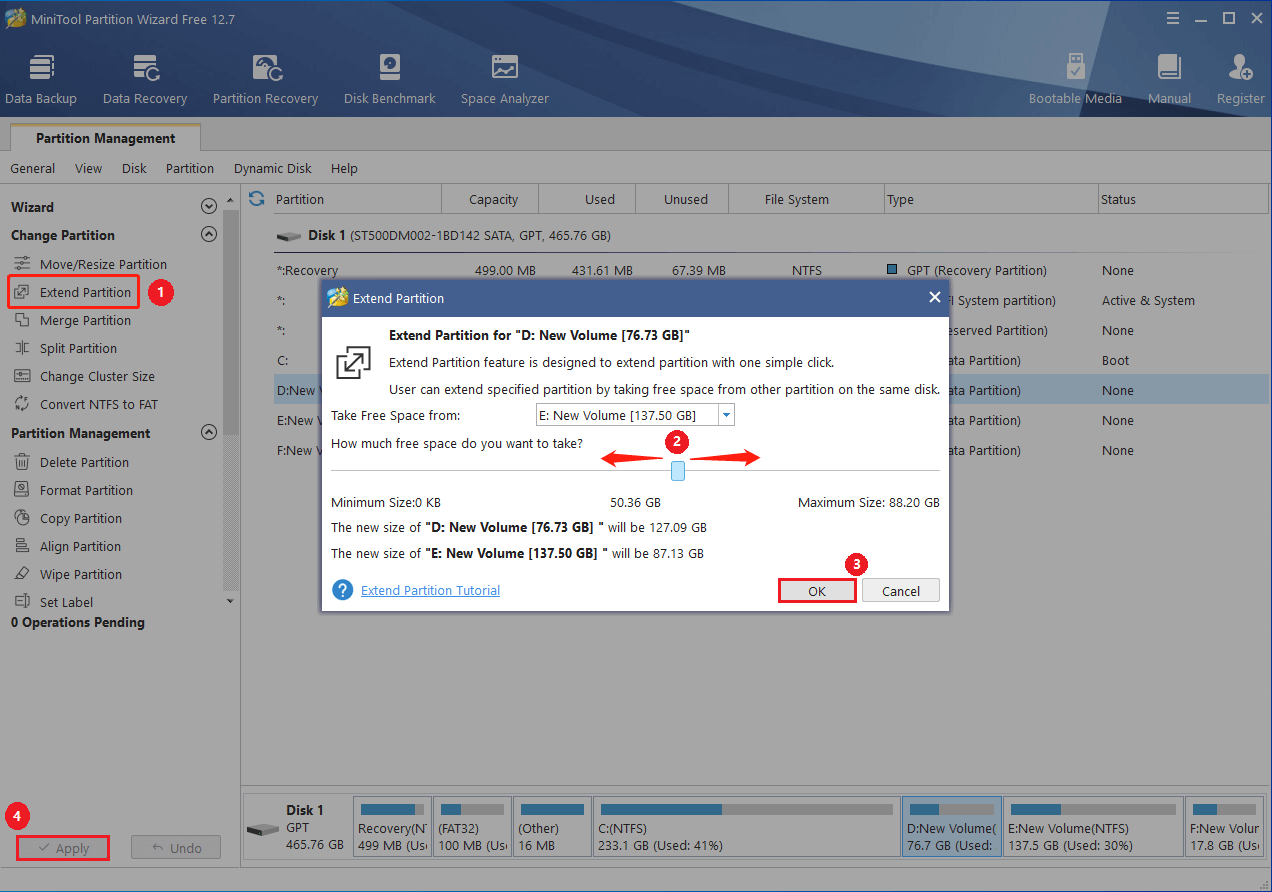
To find out if Assassin’s Creed Valhalla is available for PC and what the game’s PC requirements are, you can read this post. If you have any problems with Assassin’s Creed Valhalla PC, you can leave a message in the comment part below.

User Comments :