Is your Acer screen flickering? If so, you come to the right place. In this post, MiniTool Partition Wizard offers you 4 ways to get rid of the Acer flickering screen. You can have a try.
Why Is My Acer Monitor Screen Flickering?
Acer Predator Helios 300 screen flickering issue. My screen is flickering since January 15, 2023. When I reduce my refresh rate to 60hz the flickering is gone…After 2 days the same problem came back the flickering on 144hz. In the BIOS and predator loading logo, the screen is flickering. The task manager screen also flickers.https://community.acer.com/en/discussion/678202/acer-predator-helios-300-screen-flickering-issue
Some people report that they have encountered the Acer screen flickering issue. Why does this issue occur? The possible reasons are as follows:
- An incompatible driver.
- An incompatible application.
- A hardware problem that may require repair.
In addition, when the Acer screen flickering issue occurs, you can try pressing Ctrl + Alt + Delete to open Task Manager. Then, watch the screen for any flickers.
- If Task Manager flickers, then the problem may be caused by a faulty display driver or a hardware issue.
- If everything except the Task Manager flickers, the issue is likely because of an incompatible application.
Then, you can take corresponding measures to get rid of the Acer flickering screen.
How to Solve the Acer Screen Flickering Issue
To get rid of the Acer flickering screen, you can try the following methods.
Way 1. Change the Refresh Rate
Some people report that this method works. You can have a try.
- Right-click on the blank area of the PC screen and choose Display settings.
- Under Multiple displays, select Advanced display settings.
- Click Display adapter properties for Display 1.
- Click the Monitor tab, change the Screen refresh rate. Then click Apply > OK.
Way 2. Roll Back, Update, or Uninstall the Display Driver
Fixing the display driver can also help you get rid of the Acer flickering screen. Here is the guide.
Roll Back the Driver:
- Open Device Manager using the Windows Search bar.
- Expand Display adapters.
- Right-click on the graphics card and choose Properties.
- Select the Driver tab, and then select Roll Back Driver > Yes.
- Restart your device.
Update the Driver:
- Under Display adapters, right-click on the graphics card and choose Update driver.
- On the pop-up window, click Search automatically for drivers.
Uninstall the Driver:
- Under Display adapters, right-click on the graphics card and choose Uninstall device.
- Reinstall the PC and then the driver will be reinstalled automatically.
Way 3. Update or Uninstall an Incompatible App
First, you need to check your most recently installed or updated app by the following steps:
- Press the Windows log key+ I to open Settings.
- Click Apps and select Apps & features.
- Click Sort by and choose Installation date.
Then, you can update or uninstall the recently installed apps.
How to Update an App:
- If the app came from Microsoft Store, check the app store for updates.
- If the app didn’t come from Microsoft Store, check the application’s site for updates.
How to Uninstall an App:
- Go to Apps & features again.
- Select the app you want to uninstall and click Uninstall.
- Restart your PC to see whether the Acer screen flickering issue is solved.
Way 4. Check Cables and Monitors
Check all the cable connections from your monitor to the computer to ensure the cables are secure. If you have spare monitor cables, you can try replacing your current cables with the spare.
If your Acer PC is a laptop, you should lower and raise your laptop screen repeatedly to check if the flicker is related to movement. If certain angles flicker while others don’t, chances are you’re dealing with faulty internal wiring.
If you have a second monitor, you can plug that into your laptop or desktop to see if the built-in display or primary monitor is causing the issue. If the Acer flickering screen is caused by hardware, you may need to send it for repair.
Bottom Line
MiniTool Partition Wizard is a functional tool. It can convert MBR to GPT without data loss, migrate OS, clone hard drive, recover partitions, recover data from hard drive, etc. If you have this need, download it to have a try.
MiniTool Partition Wizard DemoClick to Download100%Clean & Safe

![How to Update Acer BIOS [2 Ways]](https://images.minitool.com/partitionwizard.com/images/uploads/2021/07/acer-bios-update-thumbnail.png)
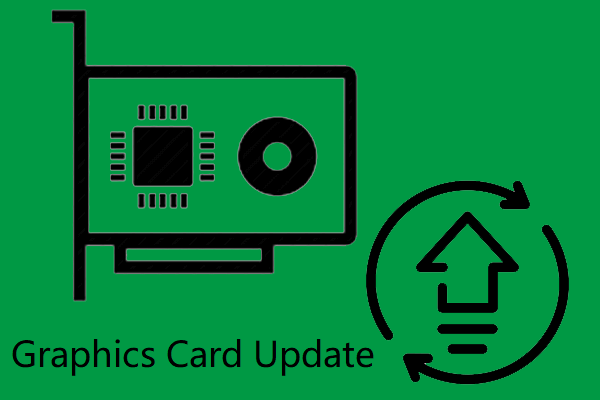
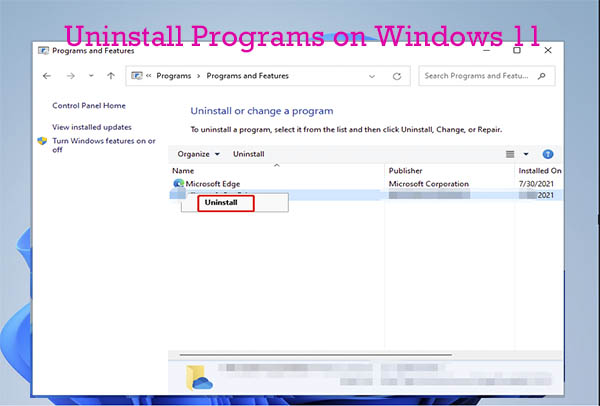
User Comments :