Choose RAID 6 or RAID 10? This is a question. If you don't know the difference between RAID 6 and RAID 10, this post may help you, in which MiniTool elaborates on RAID 6 vs RAID 10, and gives you advice on how to protect data and uptime.
I’ve been doing a lot of reading lately about RAID 6 and RAID 10 and have to decide quickly on a server my company is putting in play shortly…I configured the RAID as one large RAID 6 volume (~7.4 TB of usable storage) and partitioned within Windows as 1x 300 GB partition and 1x ~7 TB partition. Is this setup optimal? Or should I be thinking to go RAID 10? — community.spiceworks.com
When making servers, users may consider using RAID 6 or RAID 1+0 (also known as RAID 10). Then, between RAID 6 and RAID 1+0, which one is better? This is the topic of this post: RAID 6 vs RAID 10.
A Brief Introduction: RAID 6 vs RAID 10
RAID 10
What is RAID 10? RAID 10, so-called RAID 1+0, is a combination of RAID 1 and RAID 0. It needs at least four drives (an even number). If you plan to make a RAID 10, you should create 2 RAID 1 mirrored volumes first, and then use the 2 RAID 1 mirrored volumes to create a RAID 0 striped volume. The structure is shown like the following picture:
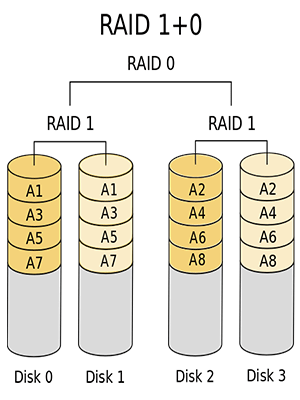
Some people may be not familiar with RAID 0 and RAID 1. Therefore, I’ll introduce them briefly here:
- RAID 0 (striped volume): It combines at least two drives into a big volume, so that it can increase the disk capacity and improve the performance (by dispersing continuous data into multiple drives for access) at the same time. Its defect is no data redundancy.
- RAID 1 (mirrored volume): It is composed of an even number of drives. Among these drives, half of them are used to back up the other half to realize data redundancy. But this will in turn slow down the write speed and reduce a half of useable space.
By combining RAID 1 and RAID 0, RAID 1+0 can not only read/write data on multiple drives in parallel to improve access speed, but also provide data redundancy by making backup of each original drive. But it will also reduce a half of useable space.
RAID 6
When I introduce RAID 6, I must touch upon RAID 5 and this will help you understand RAID6 better.
RAID 5 needs at least three drives and takes parity check method to realize data redundancy. If you make a RAID 5 with 3 disks, the structure is shown like the following picture:
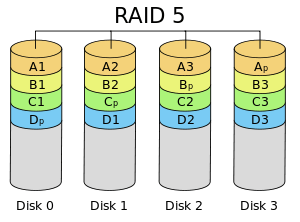
One disk is used to store parity data and other disks are used to store data (like striped volume). Please note that the parity data is not stored in a specific individual disk. As the above picture shows, the parity data is stored randomly in all disks.
In addition, the parity data has relationship with data stored on other disks. It is generated according to the data stored on other disks. The formula is as follows:
AP = A1 ⊕ A2
AP stands for parity data; A1 and A2 stand for 2 data bits, respectively; the symbol “⊕” stands for XOR (exclusive OR), which is a mathematical operator. When any data between A1 and A2 is lost, the lost data can be recovered by utilizing the remaining data and the parity data. For example, when A1 is lost, the specific recovery formula is as follows:
A1 = A2 ⊕ AP
However, when two disks fail, RAID 5 cannot recover the data. To solve this problem, RAID 6 comes out.
RAID 6, whose full name is “independent data disks with two independent distributed parity schemes”, has two independent parity data blocks. Therefore, it needs at least 4 drives. When it is composed of 4 drives, its structure is shown like the following picture:
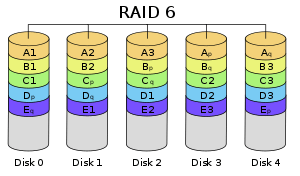
Two disks are used to store parity data (P and Q) and other disks are used to store data (like striped volume). In RAID 6, the parity formulas are as follows:
AP = A1 ⊕ A2
AQ = GF(A1) ⊕ GF(A2)
GF, short for Galois Field, is a mathematical algorithm. When data errors or data loss occurs on only one disk, the recovery method is the same as RAID5. RAID 6 will not use the second formula (the Q parity method). Only when data errors or loss happens to two disks, the Q parity (GF algorithm) is needed, which is used to build a simultaneous equation.
RAID 10 vs RAID 6
After learning about the operation mechanism of RAID 10 and RAID 6, in this part, I will tell you differences between them bluntly.
RAID 6 vs RAID 10: Disk Utilization
- RAID 10: No matter how many disks the RAID 10 comprises, it only utilizes half space of the disks, because the other half capacity of a RAID 10 array will always be dedicated to protection (backup).
- RAID 6: Its disk utilization is more than 50%. If the RAID 6 array comprises four disks, only 50% of that space is usable capacity, but the proportion of usable space increases as you add more drives. For example, if the number of disks in a RAID 6 array is increased to eight, the space utilization would increase to 75% (only 25% of space is used for parity data).
RAID 6 vs RAID 10: Reliability
- RAID 6: RAID 6 can ensure the normal operation of the server when any two disks fail simultaneously. And then, you can replace these failed disks to rebuild RAID 6.
- RAID 10: Whether RAID 10 can handle two disk failures simultaneously depends on where they occur. If both failed disks are located in one mirrored volume, the data will be lost and the server will stop work. If the failed disks are not located in the same mirrored volume, even if half of disks fail, you can ensure server’s operation and then rebuild RAID 10.
RAID 6 vs RAID 10: Performance
In this part, I will introduce 3 aspects: write speed, read speed, and rebuild speed.
1. Write Speed
If each disk’s write speed is the same X, when you use N disks to compose a RAID 10, the RAID 10’s write speed should be N*X/2. The divisor is 2, because RAID 10 contains mirrored volumes that require writing the same data twice.
If you use N disks to compose a RAID 6, the RAID 6’s write speed should be N*X/6. The divisor is 6, because RAID 6 takes the following write operation: when it rewrites/modifies data, it requires the disks to perform 6 operations: read the original data, the first parity, and the second parity, and then write the new data, the new first parity and the new second parity.
2. Read Speed
Similarly, represent the number of disks with N and read speed with X. RAID 10’s read speed is NX, because the PC can read data from the original disk as well as the mirror disk simultaneously. As for RAID 6, its read speed should be (N-2)*X.
3. Rebuild Speed
When disk failures occur, you should replace disk and rebuild the RAID. For RAID 10, its rebuild speed is faster, because it only has to copy from the surviving mirror to rebuild a drive. As for RAID 6, it takes much more time to rebuild the array after a disk failure, because it needs to calculate parity.
RAID 6 vs RAID 10: Hardware or Software Requirements
If you are composing software RAID 10 array, you can be relaxed because it requires no computational effort and therefore it doesn’t consume too much resource (especially CPU). But software RAID 6 has computational overhead, which will consume system resources and result in latency.
If you are making hardware RAID, RAID 10 doesn’t need special hardware, but RAID 6 requires specially designed controller hardware.
How to Protect Data and Uptime
Back up Data with MiniTool Partition Wizard
RAID is used in enterprise to protect uptime. It ensures that in the event of a disk failure, the enterprise keeps running. It does provide data redundancy, but it can’t protect important data well.
If you want to protect important data and files, you should use software like MiniTool Partition Wizard to back up your RAID data regularly. Please refer to the following guide:
Step 1: Click the above button to buy MiniTool Partition Wizard. Then, launch this software and go to its main interface. Right click the RAID volume and choose Copy Volume.
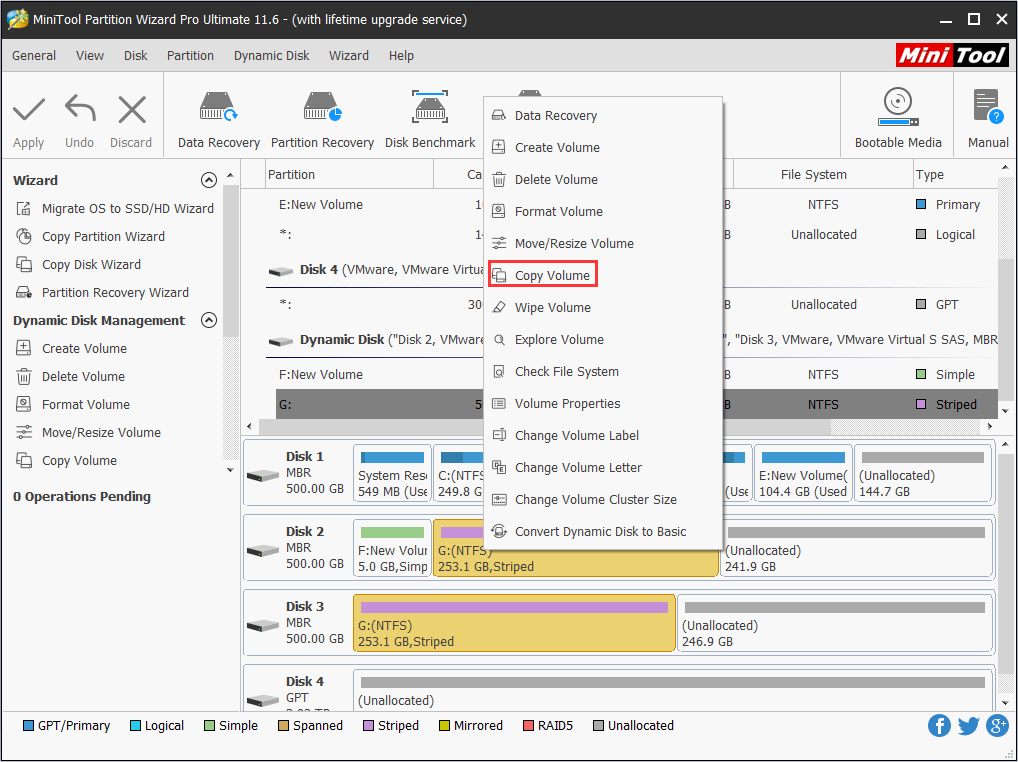
Step 2: Select a target disk where the data will be copied to. Then, click Next button. Please note that the destination disk must be an unallocated space.
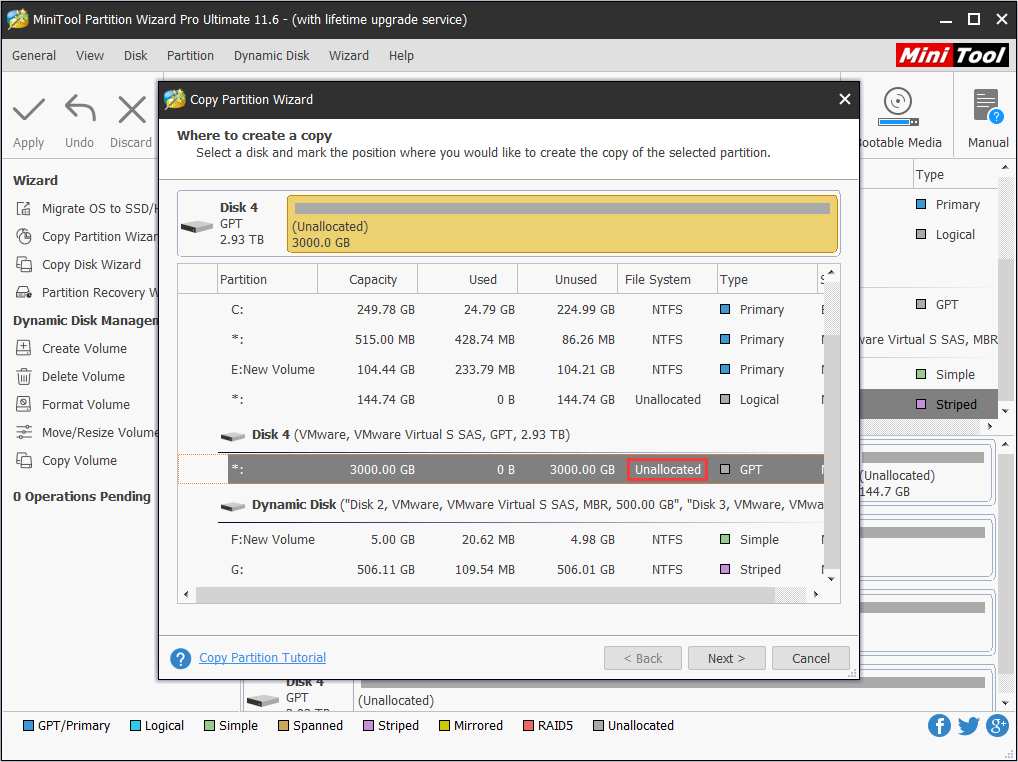
Step 3: Edit the new partition on the target disk and then click Finish button.
- Copy the partition with resize: Checking it allows you to shrink or extend the new partition on the target disk.
- In addition, you can change the new partition’s place by dragging the partition block.
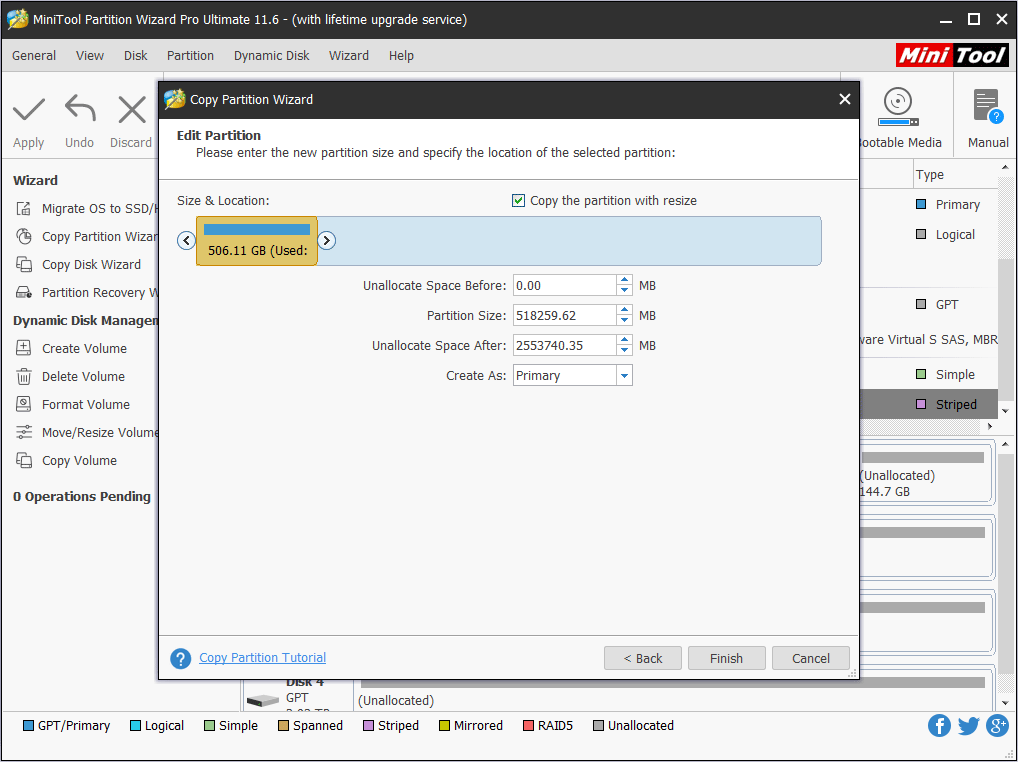
Step 4: Preview the new partition and then click Apply button to execute the pending operations.
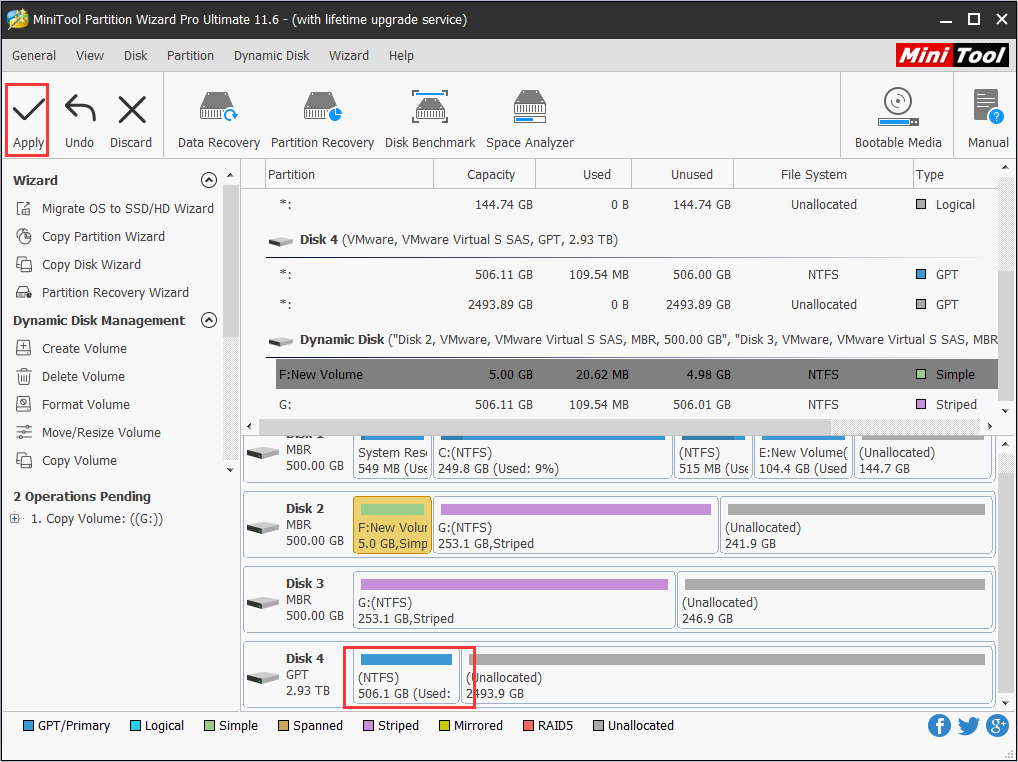
Best Method of Data Recovery from RAID | Easy Step By Step Guide
Protect Uptime Further with Hot Spare
A hot spare is used as a failover mechanism to provide reliability in system configurations. The hot spare disks are connected as part of a working system and are active for use. When a disk drive in a RAID group fails, data on the disk drive is rebuilt automatically on the hot spare disk in background.
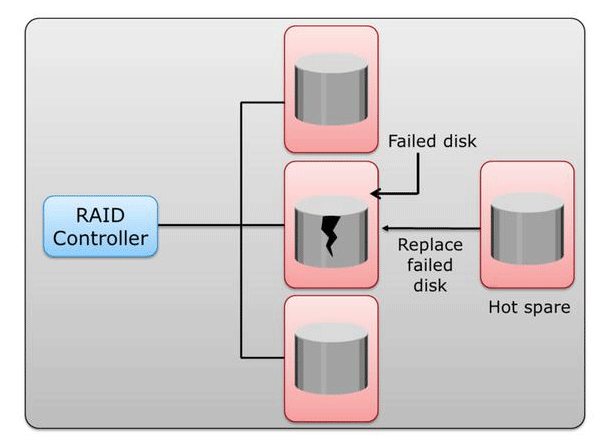
Then after the failed disk drive is replaced by a new disk drive, data on the hot spare disk will be retrieved (copied back) onto the new disk drive automatically. With hot spare mechanism, you can protect system uptime better.
Bottom Line
Does this article answer your doubts about RAID 10 vs RAID 6? Do you have other views about them? If so, please share your ideas below. Besides, if you have difficulty in backing up data with MiniTool Partition Wizard, please contact us via [email protected]. We will reply to you as soon as possible.
RAID 6 vs RAID 10 FAQ
RAID 10 can deal with at least one disk failures at the same time. But when the failed disks are more than one, whether RAID 10 can deal with these failures depends on where they occur.
If the failed disks are not located in the same mirrored volume, even if half of disks fail, RAID 10 can still work. However, if the disks that fail are located in one mirrored volume, even if only two disks fail, RAID 10 will stop work.




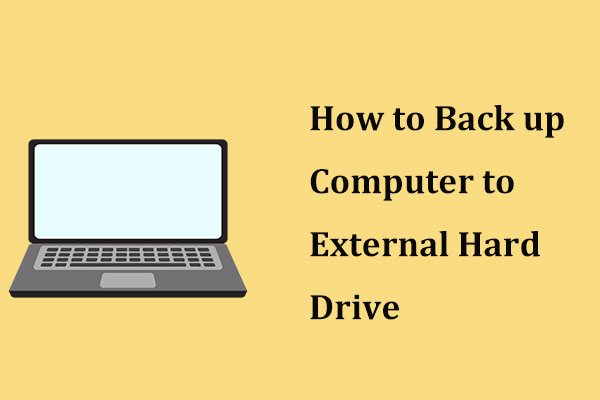
User Comments :