This article will show you the opinions of most computer users on “do hard drives go bad if not used”. Also, this tutorial will teach you how to test a bad disk and how to back up the data on a drive. View more info on MiniTool Partition Wizard.
Do HDD go bad without use? This question has been a hot topic on the Internet over years. Among the opinions of many users, a hard drive can go bad and can also keep workable depending on different situations.
The Cases of Hard Drives Are Not Used
Though a high portion of hard disks is put into usage after beening produced from factory, there are still a few of them stay unused. And, many of the used drives are retired to be unused in the future.
Case 1. A Hard Drive Is Not Used after Use for Some Time
The case is not rare that when one of your hard drives is full and you want to keep the data stored on it, you may remove the disk from the disk case in your computer host and put it somewhere safe. Or, maybe you just get a new PC and set the old one aside together with the hard drives in it.
Yet, some time later, when you try to reuse the old hard disks, some of them may still in good state while others go bad.
Case 2. A Hard Disk Has Never Been Used
Also, there are few cases that a hard drive has never been put into usage. Even more, maybe the drive hasn’t been taken out of the box.
This kind of situation happens, for example, when you purchase a new hard disk for your computer, and your wife buys another one without knowing that you have already get one. Yet, only one hard drive can be connected to your machine. Thus, the other one is left unused.
Do Hard Drives Go Bad If Not Used?
Do HDDs go bad if not used? This is a popular question that is discussed by lots of members in many forums like Spiceworks, Superuser and Quora. The answer to this question is different for different man.
For a lot of users, hard disks do go bad, for all sorts of causes, if they are not used. It is just a matter of time for an unused hard drive to go bad. HDDs go bad maybe soon within the first year, or maybe later after a decade.
For some other users, they think the unused hard disks won’t go bad based on their own experiences.
And, a few people maintain a neutral attitude. They hold that the result is different in different situations. Also, it might be a matter of luck that whether your retired drive will go bad or not.
Support Statement
- The magnetic field can wear down or break down over time. So, it is possible that the hard drives go bad without use.
- Hard drives have moving parts, which are lubricated in some manner or form to avoid friction. For instance, many disks have lube or grease in the bearings of the main spindle/shaft. The lubricants will dry out as time goes by. So, even been not used, the hard disks can go bad.
- Some older HDDs are used to suffer from stictionafter being powered down for a while. This is when the head settles on the platter and gets stuck.
- Yes, hard drives can seize up for many reasons, like rust by air (there is water and other corrosive substances in the air), head sticks to plate and the spindle dis-aligns with the head.
- A hard drive will absolutely deteriorate if it is not been used for several years. Keep working will keep a hard drive in order, in a good state. Like a car or a house, if you keep using it daily, it may be worn up slowly, yet it is healthy. Instead, if you leave the car or house as it is, the car won’t be motored or the house will quickly fall into disarray.
Objection Statement
- Hard drives can go bad through shock, wear, tear or manufacturing defects in most cases. Yet, they won’t go bad through a lack of usage.
- In my own experience, I have seen a SATA HDD and a SCSI HDD been powered up fine after been unused for about 4 years of both. I think 1 out of the 15 hard drives may go bad without using.
- If a hard drive has been unused for a few days, they won’t go bad. Unluckily, if sometimes it stops working after several days of rest, you can try to run it for 24 hours to make it work again.
Neutral Statement
A new HDD stored probably does not go bad while an old one with data which is stored after a prolonged period of use will.
Do Hard Drives Go Bad If Not Used: How to Test?
Besides the external and physical damage, which you can tell by your eyes, to the unused hard drives, there is also internal damage that can’t be found by eyesight, such as the common bad sectors. Then, how can you find out whether there are bad sectors on an idle disk?
Luckily, there is a feature called Surface Test in MiniTool Partition Wizard which can help you determine whether there are bad sectors on a hard drive or not in just a few steps. MiniTool Partition Wizard is a toolkit that focuses on hard disk partition and drive management.
Before testing, there is some preparation work you should do. First of all, connect your target hard drive to a working computer and make sure the computer can recognize your disk. Then, download and install MiniTool Partition Wizard on the computer.
MiniTool Partition Wizard DemoClick to Download100%Clean & Safe
Step 1. Launch Partition Wizard on your computer. In its main UI, click on target disk in the right section to make it active. Then, select Surface Test under Check Disk menu in the left panel.
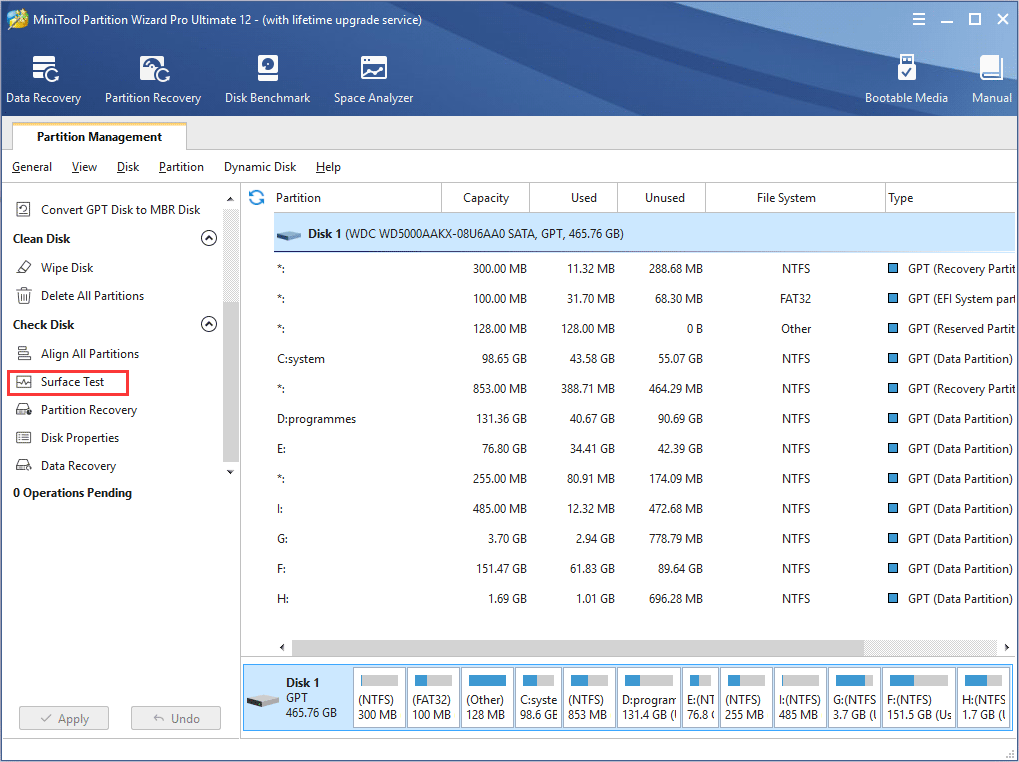
Step 2. In the pop-out window, choose Scan Now in the upper right. And, it will start to check the whole disk for bad sectors.
While scanning, you can see the speed, progress (by percentage), left time, etc. of the process.
Step 3. When the scan finishes, it will give you a pop-up message informing you the result. Disk block with errors will be displayed in red color while block without error will be shown in green.
Situation 1. Surface scan complete. No error found.
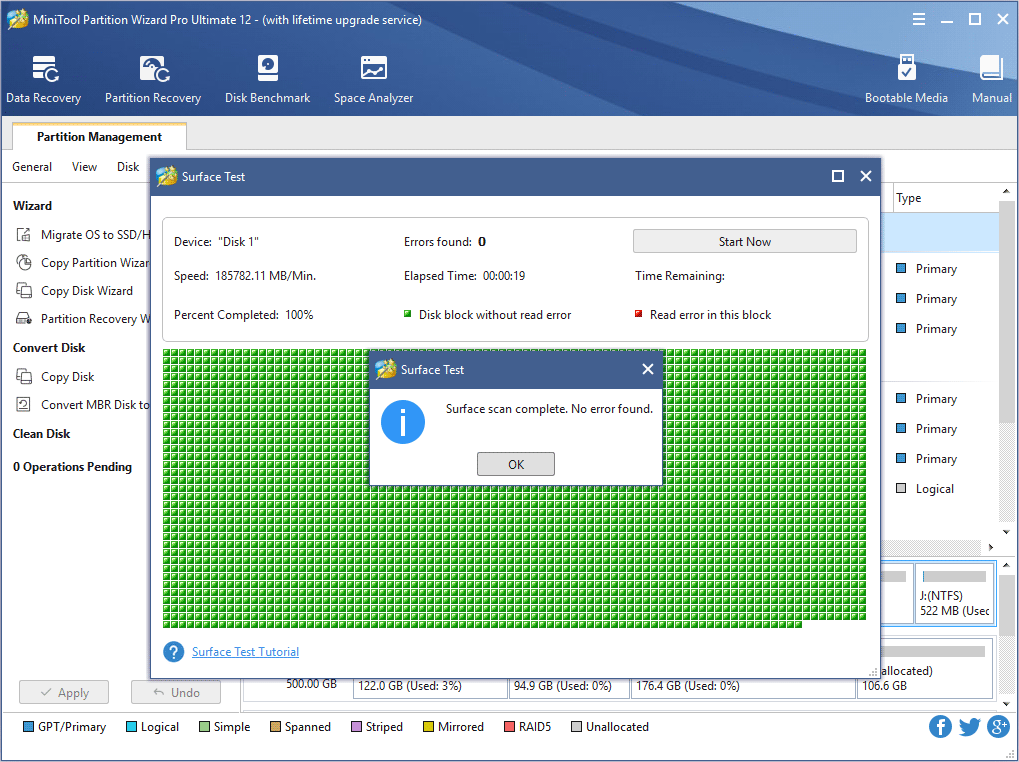
Situation 2. Surface scan complete. Xxx errors found.
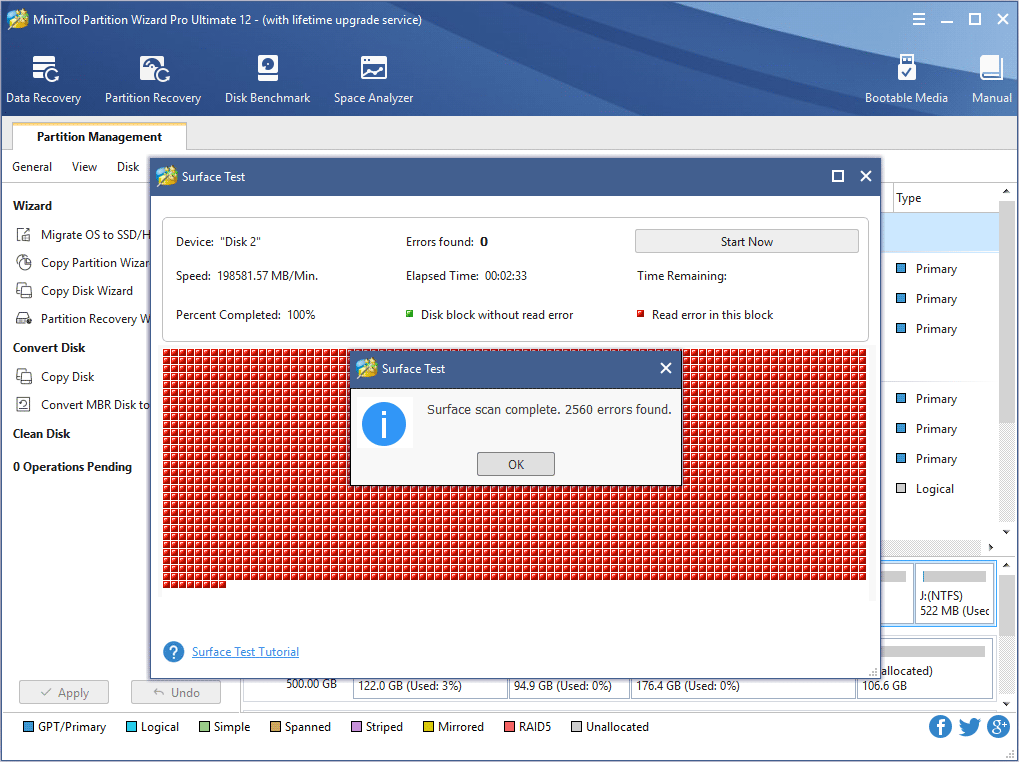
You may also like: How to Make Partition Surface Test?
Do Hard Drives Go Bad If Not Used: Decrease the Loss
It is impossible to prevent hard drives from going bad in the end. Yet, you can try your best to delay the failure of a hard disk. For example, you can put the unused drive in a dry and airtight place where you reach barely.
Most importantly, it is recommended that you make an backup of your unused disk and create a backup of crucial data on the drive. Therefore, even if the disk goes bad finally, you still have your data retention.
To make a backup of the unused disk, you can still rely on MiniTool Partition Wizard. Also, you should prepare another disk and connect it to the machine for containing the backup files. The prepared drive should be no small than the used space of the source disk.
Step 1. Open the program. In the main interface, click on the unused hard drive to activate it. Then, click Copy Disk Wizard on the left column.
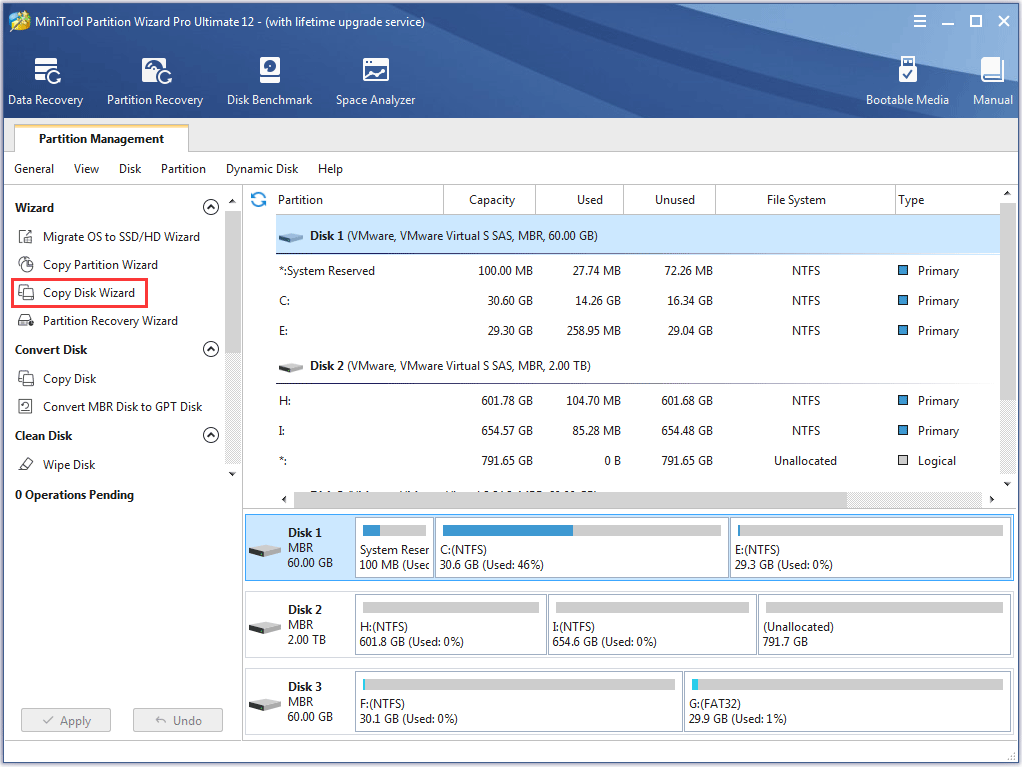
Step 2. Read the welcome window and click Next.
Step 3. Select the target disk as source disk for copying.
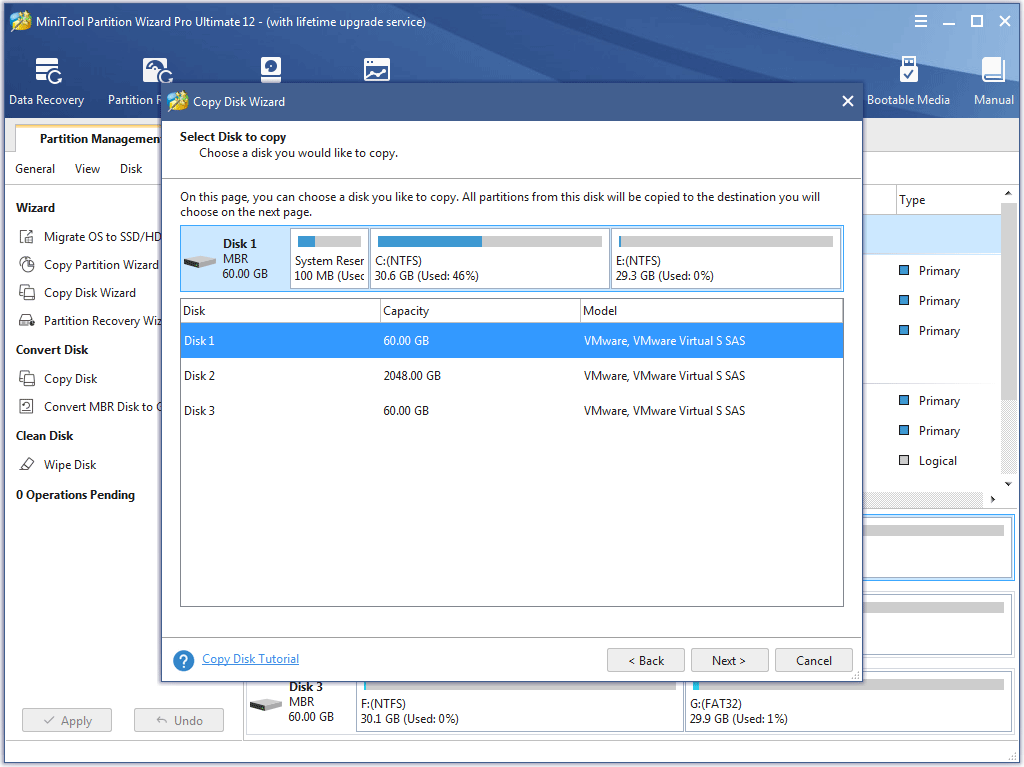
Step 4. Choose the prepared drive as destination. Read the warning message and click Yes.
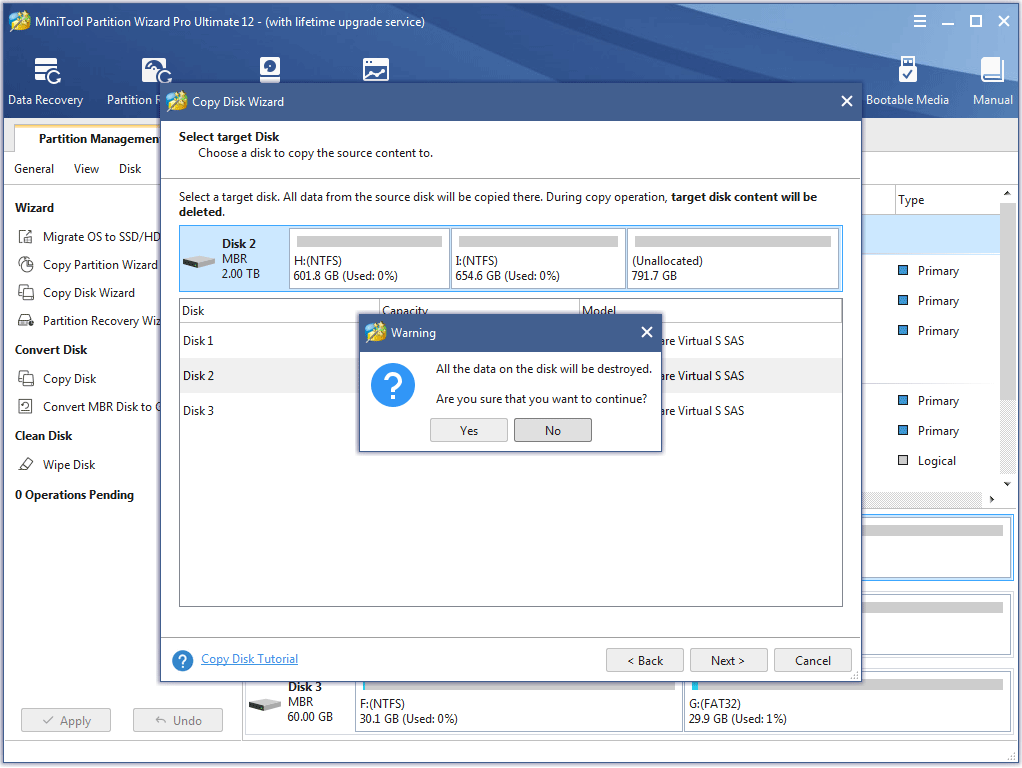
Step 5. Pick a copy option. Or, you can just keep the default settings and click Next.
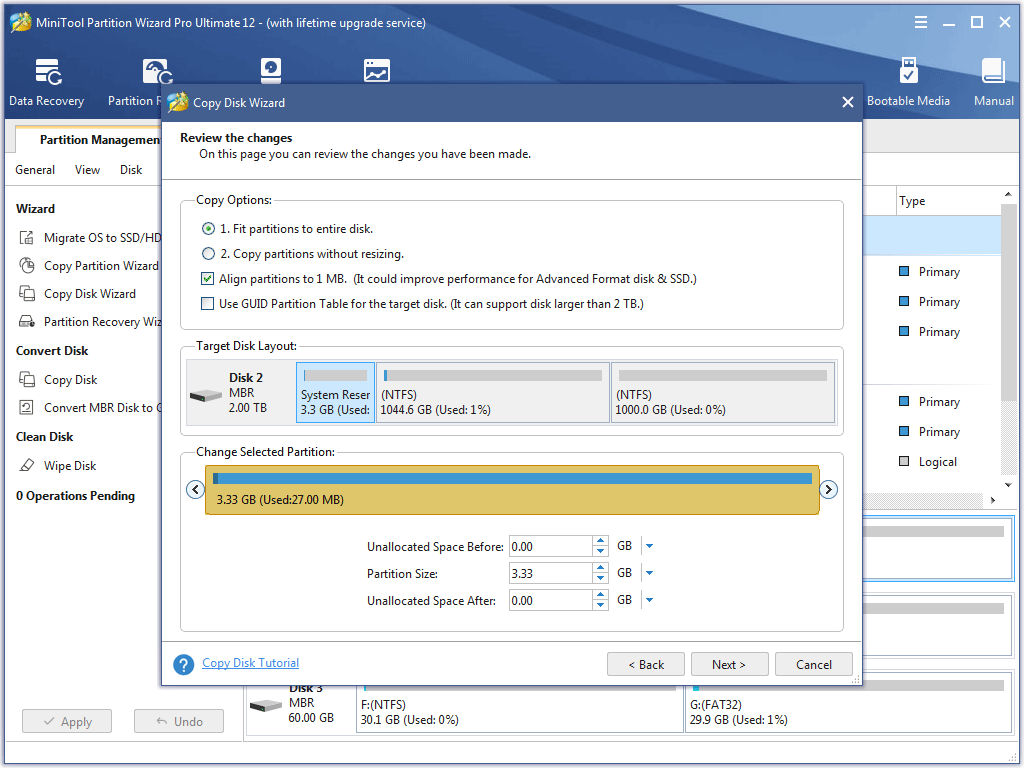
Step 6. Read the note and click Finish.
Step 7. Preview the changes and click Apply on the bottom left corner to carry out this copy task.
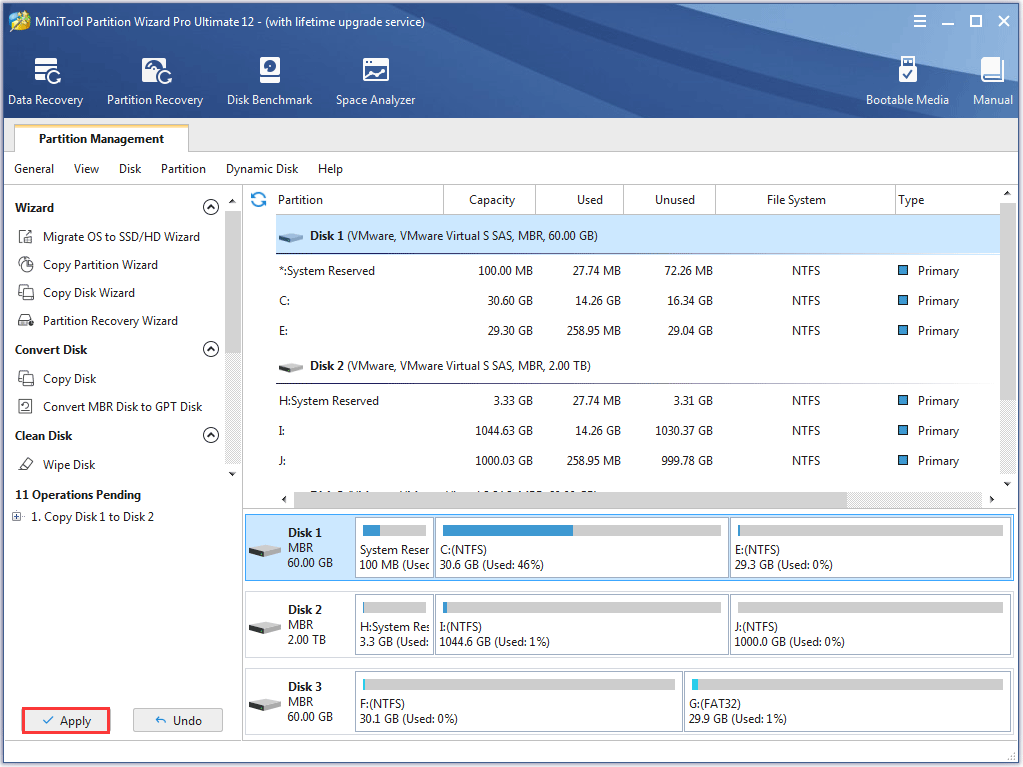
If you can’t avoid your unused hard drives going bad, at least, you can decrease your loss by keeping your data safe and making a backup of them with the help of MiniTool Partition Wizard.
After reading the above contents, if you still have questions about the failure of a hard drive that is unused for a long time, feel free to write them in the below comments part. Our support team will get back to you ASAP. Or, you can directly contact our support team by email at [email protected] and get a faster reply.
Do Hard Drives Go Bad If Not Used FAQ
Yes, the motor used to put the hard drive in motion can fail. If your hard drive makes a stuttering, chattering or beeping noise, or, if the platters of your hard disk stop spinning, its motor may fail.
Hard drive motor may fail due to physical damage, unusual power shutdown or long-term usage.
According to Wikipedia, drives typically fail within a short time if there is a defect present from manufacturing.
Besides, if a hard drive is used in some extreme environment, they can also go bad soon. For example, if a hard drive is working under a too high or too low temperature continuously, it will fail not long after it been taken out of the box.

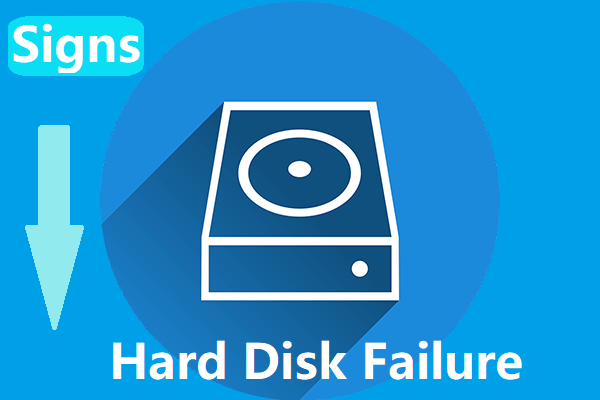

User Comments :