Nowadays, touch screens are widely used in various devices such as laptops, tablets, and smartphones. In this post, MiniTool Partition Wizard provides some popular touch screen laptops. If you want to buy a new laptop, you can take them into consideration.
A touch screen, or touchscreen, is an input and output device that is often used on top of an LCD or OLED display of laptops, tablets, or smartphones. A laptop equipped with a touch screen has a conductive digitizing layer that allows users to touch with one or more fingers using the conductivity of the skin.
And touchscreen laptops are more and more popular among people.
The Best Touch Screen Laptops on Market
If you are planning to buy a touch screen laptop but don’t know which one to choose, you can take the following laptops into consideration.
Option 1: Razer Book 13 Laptop

- CPU: Intel Core i7-1165G7
- Graphics: Intel Iris Xe
- RAM: 16GB DDR4 SDRAM
- Screen: 13.4 inches FHD (Full High Definition) + Touch, 1920×1200/3840×2100 pixels,
- Storage: 256/512GB PCIe M.2 SSD
- Item Weight: 3.09 lbs
- Operating System: Windows 10
- Price: Start at $1,599.99 on Amazon
With an 11th Gen Intel® Core™ i7, Razer Book 13 is one of the best touchscreen laptops that allow you to efficiently deal with various tasks at the same time, such as jumping between video calls, downloading and sharing files, and browsing multiple windows.
The display is designed with an FHD touch screen and Gorilla® Glass 6. The laptop offers quick recharge (30 minutes for 4 hours of usage) and its battery can last up to 14 hours. It is the only non-gaming laptop in Razer’s lineup, but it also comes with a comfortable keyboard with per-key RGB lighting.
Option 2: Dell XPS 17
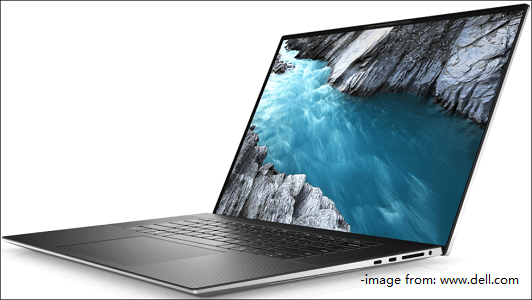
- CPU: Up to 10th Generation Intel® Core™ i9-10885H
- Graphics: Up to NVIDIA® GeForce RTX™ 2060 6GB GDDR6 with Max-Q
- RAM: 16GB – 64GB RAM
- Screen: 17.0 inches UHD (Ultra High Definition) + touch display
- Storage: 1TB – 2TB M.2 PCIe NVMe SSD
- Item Weight: Starting at 4.65 lbs
- Operating System: Windows 10 Home, 64-bit
- Price: Start at $2649.99 on the Dell website
This Dell touch screen laptop is a Thunderbolt 3 laptop. With Intel®’s latest 10th gen processor, you can keep at your most demanding workloads for even longer. With a built-in lid sensor, you can open the lid and turn on the laptop in milliseconds.
With up to 2TB SSD, you can store a lot of applications, files, videos, and more. If you need high performance and don’t worry about the cost, the Dell XPS 17 laptop should be a good choice. If you can’t afford it, you can also consider Dell XPS 7390 laptop with a 13.3″ FHD (1920 x 1080) touchscreen.
Option 3: Lenovo Yoga C940

- CPU: Intel Core i7-1065G7 Processor (1.30GHz 8MB)
- Graphics: Intel Iris Plus Graphics
- RAM: 12GB DDR4 RAM
- Screen: 14.0-inch Full HD 1080p Touchscreen
- Storage: 1TB PCIe SSD
- Item Weight: 2.98 lbs
- Operating System: Windows 10 Home, 64-bit
- Price: $1,289.00 on Amazon
The Lenovo Yoga C940 laptop has a 360° flip-and-fold design that offers four versatile modes (laptop, tablet, tent, and stand). It also provides 2 Thunderbolt 3 ports that support both high-speed data and high-video and power over cable for bus-powered devices.
You can touch, tap, and slide the screen to control the laptop and enjoy the 1920×1080 resolution boasting impressive color and clarity.
Option 4: Samsung Galaxy Book Flex Laptop

- CPU: Intel® Core™ i7-1065G7 Processor
- Graphics: Intel® Iris® Plus graphics
- RAM: 8GB – 16GB DDR4 SDRAM
- Screen: 13.3/15.6 inches FHD QLED touchscreen display
- Storage: 512GB SSD
- Item Weight: 4.00 lbs
- Operating System: Windows 10 Pro
- Price: Start at $1426.99 on Amazon
The Samsung Galaxy Book Flex laptop is designed with a fashion color – Royal Blue. It features a wonderful touchscreen that allows you to enjoy the vibrancy of up to 100% Color Volume. It also has a Bluetooth-enabled S Pen that enables you to draw or take notes on the screen easily.
With the fast-charging battery that lasts up to 19 hours, you can keep working and creating throughout the day and into the night. And you can even charge the laptop with a USB-C mobile phone charger or battery pack.
Option 5: HP Spectre X360 2020 GEM Cut 13.3″ FHD Touch Laptop

- CPU: Intel 10th Gen 10 Core i7-1065G7
- RAM: 16GB SDRAM
- Screen: 13.3 inches FHD touch screen
- Storage: 512GB SSD
- Item Weight: 2.88 lbs
- Operating System: Windows 10
- Price: Start at $1269.00 on Amazon
As a newly launched HP touch screen laptop, HP Spectre X360 is more powerful and feature-rich than ever.
It has an impressive brand-new processor, the flashy new Iris Plus integrated graphics, and powerful RAM. Besides, the stunning 4K touch display gives you the chance to enjoy glorious 4K viewing, which improves your experience while using this HP touch screen laptop. It is thin and light so that you can take it anywhere with you.
However, this laptop might run hot, especially when you are dealing with tasks such as 3D rendering or 4K video editing. But it is relatively cheap.
Option 6: HP Envy x360 13.3-in FHD Touch Screen Laptop – 13z-ay000
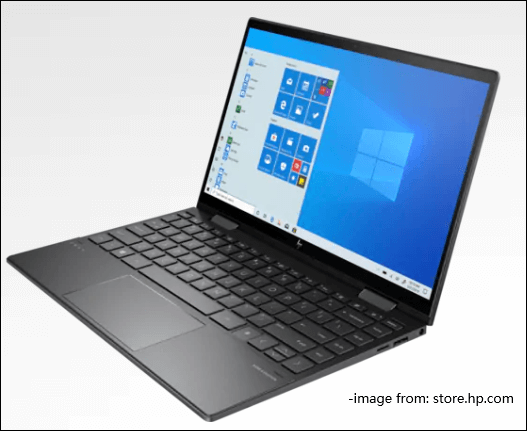
- CPU: AMD Ryzen™ 5 4500U – AMD Ryzen™ 5 4500U
- Graphics: AMD Radeon Vega 6 – Radeon Vega 10
- RAM: 8GB – 16GB RAM
- Screen: 13.3 inches FHD IPS touch screen
- Storage: 128GB – 1TB M.2 SSD
- Item Weight: 2.92 lbs
- Operating System: Optional Windows 10 Home 64 bit or Windows 10 Pro 64 bit
- Price: Start at $649.99 on HP official website
If you are looking for the best touch screen laptop for daily work or internet browsing, an HP Envy x360 laptop should be on the list.
HP allows users to choose different hardware configurations with different prices, and you can customize it according to your needs. It also comes with a 360° flip-and-fold design which allows it to be used as a tablet. And it provides two types of color: Ceramic White and Nightfall Black. You can choose the one you prefer.
Option 7: Microsoft Surface Laptop 3 Touch Screen
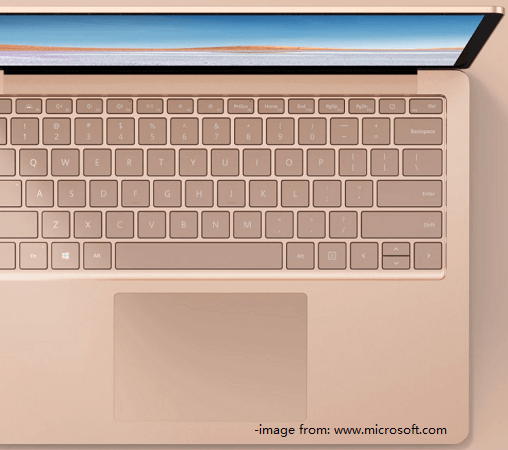
- CPU: 10th Gen Intel Core i5 – i7, AMD Ryzen 5 3580U – 7 3780U
- Graphics: Intel Iris Plus Graphics, AMD Radeon Vega 9 – RX Vega 11
- RAM: 8GB – 32GB RAM
- Screen: 13.5-inch (2256 x 1504) touchscreen, 15-inch (2496 x 1664) touchscreen
- Storage: 128GB – 1TB
- Item Weight: 3.40 lbs
- Operating System: Windows 10 Home
- Price: Start at $915.00 on Amazon
Microsoft Surface Laptop 3 comes in rich colors. The 15 inches one is designed with Platinum and Matte Black versions, while the 13.5 inches one has more colors including Platinum, Matte Black, Sandstone, and Cobalt Blue. If you want touchscreen laptops with a beautiful outlook, you can consider Microsoft Surface Laptop 3.
This laptop supports running multiple tasks and tabs, and the battery can last up to 11.5 hours. It also provides a fast-charging feature – up to 80% in about an hour.
Here are some popular touchscreen laptops.Click to Tweet
How to Partition a New Touch Screen Laptop
When you buy a new touch screen laptop, you can turn it on and follow the onscreen instructions to install Windows 10 and configure settings. Then you can enjoy your new laptop.
But there is one thing that you need to pay attention to. Generally, the hard drive on a new laptop has only one partition (usually the C drive). There are risks that your laptop might get slow as long as more files are stored in this drive. Even worse, once the operating system crashes, you might need to reinstall the operating system and all the files on your hard drive will be affected.
Therefore, before you start to install apps or store files on your new touch screen laptop, you’d better shrink the C drive and create at least one partition on your hard drive.
You can use the built-in Disk Management to achieve the goal, but it requires some professional knowledge and might be complicated for common users. Fortunately, a professional third-party disk manager, MiniTool Partition Wizard, can help you. It has a simple user interface and you can use it to resize your disk within a few clicks.
Now, let’s see how to create more partitions for your new touch screen laptop.
Step 1: Download and install MiniTool Partition Wizard on your new laptop. Then launch it.
MiniTool Partition Wizard FreeClick to Download100%Clean & Safe
Step 2: When you get the main interface, select your C drive and click Move/Resize Partition from the left action panel.
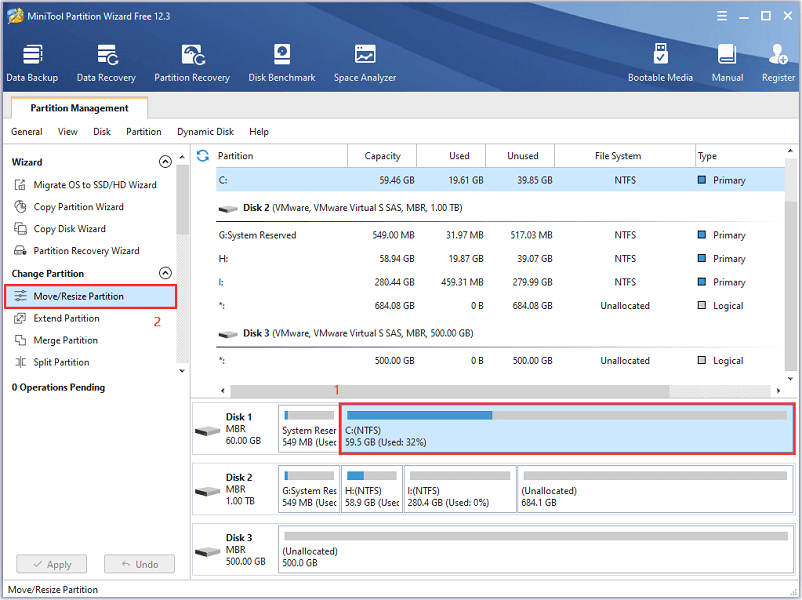
Step 3: Drag the right slider to shrink your C drive and spare enough unallocated space which will be used to create new partitions. Then click OK to continue.
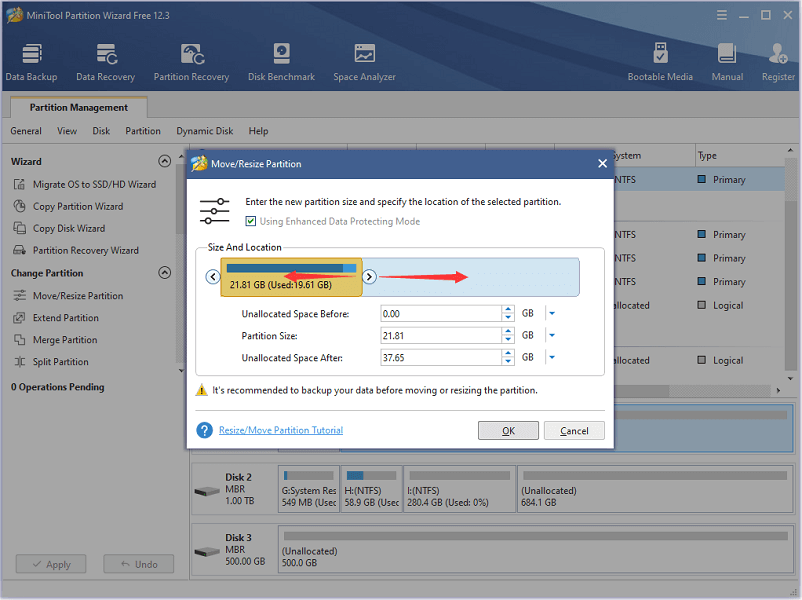
Step 4: Right-click the unallocated space on your disk and select Create. Then configure the Partition Label, Drive Letter, File System, Cluster Size, and Size And Location for the new partition. After that, click OK.
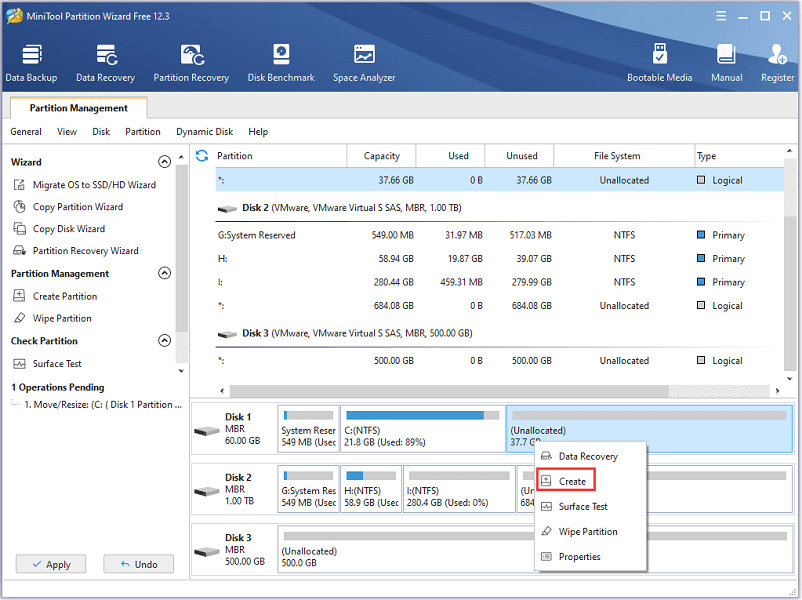
Step 5: If you still have unallocated space, you can create more partitions. Then click Apply to execute the operations. In the pop-up window, click Yes to continue.
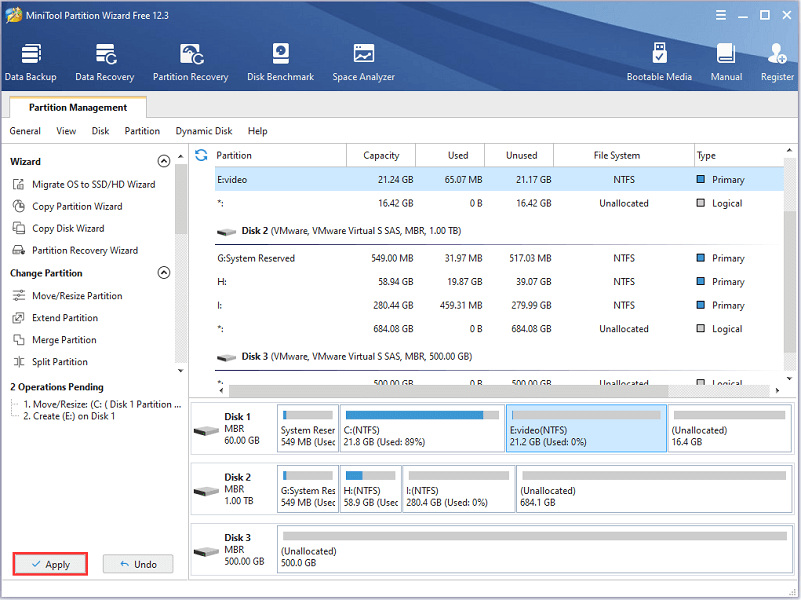
When your laptop restarts, you can find that you have more than one drive if you open File Explorer. And you can category your different files by storing them in different partitions.
In addition to partitioning the hard drive, you might also need to back up your system, check for updates, and remove unwanted preinstalled programs for your new touch screen laptop. For more information, you can refer to the following post: 6 Things to Do When You Get a New Windows 10 Laptop/Computer.
Bottom Line
There are some popular touchscreen laptops, such as Dell touch screen laptop XPS 17, Razer Book 13, etc. If you want to buy a new touch screen laptop, you can take them into consideration. When you get the new laptop, you can resize its hard drive for better management.
We will appreciate it if you share your ideas with us in the following comment zone. If you encounter any problems while using MiniTool Partition Wizard, you can contact our support team via [email protected].
Touch Screen Laptops FAQ
Yes, you can turn off the touch screen. You just need to follow the steps below.
- Right-click the Start menu and select Device Manager.
- Double-click Human Interface Devices to expand the category.
- Right-click HID-compliant touch screen and select Disable.
- In the pop-up window, click Yes to confirm the operation.

User Comments :