Can you download Adobe InDesign for free? How to download & install Adobe InDesign for Windows/Mac? In this post, MiniTool provides a full Adobe InDesign download/install guide. It also introduces some other important information.
As a well-known multinational computer software corporation, Adobe developed a series of powerful tools such as Photoshop, Illustrator, Creative Cloud, Premiere Pro, After Effects, InDesign, and more. These programs are commonly used by worldwide people from all walks of life.
However, a lot of people are unclear about how to download and install the Adobe utilities. In this post, we focus on Adobe InDesign download/install for Windows and Mac. It also discusses the definition, system requirements, and other information of this software.
About Adobe InDesign
Before you get Adobe InDesign download/installed, let’s see the basic information of this software. Here we will discuss the definition, system requirements, and other related questions.
What Is Adobe InDesign
Adobe InDesign is one of the most popular graphics and page layout design software applications, released in 1999. This tool is widely used by people from print media and interactive online publishers. It can be used to create many works, including magazines, flyers, posters, newspapers, brochures, presentations, books, ebooks, etc.
As a part of Adobe Creative Cloud-based apps, InDesign comes with many powerful features like creating frames and shapes, aligning/organizing objects, mastering pages, and so on. Moreover, many new features and tools are added to the software with incessant updates. Now, the latest version of Adobe InDesign 17.4 has been released in August, 2022.
Can I Download Adobe InDesign for Free
Can you get the Adobe InDesign free download? Of course ,yes. You can download a 7-day free trial version of Adobe InDesign full version. It includes all the features and updates of the latest version of the app. However, once the trial is come due, you need to pay $20.99 per month on an annual subscription plan.
Of course, there may be plenty of links involving the free Adobe InDesign download package, but it’s not recommended you do that because they may contain malware or malicious code.
Adobe InDesign System Requirements
To get the Adobe InDesign free download full version for Windows/Mac, it’s important to check if your computer meets the minimum system requirements of the latest version. For that:
If you are unclear about your computer specs, this post can help you check that.
Adobe InDesign System Requirements for Windows:
- OS: Windows 10 64-bit version 1909 or later, LTSC versions are not supported
- Processor: AMD Athlon® 64 processor or Multicore Intel processor 64-bit support
- RAM: at least 4GB
- Hard Disk: at least 3.6GB of free space, SSD recommended
- Display Resolution: 1024 x 768, HiDPI display support
Adobe InDesign System Requirements for Mac:
- OS: macOS version 12.0 (Monterey), macOS version 11 (Big Sur), and macOS version 10.15 (Catalina)
- Processor: SSE4.2 or higher SIMD engine, Multicore Intel processor or Apple silicon/M1
- RAM: at least 4GB
- Hard Disk: at least 4.5GB of free space
- Display Resolution: 1024 x 768, Retina display support
Adobe InDesign Download & Install for Windows 10/11
Now, let’s see how to download Adobe InDesign for Windows 10/11. Before you do, make sure that your computer meets the minimum system requirements of the InDesign free download/install.
Step 1. Click here to open the official Adobe InDesign free trial download page and click on Start free trial.

Step 2. Select a subscription plan and click on Continue. Here we take InDesign $20.99/month for example, which provides InDesign on desktop and 100GB of cloud storage.
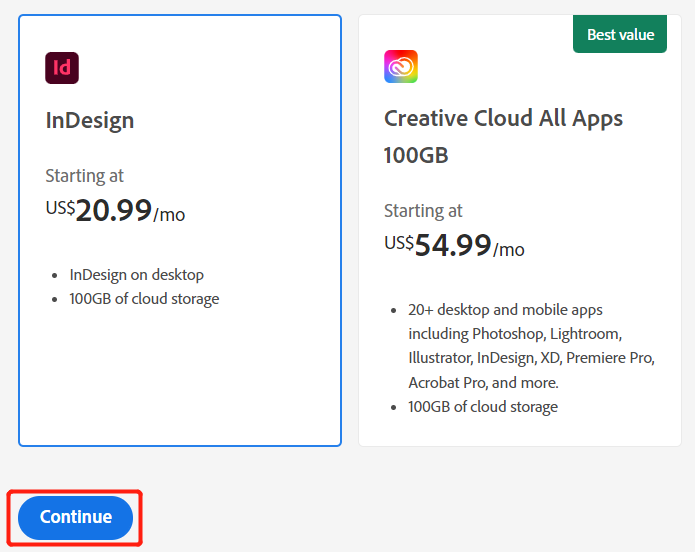
Step 3. Follow the on-screen prompts to confirm the subscription plan, and then you need to enter a valid Email address and click on Continue.
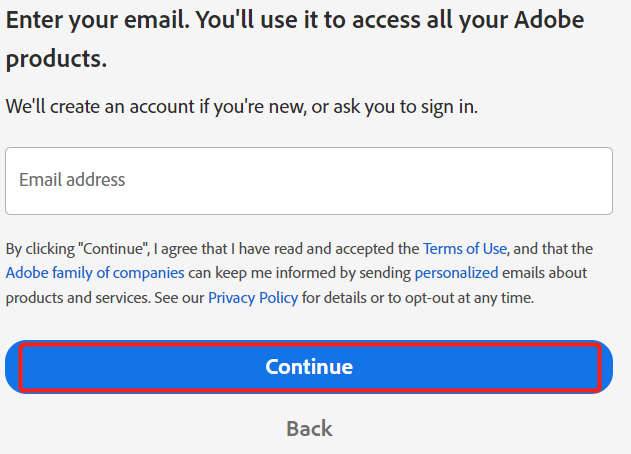
Step 4. Select a payment method from Credit or PayPal and confirm the option. Don’t worry. You won’t be charged until the end of the 7-day free trial.
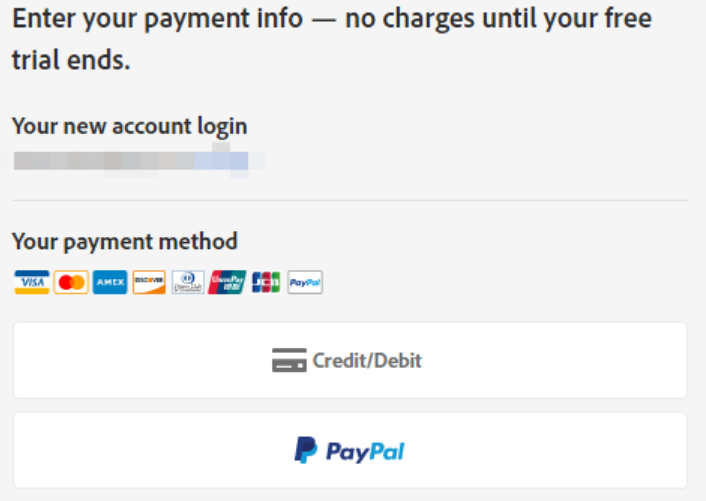
Step 5. Once the payment method is added successfully, you’ll be prompted to enter a new password. Confirm it and click on Continue to create an Adobe account.
Step 6. Once confirmed, the Creative Cloud installation will automatically download it to your PC.
Step 7. Then open the setup wizard and enter your password to install the Creative Cloud.
Step 8. When the Creative Cloud installation is complete, it will automatically download and install InDesign.
Don’t choose to install all the Creative Cloud apps because they are large files, which may take several hours to install and take up much disk space.
Adobe InDesign Download & Install for Mac
If your Mac PC also meets the system requirements of the free Adobe InDesign download version, you can download it from the official InDesign free trial package and install it by following the on-screen steps. Also, you can search for Adobe InDesign Mac download/install manual online.
Bonus Tip: Best Partition Manager for Windows 10/11
As discussed above, Adobe InDesign free download version requires your PC to have at least 3.6GB of free space and additional disk space during installation. In addition, it’s recommended that you use an SSD for better performance.
If you can’t install the program due to insufficient disk space, MiniTool Partition Wizard can help you free up disk space with many powerful features like Space Analyzer and Extend Partition. In addition, you can use the Migrate OS to SSD/HD feature to upgrade your hard drive to SSD without reinstalling OS.
MiniTool Partition Wizard FreeClick to Download100%Clean & Safe
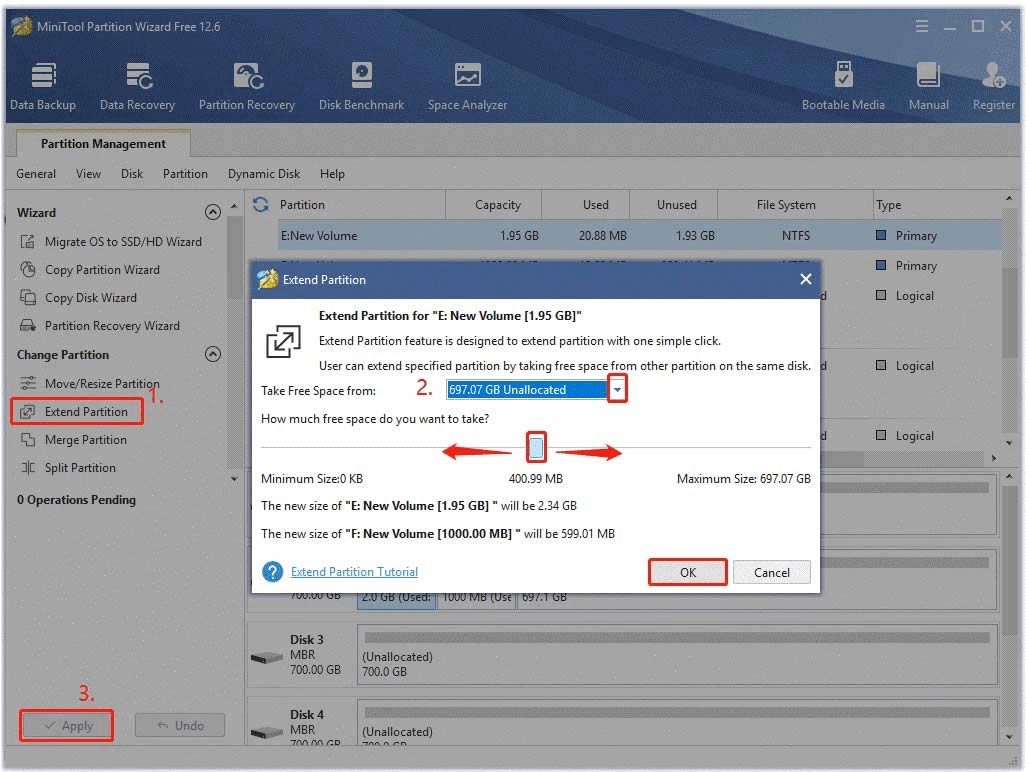

![How to Cancel Adobe Subscription & Get Adobe Refund? [Full Guide]](https://images.minitool.com/partitionwizard.com/images/uploads/2022/08/cancel-adobe-subscription-thumbnail.jpg)
User Comments :