Windows Vista Key Features
Windows Vista, the direct successor to Windows XP, was released internationally on January 30, 2007. At that time, Windows Vista has many new features like:
- An updated graphical user interface and visual style dubbed Aero.
- A new search component called Windows Search.
- Redesigned networking, audio, print, and display sub-systems.
- New multimedia tools such as Windows DVD Maker.
- Improved communication between machines on a home network with peer-to-peer technology to simplify sharing files and media between computers and devices.
- .NET Framework 3.0 allowing software developers to write applications without traditional Windows APIs.
However, due to the relatively higher system requirements, Windows Vista didn’t reach good initial adoption and satisfaction rates. The official mainstream support for Vista ended on April 10, 2012, and extended support ended on April 11, 2017
Windows Vista Installation Requirements
Windows Vista has two levels of hardware requirements: Vista Capable and Vista Premium Ready.
Vista Capable: It can run Windows Vista but advanced features like Aero are not supported.
- CPU: 800 MHz
- RAM: 512 MB (384 MB for the Starter edition)
- GPU: Super VGA
- Storage: 20 GB hard disk, with at least 15 GB free
Vista Premium Ready: It can run all of the Windows Vista features.
- CPU: 1 GHz
- RAM: 1 GB
- GPU: WDDM 1.0-compliant, 32 bits per pixel, DirectX 9.0 support, Pixel Shader 2.0 support, 128 MB memory
- Storage: 40 GB hard disk, with at least 15 GB free
Windows Vista ISO Download
Update: The download links have been removed due to the copyright issue. You need to find the ISO file on other websites.
Windows Vista has many editions including:
- Windows Vista Starter: It is aimed at low-powered computers with availability only in emerging markets. It doesn’t support many features like Windows Aero, DVD Maker, Internet Explorer 7, and Windows Media Player 11. It also has various restrictions, such as it can only run 3 programs at the same time, only supports up to 1GB memory, and has no 64-bit version.
- Windows Vista Home Basic: It is intended for budget users. It includes Windows Firewall, Parental Controls, Security Center, Photo Gallery, and more basic features. However, Windows Aero is not included and Windows Movie Maker does not support high-definition video editing.
- Windows Vista Home Premium: It includes all the features of the Home Basic edition. In addition, it has more advanced features like HDTV and DVD recording, the secondary display feature (Windows SideShow), the schedule backup feature, and the support to phones, tablets, network projectors, and touchscreens.
- Windows Vista Business: It is specifically designed for small and medium-sized enterprises. It includes most features of Home Premium and adds features like IIS web server, Windows Fax and Scan, Windows Rights Management Services client, file encryption, ad-hoc P2P Compatibility, Windows Shadow Copy, etc.
- Windows Vista Enterprise: It is only available to customers participating in Microsoft’s Software Assurance program. Based on the Business version, it adds more advanced commercial features, including a multilingual user interface pack, BitLocker hard drive encryption, Virtual PC, and UNIX application support.
- Windows Vista Ultimate: It is aimed at enthusiasts. It contains the complete feature-set of all the above versions, as well as the Windows Ultimate Extras and the Windows System Assessment Tool.
After knowing the difference between these editions, you can decide to choose which edition when installing Windows Vista. As for the product key, since the support to Vista has ended, you can search for a product key online.

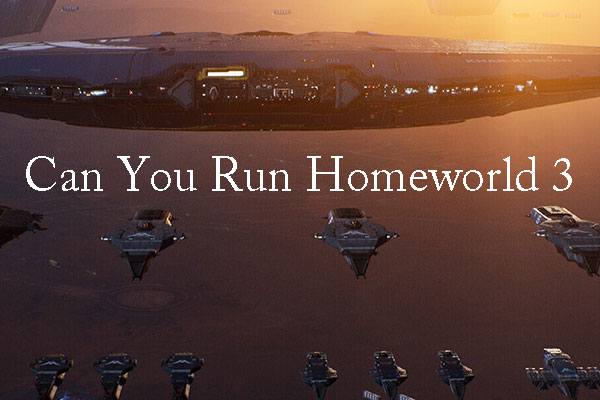
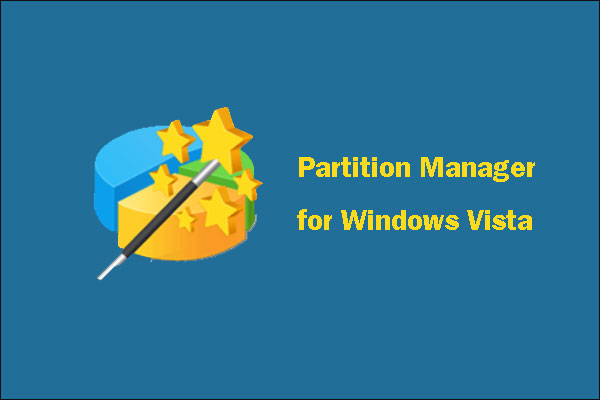
![How to Reset Windows Vista Password [4 Ways]](https://images.minitool.com/partitionwizard.com/images/uploads/2020/10/windows-vista-password-reset-thumbnail.jpg)
User Comments :