Do you know that Microsoft is killing off some Windows 10 features? If not, you can read this post, in which MiniTool will tell you why Microsoft does that and how to get the list of features that are removed or no longer being developed.
Why Microsoft Decides to Kill off These Windows 10 Features
Microsoft is constantly adding new features to Windows 10 via each updates, but it will also remove features and functionality that it thinks aren’t being used. So far, it has removed features like PNRP APIs, Taskbar settings roaming, Hologram app, Groove Music Pass, HomeGroup, XPS Viewer, Outlook Express, etc.
Many of you may feel strange to them, and that’s why Microsoft decides to kill off these features. Many of you may never have used these features while they will make the operating system more bloated. Therefore, they are removed. Click the features and functionality removed in Windows 10 to see what features have been killed off.
On the other hand, there are also some features Microsoft hasn’t removed but decides no longer to develop. Click Windows 10 features we’re no longer developing to get the list of these features.
Similarly, the reason why Microsoft ceases development on apps and features is that it feels not enough people are using to justify the time its developers take on working on the app. If a feature or app is no longer being developed, it’s very likely to be removed in a future update.
What Windows 10 Features Are Getting Culled
1. My People
Among these features that are no longer being developed, perhaps, the most noticeable one is the My People app (also known as simple ‘People’). This app, whose icon is two people, can be found on the right-hand side of the Taskbar. It is a pretty common sight for most people, even if you never clicked on it.
This app is essentially a list of all your contacts from various accounts. It allows you to search contacts and then contact them either through email, or via your phone or Skype. That might sound quite handy, but it seems like hardly anyone has been using it. Therefore, Microsoft lists it in the features that are no longer being developed.
A few users who rely on the My People app hope that the Microsoft could change its mind, because it has ever changed its mind about depreciating apps in the past, such as Paint. However, it should be impossible unless there’s a sudden influx of people using the app.
2. Windows To Go
This feature allows Windows 10 Enterprise and Windows 10 Education users to create a portable workspace and they can then boot it from an external hard drive (similar to Linux live discs). It has also been culled mainly due to it needing a specific type of USB that’s no longer popular.
3. Print 3D App
The Print 3D app is also being killed off and the 3D Builder app substitutes the Print 3D app to be the recommended program for 3D printing in Windows 10. To 3D print objects on new Windows devices, customers must first install 3D Builder from the Store.
4. OneSync
The OneSync service, which synchronizes data for the Mail, Calendar, and People apps, is now also being removed, but a same functionality is added to the Outlook app.
5. Snipping Tool
The Snipping Tool, which is used to capture screenshots, either the full screen or a smaller, custom “snip” of the screen, is now no longer being developed. Actually, it is not removed, but is consolidated into Snip & Sketch.
The Snip & Sketch provides screen snipping abilities and additional features similar to the Snipping Tool. You can launch it directly and start a snip from there, or just press WIN + Shift + S.
Final Words
Apart from the above Windows 10 features, there are also other tools that Microsoft is dropping either because no one used them, or because the functionality is included in another app. But on the whole, trimming Windows 10 and cutting out unused features and apps is a good move as it keeps the operating system from getting too bloated.

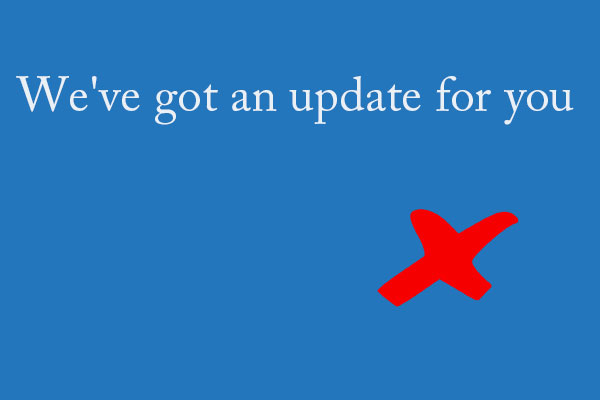


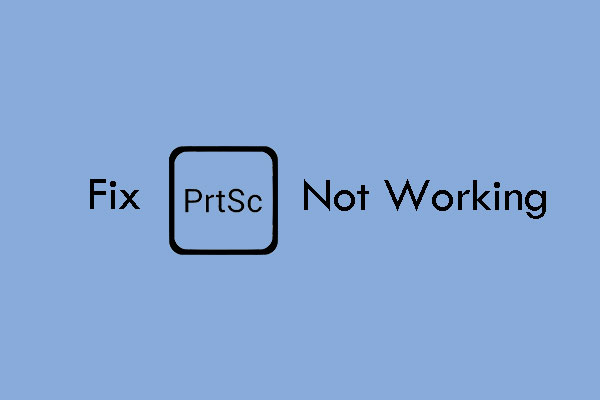
User Comments :