What RAM is compatible with my PC? Is my RAM compatible? How do I find what RAM is compatible with my PC? Are you still bothered by these questions? If so, explore them with MiniTool right now!
Why to Upgrade or Replace RAM
RAM (Random Access Memory) is a vital component for a computer. RAM dada can be recalled without accessing the hard drive. So, if you have sufficient RAM on your computer, the performance of the device will be improved sharply. It means that your computer will run faster and more smoothly with enough memory even when executing multi-tasks.
Hence, many people are seeking methods to increase memory. The memory upgrade and memory replacement are the two common ways to add more RAM for a computer. While you conduct these operations, you are required to find a compatible RAM. To be specific, the RAM should be compatible with your motherboard.
Otherwise, the RAM cannot be detected and your computer cannot run properly. Based on that fact, getting a compatible RAM is vital. What RAM is compatible with my PC? What type of RAM do I need?
Follow the tutorial below to find a compatible RAM now!
How to Find a Compatible RAM
To find a compatible RAM, you have to confirm some items and find some information about your computer.
Item 1: Check RAM Specs
First and foremost, check the current RAM specs via Task Manager.
Step 1: Right click the Window icon on the desktop and click on Task Manager in the prompted menu.
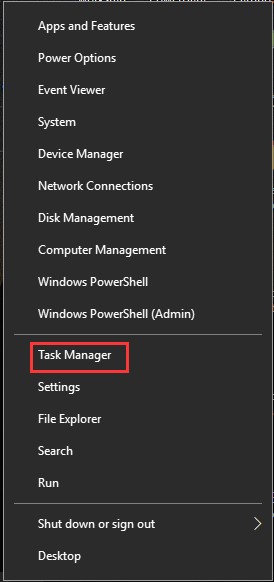
Step 2: In the Task Manager window, move to the Performance tab and click on Memory in the left pane. Then you can find the specs of memory including the total amount, slots used, memory usage, etc. Some even contains speed, and form factor.
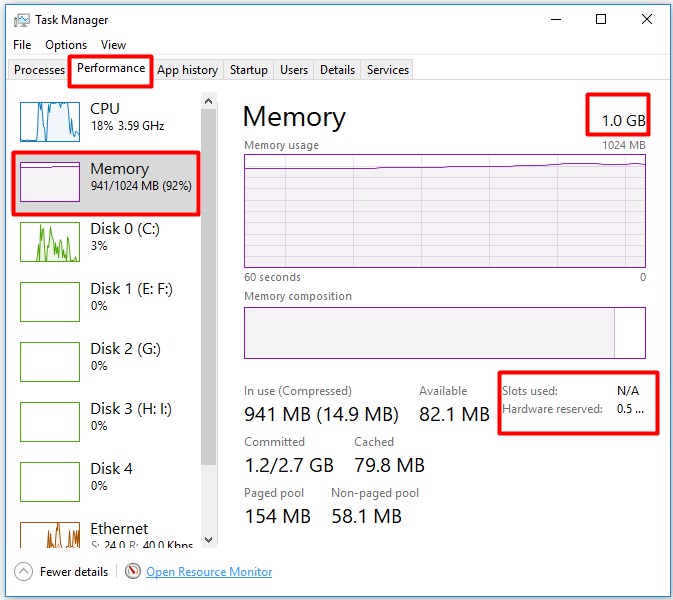
Here you can preview the amount of RAM your computer.
Item 2: Laptop Memory or Desktop Memory
You should also note that not all the RAM is identical. It can be divided into laptop memory and desktop memory according to the type of device. The two kinds of memory are different and not interchangeable. So, be cautious when purchasing RAM.
Item 3: 32-bit or 64-bit System
Checking if your computer is 32-bit or 64-bit also matters when choosing RAM. The maximum RAM varies on different operating systems. For example, a 32-bit computer can support 4GB RAM at most, while a 64-bit computer support much more RAM.
Hence, it is vital to check the exact processor of your computer when upgrading RAM. Otherwise, it is very likely that you upgrade an incompatible one.
Item 4: Motherboard Model
Last but not least, you should check your motherboard model. As learned from the above information, your RAM need to be compatible with motherboard. So, you have to find your computer’s motherboard model and then seek for compatible RAM. How do I find what RAM is compatible with my PC? What type of RAM do I need? Now, you may have the answer.
How to Know If RAM Is Compatible
Is my RAM compatible? How to know if RAM is compatible? Actually, you can find the truth via some methods. For instance, you can perform a RAM compatibility check to see if RAM is compatible.
Alternatively, you can also know if RAM compatible under the help of third-party programs like Crucial System Scanner and Crucial Advisor.
What RAM is compatible with my PC? How to know if RAM is compatible? If you are looking for answers for these questions, read this post with attention.

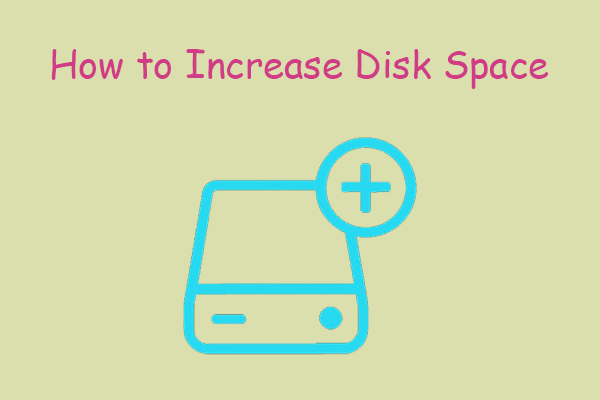
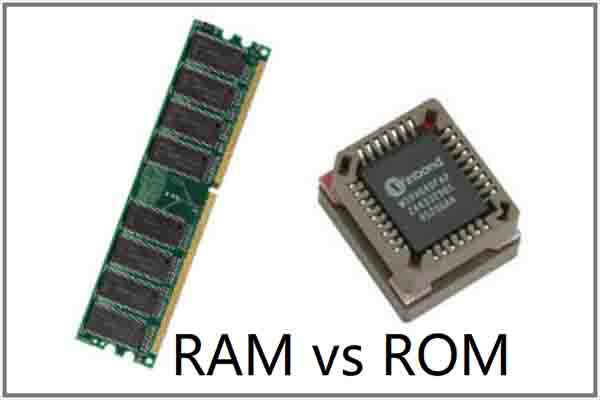
User Comments :