Why the Wireless Customer Is Not Available?
Mobile phones can help us keep in touch with important people in real time. No matter where you are, you can contact other people easily by dialing their phone numbers.
However, you may also have received a voice message “the wireless customer you are calling is not available” when you call someone.
Why do you receive this kind of voice message? Here’re the reasons:
- The person’s phone that you called is off. One situation is a phone off caused by no battery. The other is the person’s phone being off intentionally.
- The phone’s battery is loose. (This usually occurs on an old phone model with a removable battery.)
- You’ve been blocked.
- The person you’re trying to call is in an area with no network coverage.
Solution 1. Try to Contact the Person in Other Ways
If you need to contact this person urgently, you can try to contact him/her in other ways. For example, you can send him/her an email or contact him/her via other chatting software.
If the person is using another carrier’s router or Wi-Fi to access the internet, he may be able to receive your message.
Solution 2. Contact via the Person’s Friend
If you receive the voice message “the wireless customer you are calling is not available”, the best thing you can do is to get in touch with this person via his/her friends. Sometimes the person’s friends may have other ways to contact him/her.
Solution 3. Unblock the Number
If the person has blocked your number by accident, you can also receive “the wireless customer is not available” voice message. You can ask this person to unblock your number to solve this issue.
But this solution only works after you succeed in contacting the person in another way. To unblock your phone number, the person can follow the guide:
On Android:
- Touch on the Phone icon.
- At the bottom of the screen, click the Contacts icon.
- Tap More.
- Tap Settings and select Block Numbers.
- Scroll down to select the number that needs to be unblocked.
- Then tap on the Minus sign on the number to unblock the number.
On iPhone:
- Touch on Settings on your phone’s screen.
- Find Phone icon and select Call Blocking & Identification.
- Tap Edit.
- Find the number you want to unblock and tap the Minus sign to unblock the number.
Solution 4. Reinsert Your SIM Card
Sometimes, if your SIM card doesn’t work properly, you may also experience this issue. So, you can try to take out your SIM card and insert it again to fix this issue.
- Locate the SIM card slot on your Android phone.
- Use a SIM removal tool or a paperclip to insert the hole to make the SIM card tray pop out.
- Pull the SIM tray and take the card out.
- Reinstall the SIM card in your phone and check to see if the problem has been resolved.
Solution 5. Reboot Your Phone
If your SIM card doesn’t have anything wrong, you can guess there may be something wrong with your mobile phone. Restarting is a useful way to fix the errors on a mobile phone. So, you can restart your mobile phone to fix this issue.
On Android:
- Press the power button on your mobile phone’s side until you see a set of options on your screen.
- If there is a restart option, you can choose Restart to reboot your phone. If it doesn’t, you can choose Power Off.
- If you choose the Restart option, the phone will restart automatically. If you choose the Power Off option, you need to press the power button again to reboot your phone.
On iPhone:
- Press and hold either volume button and the side button until the power-off slider appears.
- Drag the slider, then wait 30 seconds for your device to turn off.
- After that, press and hold the side button until you see the Apple logo.
Solution 6. Contact Support
If all the solutions above don’t work for your situation, you can try contacting your phone provider’s customer support to solve “the wireless customer is not available” issue. They can help you solve the problem successfully.


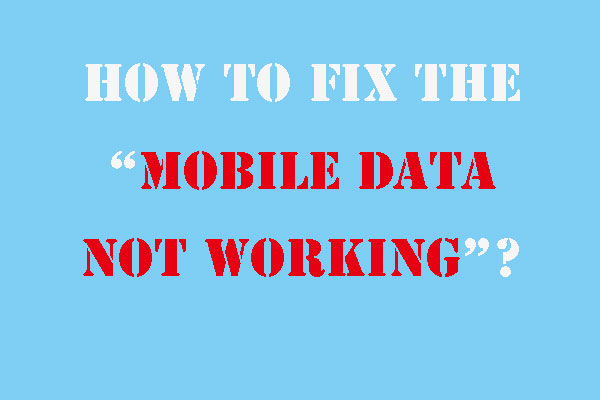

User Comments :