Have you encountered "Error: src refspec master does not match any. Error: failed to push some refs to"? In this post, MiniTool Partition Wizard tells you why this Git error will happen and shows you how to solve it.
About Error: Src Refspec Master Does Not Match Any.
Git is an open source distributed version control system, originally created by Linus Torvalds (the father of Linux) and released in 2005. The original purpose was to replace BitKeeper as a transitional solution to manage Linux kernel development.
Three years later, Tom Preston used Git as version control software to create http://Github.com, a shared virtual hosting service for storing software codes and content items that use Git. At the same time, it allows users to track the developments of other users, organizations, and the software library, and comment on software code changes and bugs.
Git clones the complete Git repository (including code and version information) from the server to the local disk. Therefore, most operations in Git only need to access local files and resources without real-time networking. As a result, the processing speed is fast.
Therefore, many developers may like to use Git. However, some people report that they have encountered “error: src refspec master does not match any.”
Why does this error occur? This error occurs when you push the files from the local repository to the remote online repository (e.g. github) through the push command. Usually, you will get the following error message: “error: src refspec master does not match any. error: failed to push some refs to…”
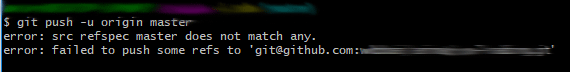
The common reason of this error is that the local git repository directory is empty. The solution is to commit the file before pushing it.
How to Clone GitHub Repository and Duplicate the Repository?
How to Solve the Error?
When you create a Git repository for a project, the process should be as follows:
1. Create and initialize a repository
You can use the following commands:
- mkdir *: This command will create the directory structure for the project. The “*” symbol stands for the project name.
- cd *: This command will allow you to change to the directory (repository) *.
- git init: This command will initialize the git repository. It creates a hidden folder called .git/ which contains the configuration for the repository.
2. Edit or modify files. In a word, you should make sure there are files under the directory/repository.
3. Add the files to stage area and then commit them to the local repository.
- git add fileA fileB fileC …: The command add files into the staging area, which is a triage space where files go before they are added to a commit. You can remove and add files from the staging area whenever you want.
- git commit -m “remarks”: This will create a record of the repository at the current point in time, reflecting all the changes we added to the staging area.
4. Push these changes in the local repository to the remote/online repository.
- git push -u origin master
The specific commands may vary depending on different situations. But the process is the same. Please note that you don’t commit files to the local repository or the directory is empty, you will encounter “error: src refspec master does not match any.”

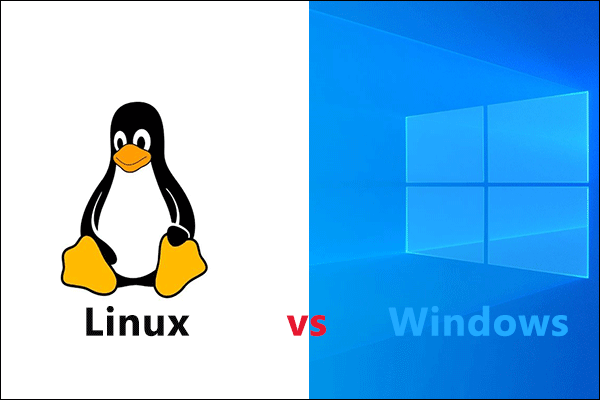

User Comments :