What Is SquirrelTemp?
SquirrelTemp is a framework for installing and updating Windows programs. It is associated with several different programs, including Microsoft Teams, Slack, Brave Browser, and Atom, among others.
While downloading and installing those apps, Squirreltemp also gets inside those apps. For example, when the Teams application is successfully installed on your PC, you can see the SquirrelTemp folder in the following location: %LocalAppData%\Microsoft\Teams.
Is SquirrelTemp Safe for Your PC?
The SquirrelSetup. log file is written by Update.exe, which is an executable that contains personally identifiable information (PII).
SquirrelTemp is not harmful to most people’s computers because it can help your computer keep applications up-to-date. At the same time, it is also not a virus or malware but just a file consisting of many subfolders.
Advantages of SquirrelTemp
SquirrelTemp manages the temporary files for Windows applications. Using SquirrelTemp on your computer can reduce the amount of disk space used by temporary files and improve the performance of applications by removing unused files. To maintain your computer’s performance, you’d better use SquirrelTemp once per week.
Can SquirrelTemp Cause Problems?
Although SquirrelTemp isn’t a virus or malware, it could also cause problems on your computer. For example,
- The SquirrelTemp may be unable to clean out properly and take up many spaces on your PC. When you have a period of time, don’t restart your PC.
- The SquirrelTemp may occasionally cause a large black pop-up window on your computer screen.
For these two situations, you just need to restart your computer, because restarting it can fix many basic errors on your computer. In addition to this, you also need to make sure to install all the available updates because outdated software and drivers can also result in issues.
How to Avoid Encounter Problems?
If you want to avoid encountering problems like the SquirrelTemp taking up too many storages on your PC, you can set it to auto-update more frequently. When it updates itself, the Squirrel Temp folder does self-regulate and will delete contents as needed, even if it does get hefty.
How to Delete SquirrelTemp?
However, the SquirrelTemp folder may also contain errors in some rare situations. At this time, you need to make sure this file is not overloaded, and then clean it from your system’s AppData folder.
To delete it, it is very easy to operate it, you just need to right-click the SquirrelTemp folder and then select the Delete option from the menu. Next, you need to confirm your subscription in the pop-up window. Once the process is done, you need to empty the Recycling Bin to make sure you delete this folder permanently.
Bottom Line
Do you know what is SquirrelTemp after you read this post? This post introduces some basic information about SquirrelTemp for you. Although SquirrelTemp is safe for your PC, you can also delete it. This post provides some steps that you can follow to delete it.
If you are interested in MiniTool Partition Wizard and want to know more about it, you can visit MiniTool Partition Wizard’s official website by clicking the hyperlink. MiniTool Partition Wizard is an all-in-one partition manager and can be used for data recovery and disk diagnosis.

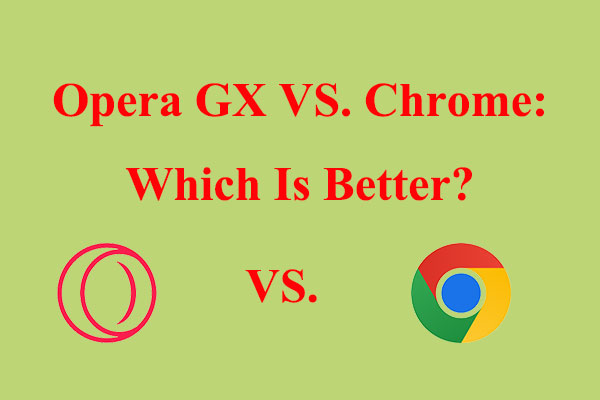
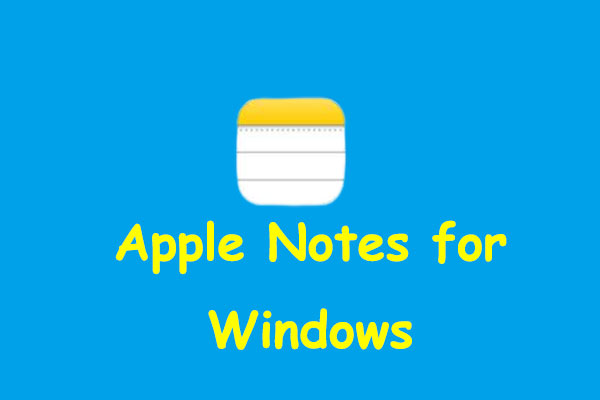
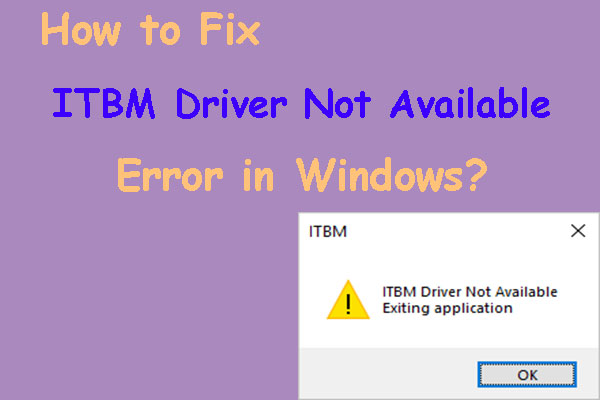
User Comments :