Roku error 018 is one of the most common Roku errors. If you are encountering this error on your Roku device, you come to the right place. This post from MiniTool Partition Wizard provides the possible reasons and solutions to this error.
Causes of Roku Error 018
Although Roku is a great streaming device to have, you may also encounter different errors like Roku error 018 when you use it. Here are some possible reasons for this error:
- Your Internet connection signal is poor or unstable.
- The Internet connection that you use to connect to Roku is slow.
- You are using an incorrect email address and password to log in to Roku.
- There is a DNS cache issue with the network.
- Your Roku box is outdated.
Solution 1. Check Internet Connection
The main reason for Roku error 018 is a poor or unstable Internet connection. When you encounter error code 018 on Roku, you can check your Roku’s Internet connection. You can follow these steps to check it out:
- Make sure your Roku device has been connected to the TV.
- Press the Home button on your Roku remote.
- Scroll down to the bottom of the screen and select Settings.
- In the new menu, go to Network.
- Next, select the Check connection option.
- After you initiate a Check Connection, you can see a green checkmark when the connection is successful and an X if the connection cannot be established.
- If you see the green checkmark, you can use the Roku remote to navigate to Settings > Network > About to check if the signal strength and Internet download speed are optimal.
Solution 2. Restart Roku and Router
Restraining Roku and your router may help you fix Roku error 018, you can have a try. Here’s the way:
- Unplug both Roku and your router.
- Wait for 5–6 minutes.
- Replug both Roku and the router to the power source again.
- After that, open Roku and check if error code 018 on Roku is fixed.
Solution 3. Update Roku
Another way to solve Roku error 018 is to update Roku. An outdated Roku can also cause many different errors, and error code 018 on Roku is one of them. So, you can try updating Roku to fix it. If you decide to have a try, you can read this post to get the guide: How to Update the Software on Your Roku Devices?
Solution 4. Change DNS Settings
If there is anything wrong with the DNS caches on your Roku device, you may encounter the Roku error code 018 too. Here’s the guide to help you fix it:
- Remove the router’s cable to stop internet access to Roku.
- Open the Roku device and navigate to Settings > System Settings > Advanced system settings.
- Then choose Factory reset.
- Next, open the router panel and select DNS settings.
- Set the DNS Server 1 address to 8.8.8 and the DNS Server 2 address to 8.8.4.4.
- Restart your Roku device and check if the error is fixed.
Solution 5. Remove Other Devices
Sometimes, the devices around your Roku and router may jam the Internet signal. So, you can try taking these devices far away from your Roku device and router. Once you take them away, restart your Roku and check if the error is fixed.
Solution 6. Contact Roku Customer Support
If all the solutions are unable to help you fix Roku error 018, you should contact Roku Customer Support to get further help. These professionals may help you fix this error successfully.
Bottom Line
This post provides six solutions for you to fix Roku error 018. You can choose the solution that best suits your situation to fix the error on your Roku device. MiniTool Partition Wizard is an all-in-one partition manager that can help you manage your partition & disk, and recover your data. If you are interested in it, you can visit MiniTool Partition Wizard’s official website.


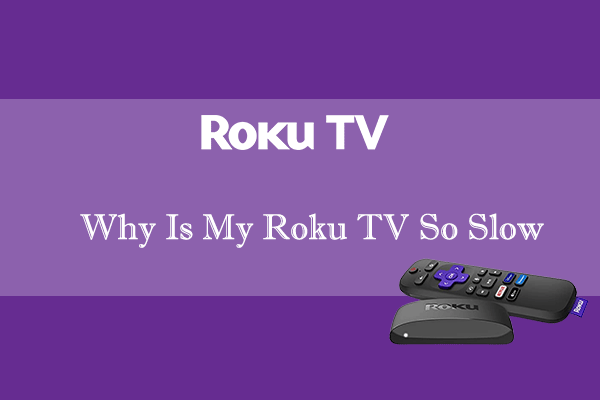

User Comments :