QuickBooks users often report receiving the QuickBooks error H202 when switching to multi-user mode. If you are one of them, you don’t need to worry about it again. In this post, MiniTool Partition Wizard provides some useful solutions to help you fix this error.
QuickBooks is an accounting software package that allows users to work in single-user and multi-user modes for flexible working and seamless switching between the two different modes.
However, users often report QuickBooks error H202 when they attempt to go from the single-user mode to the multi-user mode. This error bothers the users a lot.
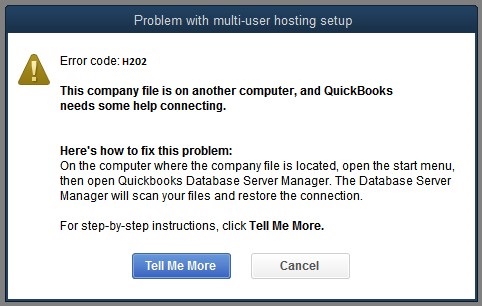
But what are the reasons for the QuickBooks error H202? You can get the reasons in the section below.
Causes of QuickBooks Error H202
The QuickBooks error H202 can be caused for various reasons. Here are some of the most common reasons listed below.
- The hosting configuration setting is incorrect.
- The QuickBooks file setting option blocks access to the company file.
- The .ND files have been corrupted or damaged.
- The setting of DNS is improper or incomplete.
- QuickBooks desktop has not saved the IP address of the host or server.
- The QuickBooks service, like QuickBooksDBXX/QBCF is not started.
- The firewall or antivirus is blocking the communication to the company file.
- There is an issue with QuickBooks Database Server Manager.
How to fix QuickBooks error H202? If you are having trouble going from the single-user mode to the multi-user mode and encounter this error, try the following solutions.
Fix 1. Ping Your Server from a Workstation
The first thing you can try is to ping your server from a workstation to fix this error. Here’s the way:
- On your server computer and workstations, open the Windows Start menu.
- Click on the search panel and enter “network“. Next, double-click on the Network and Sharing Center.
- Then tap Change advanced sharing settings and navigate towards the Network Discovery and File and Printer sharing tab.
- Make sure you have already selected Turn on Network discovery.
- Next, open the Windows Start menu on your server computer and then open the Run window.
- Type “cmd” in the box and press the Enter key to open the Command Prompt window.
- Type “ipconfig/all” and press Enter.
- Next, search for the Host Name in the Windows IP Configuration Write it down or copy it to a notepad or word document.
- Next, you need to open the Windows Start menu from a workstation.
- Use the Run window to open the Command Prompt window.
- Type “ping[your server name]” and press Enter.
- Repeat these steps for each workstation that gets Error H202.
- If you get a reply for each packet with no loss, your server is working fine. You need to try the next fix.
- If there’s packet loss or a very slow reply, stop. You need to seek an IT professional for help with your network.
Fix 2. Delete and Recreate the .ND File
If the .ND file is corrupted or damaged, you may also encounter the QuickBooks error H202. To fix this, you can delete and recreate the .ND file by following the steps below:
- In the Windows search box, type “*.ND” and press Enter.
- After the search result is shown in the window, right-click the .ND file and select Delete. Confirm deletion when prompted.
- Next, press the Windows Go to All Programs and select QuickBooks, then QuickBooks Database Server Manager.
- Click the Scan Folder tab.
- Click the Add Folder option to browse the company file folder.
- Choose the desired company file or folder and then hit the OK button.
- Click Scan to start the scanning process.
- Once the scan is complete, click Close.
- Once done, you need to check if the QuickBooks H202 error is fixed.
Fix 3. Run the QuickBooks Database Server Manager on Your Server with the QuickBooks Tool Hub
The QuickBooks Tool Hub helps fix common errors. So, if you encounter the QuickBooks error H202 on your PC, you can use the QuickBooks Tool Hub to fix it.
You'll need to close QuickBooks to use the tool hub.
- Download and install the QuickBooks Tools Hub on your server.
- Launch the QuickBooks Tools Hub, and select Network Issues.
- Select QuickBooks Database Server Manager.
- If you see your company file here, just select Start Scan. If not, you need to click Browse to the location of your company file and then select Start Scan.
- When the scan finishes, select Close.
- Next, open QuickBooks on each workstation where you see Error H202. Select File and Switch to Multi-user Mode.
- From the QuickBooks Tools Hub select Company File Issues.
- Then select Run QuickBooks File Doctor.
- Select your company file from the dropdown menu.
- Select Check your file (middle option only) and then Continue.
- Enter your QuickBooks admin password and then select Next.
- Once done, check if the QuickBooks H202 error is fixed.
Fix 4. Try the QuickBooks Tools Hub Official Website’s Solutions
For the QuickBooks error H202, the QuickBooks Tools Hub Official Website has also provided many solutions for users. If you can’t solve the QuickBooks H202 error, you can click here to the official website to learn more solutions.
Bottom Line
MiniTool Partition Wizard is an all-in-one partition manager and can be used for data recovery and disk diagnosis. If you are interested in MiniTool Partition Wizard and want to know more about it, you can visit MiniTool Partition Wizard’s official website by clicking the hyperlink.

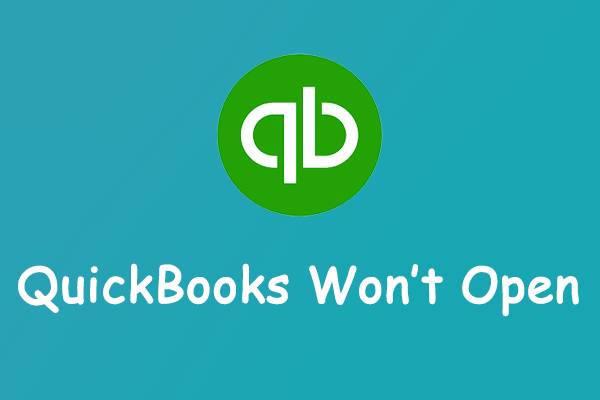
![How to Flush DNS Cache in Windows 11? [Step-by-Step Guide]](https://images.minitool.com/partitionwizard.com/images/uploads/2021/08/flush-dns-cache-in-win11-thumbnail.jpg)
User Comments :