What can you do when PS4 won’t turn on but beeps? Well, this post from MiniTool provides you with 5 solutions to it. You can apply the given methods in this guide if you encounter this PS4 boot issue.
Solution 1: Restart the Console
An easy way to fix PS4 won’t turn on but beeps issue is to restart the console. There are two ways for you to do that. You can restart your PS4 via either the controller or the console.
- If you restart the PS4 through the controller, hold down the PS button and select Power > Restart PS4, or choose Power > Power Options > Restart PS4 on your screen.
- If you want to restart PS4 without a controller, press the Power button for seven seconds to turn off the console. Then press the same button again to turn on the device.
Solution 2: Power Cycle the PS4 Console
Power cycling PS4 is a way to re-initialize its components and temporarily drain all power on its power supply. Here’s how to do it.
Step 1: Turn off the PS4 console and unplug its power cable from the socket.
Step 2: Wait for a few minutes to cool off the console.
Step 3: Hold the Power button for a few minutes to drain the remaining power.
Step 4: Plug back the power cable and turn on the console to check if the PS4 beep but won’t turn on issue disappears.
Solution 3: Turn the PS4 on Its Side
Though it seems weird, it has been proven true. According to user reports, turning the PS4 on its side works for the PS4 won’t turn on but beeps issue. This operation could dislodge a particularly tricky piece of dirt or move a certain obstruction, enabling the console to resume its functionality.
Solution 4: Clean the PS4 Console
Due to overheating, you may encounter the PS4 won’t turn on but beeps issue. Actually, it is one of the most common causes of this boot issue. Your PS4 console will overheat if the vents are covered with dust or blocked by an object.
To prevent your console from overheating, you should clean your PS4 regularly. You can use a soft brush and a can of compressed air to dislodge dust that’s stuck on the air vents. For obstacles in front of the vents, you should remove them. It’s also recommended to place your console in a place where the airflow is sufficient.
Solution 5: Rebuild the Database
As rebuilding the database reorganizes everything on the hard drive, it is very useful for cleaning up the data. It can fix issues like game freezes, FPS drops, PS4 beep but won’t turn on, etc. Here are the detailed steps for doing that.
Step 1: Press the Power button on the front panel to turn off the PS4 console.
Step 2: After you shut down the console, press and hold the Power button until you hear two beeps. The first one beep occurs when you initially press, while the other happens 7 seconds later.
If PS4 beeps 3 times or keeps beeping, you can resolve the issue by referring to this guide.
Step 3: Connect the DualShock 4 controller with a USB cable.
Step 4: Press the PS button on the controller and choose Rebuild Database from the menu. Then it scans the drive and creates a new database of all content. This taken time depends on the type and number of data items.
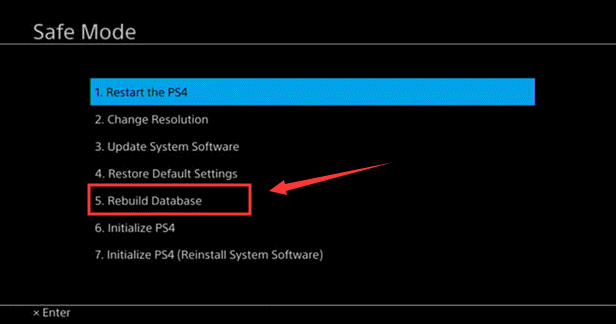
Bottom Line
The PS4 beeps but won’t turn on issue is one of the PS4 errors. You are able to solve it by using the methods in the post. For other issues related to PS4 hard drives, try coping with them with MiniTool Partition Wizard.
MiniTool Partition Wizard FreeClick to Download100%Clean & Safe
To be specific, it helps you get more storage on PS4, fix PS4 not working, resolve PS4 keeps crashing, repair PS4 cannot access system storage, and do other operations.



User Comments :