Should you purchase PlayStation Plus? What’s the difference between PlayStation Now and PlayStation Plus? How to download and install the PlayStation Plus app? How to log in to PlayStation Plus? This post from MiniTool Partition Wizard shows you all.
PlayStation Now vs Plus
What Is PlayStation Now?
PlayStation Now is a PlayStation Cloud Gaming subscription service developed by Sony Interactive Entertainment. This service allows users to play PS, PS2, PS3, and PS4 games on PS4, PS5, and Microsoft Windows computers via the internet.
Users can also download these games on PS4 and PS5. Then, they can play them without the internet. But these games can’t be downloaded onto PCs. In addition, non-PlayStation devices required a DualShock 3, 4, DualSense, or any XInput-compatible controller, such as an Xbox gamepad, to use this PlayStation Cloud Gaming service.
What Is PlayStation Plus?
PlayStation Plus is also a subscription service developed by Sony Interactive Entertainment. It offers features including:
- Access to online multiplayer.
- Exclusive discounts on the PlayStation Store.
- The ability to upload up to 100 GB of saved game files to PlayStation servers.
- Three games available to download each month at no additional cost.
- Access to the PlayStation Plus Collection. This allows users to play PS4 games on PS5 at no extra cost.
The above features are available to all PlayStation Plus subscription tiers (Essential, Extra, and Premium). Compared to the Essential tier, the Extra tier unlocks a wide catalog of 400+ PlayStation 4 and PlayStation 5 games and a catalog of Ubisoft+ classics.
Compared to the Extra tier, the Premium tier unlocks the Game Trials feature and the PlayStation Cloud Gaming feature. Yes, you read that right. PlayStation Plus also offers the PlayStation Cloud Gaming service. That’s because the standalone PlayStation Now subscription was shut down and then was incorporated into the PlayStation Plus Premium tier in May-June 2022.
Do You Need PlayStation Plus to Play Online?
For the majority of games that you have purchased on disc or downloaded from PlayStation Store, you need a PlayStation Plus membership plan to play online.
Most free-to-play games such as Fortnite, Apex Legends and Call of Duty Warzone do not require a membership.
PlayStation Plus Download
The above content explains PlayStation Now vs Plus well. In this part, I will show you how to download and install the PlayStation Plus app.
- Visit the PlayStation Plus app download page.
- Click the Download PlayStation Plus app
- Run the installer file to install PlayStation Plus.
PlayStation Plus Login
After you get the PlayStation Plus download and install it, you can then log in to it. Here is the guide:
- Launch the PlayStation Plus app.
- Submit your birth date.
- Click the Sign In button.
- Sign in to your Sony account or create an account if you don’t already have one. Make sure this account has a PlayStation Plus subscription.
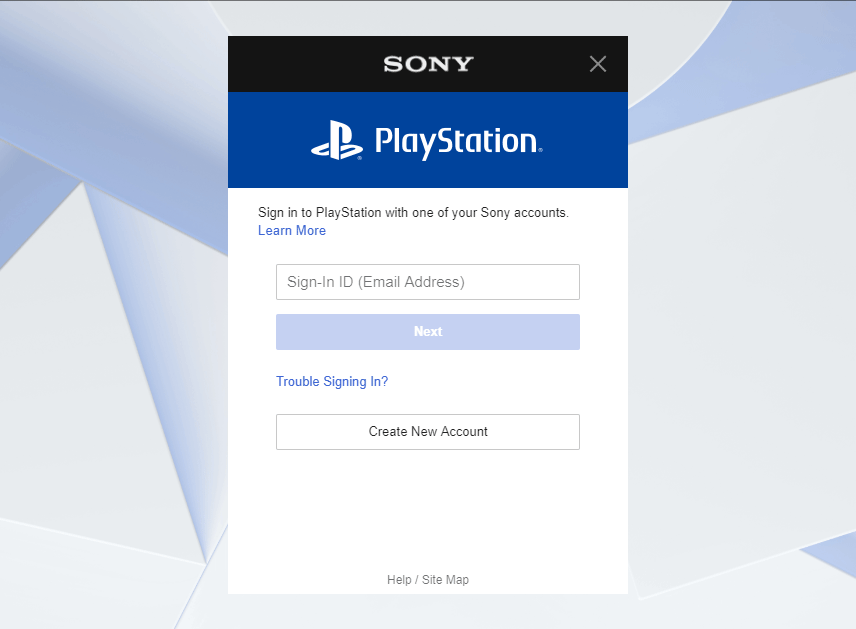
Then, you can connect a compatible controller to your PC and select a game to start streaming.
How to log in to PlayStation Plus on consoles? Here is the guide.
- On PS4: Go to Settings > Account Management > Sign in. Enter your sign-in ID (email address) and password > Confirm.
- On PS5: Go to Settings > Users and Accounts > Account > Sign in.
If you encounter PlayStation Plus login issues, you refer to this post to solve it: How to Solve “PlayStation Network Sign-In: Failed”? 6 Solutions.
Bottom Line
MiniTool Partition Wizard can help you clone the system, manage disks better, and recover data. If you have this need, you can download it from the official website.



User Comments :