Microsoft Office 2013 System Requirements
Microsoft Office 2013 was officially released in 2013 and the support for it will be ended on April 11, 2023. The stable version is Microsoft Office 2013 SP1 released in 2014.
Microsoft Office 2013 can run on Windows 10/8/7, Windows RT, Windows Server 2012, and Windows Server 2008/2012 R2. Apart from the OS requirements, to run Office 2013, your PC should also meet the following requirements:
- CPU: 1GHz or faster
- RAM: 1GB for the 32-bit version and 2GB for the 64-bit version
- Storage: 3GB
- Software: .NET Framework 3.5, 4.0, or 4.5
Graphics hardware acceleration requires a screen resolution of 1024×576 pixels or larger and a DirectX 10-compliant GPU with at least 64 MB of video memory.
Microsoft Office 2013 Download and Install
Microsoft Office 2013 includes Word, Excel, PowerPoint, OneNote, Outlook, Publisher, Access, InfoPath, Lync, SharePoint Designer, Project, and Visio. According to the edition you buy, the tools you get vary in number, but the Professional Plus edition comes with the most tools.
If you want to try Office 2013 on your, you should get the Office 2013 download first. However, Office 2013 has been no longer available since February 28, 2017.
Then, how to download and install Office 2013? Here are 2 ways for you.
Way 1. Download Microsoft Office 2013 Online
Some people may have packaged Office 2013 and uploaded it to websites like Archive. Then, you can get the Microsoft Office 2013 free download there. Or you can click the links below to get the Microsoft Office 2013 Professional Plus download directly.
Update: The download links have been removed due to the copyright issue. You need to find the Office download on other websites.
If you download Microsoft Office 2013 from the above links, you will get a zip file. Unzip the file, and you will find an ISO file in the folder. Open the ISO file with File Explorer. You will find a setup file.
Exclusive 20% OFF WinRAR
Then, you need to uninstall the current Office via Control Panel first and then run the setup file to install Office 2013.
Way 2. Use OInstall
It’s an installer for the cracked Office 2013/2016/2019 Pro Plus version. If you download it from a reliable website, it is safe. However, your PC will detect it as a virus even if it comes from a clean source.
So, if you want to use this tool, you need to disable the virus real-time protection on your PC temporarily. Otherwise, this tool will be deleted once it is downloaded. Here is the guide:
- Press “Windows + I” keys to open Settings.
- Go to Update & Security > Windows Security.
- Click Open Windows Security.
- Go to Virus & threat protection.
- On the right panel, under Virus & threat protection settings, click Manage settings.
- Turn off Real-time protection.
Then, you can download the OInstall tool. When the PC tells you this file is dangerous, you just need to keep it anyway.
Now, you can use this tool to download and install Office 2013. Here is the guide:
- Uninstall current Office via Control Panel.
- Launch OInstall, on the Main Window, click Force Remove Office, and then restart your PC.
- Launch OInstall again, choose Microsoft Office 2013, choose the x86 or x64 version, choose what software you want to install, and then click the Install Office button.
- Once the installation is complete, go to the Utilities and Settings tab, do the conversion “Office RETAIL => VL“, and then click the Activate Office button.
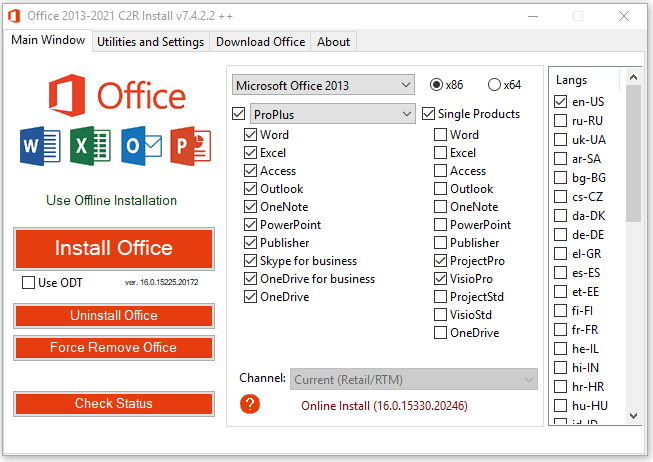
Through the above ways, you can get the Microsoft Office 2013 free download and installation. You can choose one way you like.


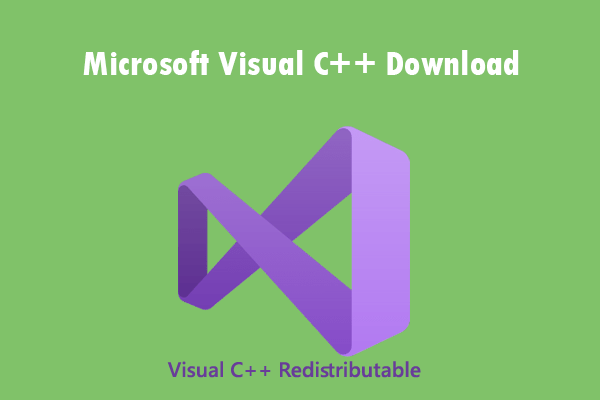
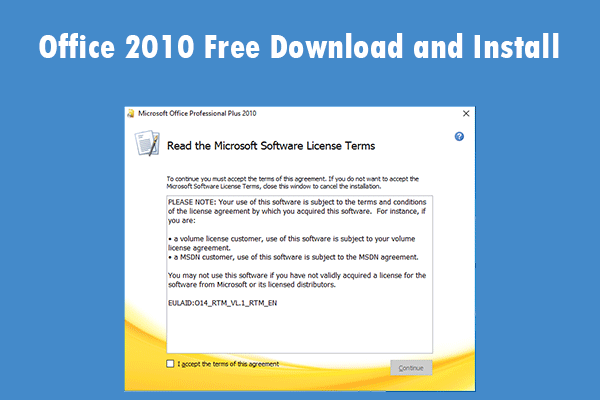
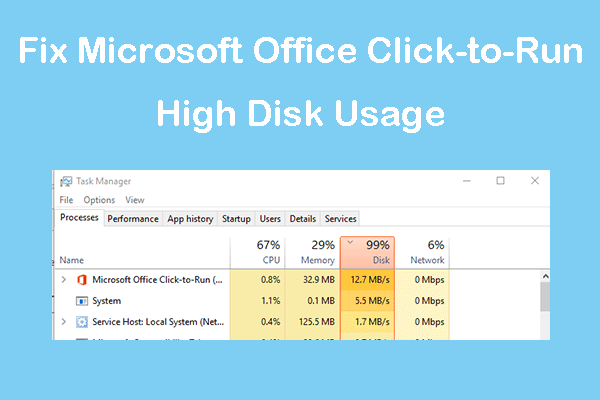
User Comments :