Office 2010 System Requirements
Microsoft Office 2010 is the successor of Microsoft Office 2007. Its last stable version is Office 2010 SP2 released in 2013. Microsoft offers the 32-bit and 64-bit versions of Office 2010.
Both two versions can work on Windows 11/10/8/7, Windows Server 2008, and Windows Vista Service Pack 1. Only the 32-bit version can work on the Windows Server 2003 R2 and Windows XP Service Pack 3.
In addition, to install Office 2010, your PC should also meet the following requirements:
- CPU: 500MHz or faster
- RAM: 256MB (512MB is recommended)
- Storage: 3GB
- GPU: 1024 x 576 or higher resolution (Graphics hardware acceleration requires DirectX 9.0c graphics card with 64MB of video memory)
Office 2010 Features
Office 2010 includes the following software: Access 2010, Excel 2010, InfoPath Designer 2010, InfoPath Filler 2010, Lync 2010, OneNote 2010, Outlook 2010, PowerPoint 2010, Project 2010, Publisher 2010, SharePoint Workspace 2010, Visio 2010, and Word 2010.
You can get them separately, or buy the software suite. The suite has 8 editions: Starter, Online, Home and Student, Small Business Basics, Home and Business, Standard, Professional, and Professional Plus.
- The 8 editions are listed in ascending order of the number of software they offer.
- SharePoint Workspace and SharePoint Designer are not contained in any of the editions.
- The Starter edition is only offered to OEM while the Online edition only has basic features. In addition, the Online edition is free.
Office 2010 also adds new features. Some of them are listed below:
- Ribbon interface and Backstage mode
- Background removal tool
- New fonts
- Word 2007 Equation Editor fully replaces Microsoft Equation Editor 3.0
- New SmartArt style
- New text and photo editing effects
- Screenshots and Crawlers
- Instant collaboration function
- Windows 7 Bounce Menu
- New PowerPoint animation mode
- Word Simultaneous Viewing Feature
Office 2010 Download
Office 2010 is no longer supported, but you can still install and use it as long as you have an Office 2010 installation disc and a product key for it. Of course, you can also get the Microsoft Office 2010 download directly by clicking the following download links.
Update: The download links have been removed due to the copyright issue. You need to find the Office download on other websites.
The above Microsoft Office 2010 free download will offer you an ISO file containing the Office 2010 Professional Plus version, which is also the full version.
Exclusive 70% OFF McAfee
How to Install Office 2010
Now, you have gotten the Microsoft Office 2010 free download. You can install it on your PC. Here is the guide:
Step 1: Uninstall the current Office on your PC. Keeping any versions of Office installed can cause errors and problems with your files. You can uninstall them from Control Panel.
Step 2: Double-click the ISO file to mount it. In the folder, you will find a setup file. Run this file to launch the Office 2010 installation wizard.
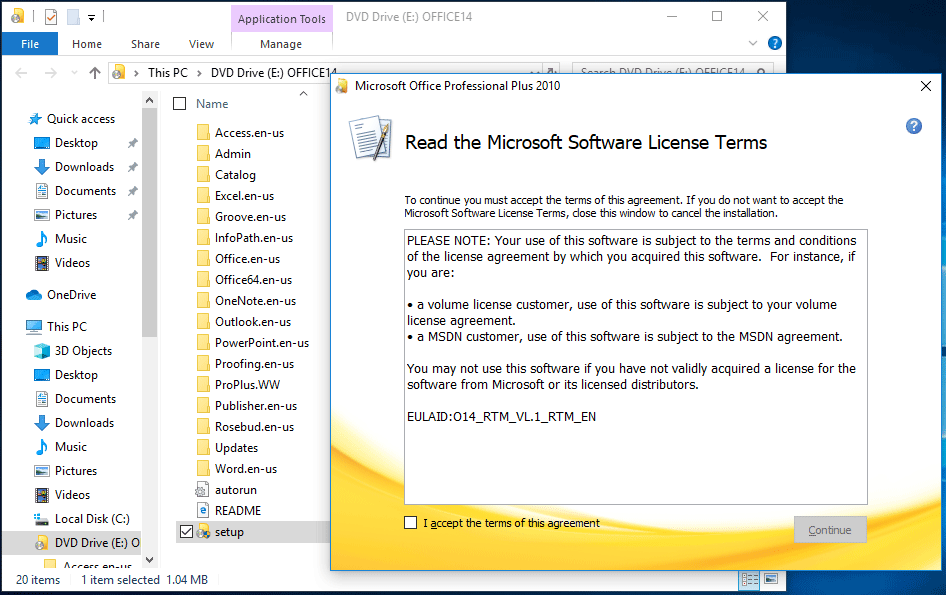
Step 3: Accept the license terms and then click the Install Now button. Then, wait until the installation process is complete. After that, you can use Office 2010.
If you want to install Office 2010 SP2, you should continue to download Service Pack 2 (SP2) for Microsoft Office 2010 32/64-Bit Edition from Microsoft and then run the pack file to install the update.


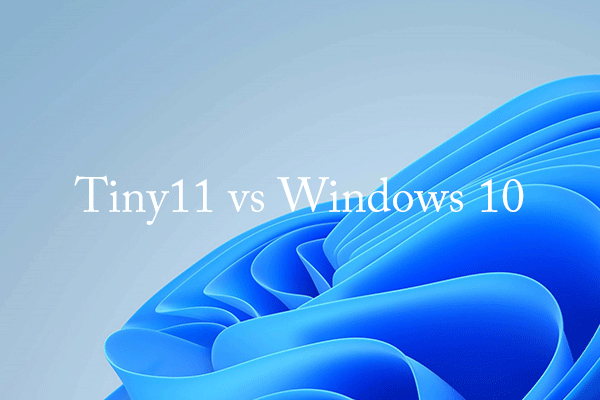
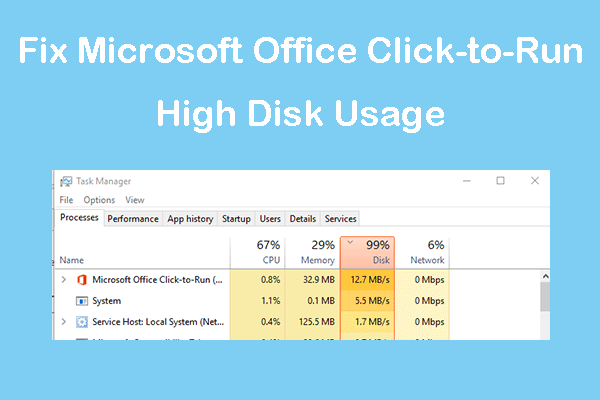
User Comments :