If you encounter problems with a Microsoft product and you cannot solve them by yourself, you can contact Microsoft Customer Service to get help. This post from MiniTool Partition Wizard shows you how to do that.
Things to Do Before You Contact Microsoft Support
When you contact Microsoft Customer Service, they may ask you some questions so that they can ensure what product you are using and offer the best support to you. Therefore, you should do some preparatory work before you contact Microsoft Customer Service. This can make your communication more effective.
- Find your product key number. The Microsoft Product Key is specific to your device and a technical support representative can use it to access your account information. The product key is usually on the label of the product’s original box and it consists of 25 alphanumeric characters in 5 groups of 5 characters separated by dashes.
- Find your warranty. Some services are offered only when your product is in warranty still.
3 Ways to Contact Microsoft Customer Service
Tip: Before you contact Microsoft Customer Service, you can go to the Microsoft Support page, select the service you’re having a problem with, and scroll down to find the topic that most closely matches what you’re experiencing. Then, follow the instructions to try to solve your problem.
#1. Customer Service Line
Technical support over the phone has the advantage of being fast and comprehensive. However, phone numbers are geographically limited to one country.
If you’re in the United States, the Microsoft Customer Service number should be 1-800-642-7676. You can dial it any day of the week at any time. If you’re in another country, you can go to this page to find the proper Microsoft Customer Service number.
#2. Online Chat
Go to the Microsoft Support Contact page. Select the product corresponding product type and then you can start a Microsoft Customer Service chat.
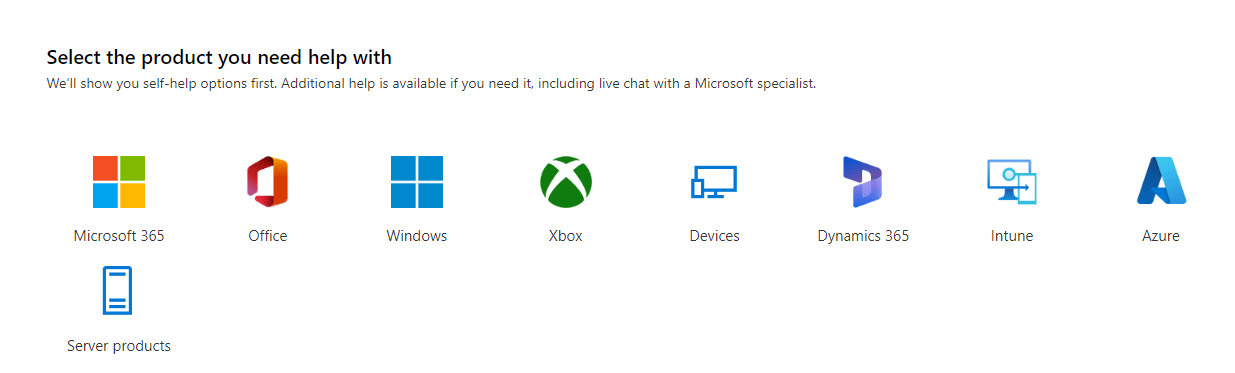
During the chat, you need to write a brief description of the problem you’re having in the text box. And the virtual agent will provide a list of options to select from to continue the conversation and narrow down the issue you’re facing.
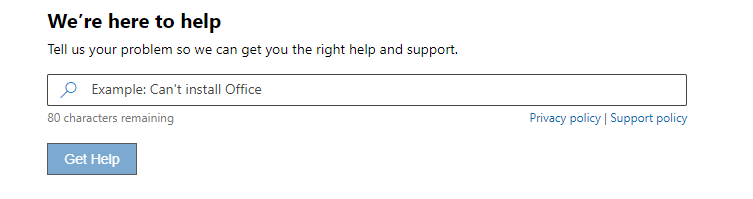
If you aren’t able to solve your problem in the web chat, type “request a phone call” in the text box. The technical support representatives will call you as soon as they’re available so you don’t have to wait on hold.
#3. Twitter
Microsoft Support has its Twitter account (https://twitter.com/MicrosoftHelps). You can start your tweet with their Twitter handle so Microsoft gets a notification when you send it. Briefly describe the problem you’re having before posting the tweet to your feed. Microsoft will reply with a fix, or they’ll ask you to send a direct message so you can further explain the issue.
- If you have any issues with purchases, sales, or shopping with the Microsoft store, you can call 1-877-696-7786. Go to this page to explore Microsoft Store services by country.
- If you’re an admin of a business account, you can call 1-800-865-9408. If you live in a country other than the United States, you can find the support number for your country on this page.
- Sending an email to Microsoft Support seems to be impossible because Microsoft Support cannot serve everyone via a single Microsoft Support email address.
Bottom Line
MiniTool Partition Wizard can help you clone the system, manage disks better, and recover data. If you have this need, you can download it from the official website.

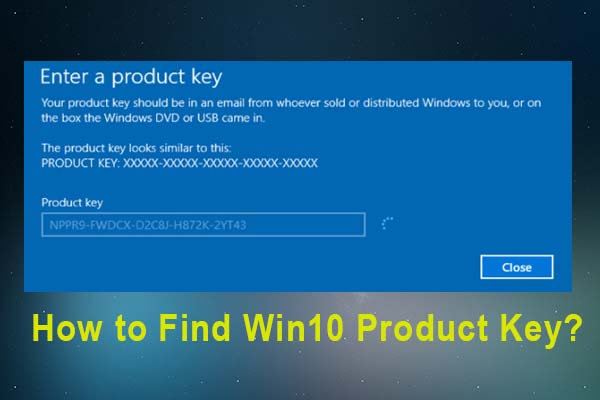
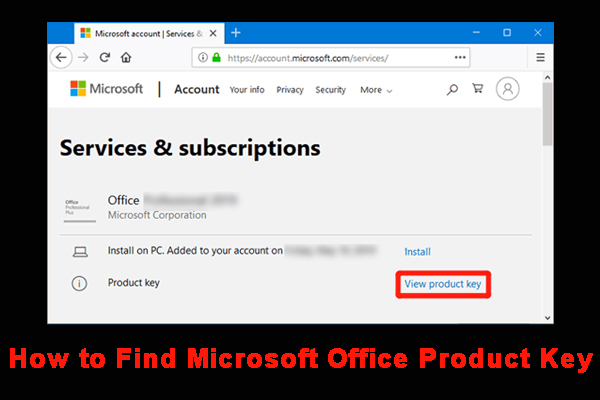
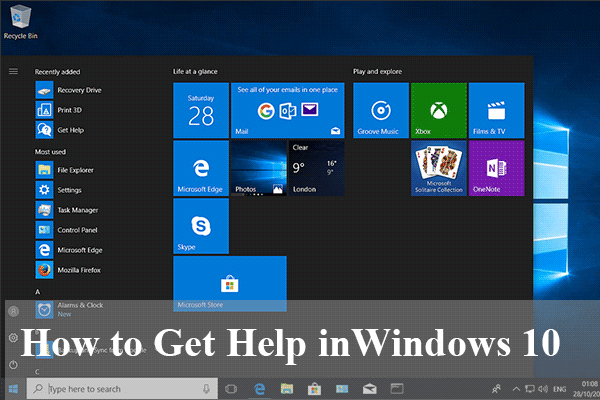
User Comments :