Is your Lenovo Yoga laptop not booting? There are many reasons for this issue. But when Lenovo Yoga won't turn on, you can try the 3 solutions offered by MiniTool Partition Wizard in this post.
Lenovo Yoga Won’t Turn on
Lenovo is one of famous PC brands in the world and the Yoga series is one of the best product lines among Lenovo PCs. However, some people report that they have encountered “Lenovo Yoga won’t turn on” issue. This issue may have the following symptoms:
- When you try to turn on the Lenovo Yoga, the power LED has no blinking light.
- When you try to turn on the Lenovo Yoga, the power LED button blinks or flashes but the system still won’t turn on.
- You can turn on Lenovo Yoga only when the AC adapter is plugged in. If the AC adapter is removed, the laptop won’t turn on.
- The laptop won’t turn on and is stuck on the black screen. There is no BIOS message, no movement nothing on the screen.
The reasons of the “Lenovo Yoga won’t turn on” issue are various. You should check many aspects, not only the battery and AC adapter. To troubleshoot this issue, you can try the following methods.
How to Fix Lenovo Yoga Not Turning on Issue
Fix 1. Check Overheating Issue
Sometimes, Lenovo Yoga won’t turn on, just because of overheating. Many laptops have an internal thermal protection system. It shuts down the system once it is overheated. You will be unable to turn it on till it gets down to its normal temperature.
When you turn on Lenovo Yoga, please note whether there are some noises. If you have heard some fans noise, you should consider the problem is caused by overheating. In this case, you just wait until the PC cool down and then try turning it on again.
Fix 2. Check Battery and AC Adapter
If the Lenovo Yoga turns on only when you connect the AC adapter, you should consider the battery is damaged and you need to replace it.
If the Lenovo Yoga won’t turn on no matter whether you have connected the AC adapter or not, you should do the following things:
- Check whether the power cord and AC adapter are aging or damaged.
- Check whether the battery is aging or damaged.
If all is OK, place the battery back and try turning the PC again to see whether the problem persists (sometimes, the laptop not turning on issue can be solved by removing the battery and placing it back).
Fix 3. Reconnect the CMOS Cell Connector
CMOS is a chip that saves basic computer startup information (such as date, time, startup settings, etc.). It generally saves the hardware configuration of the BIOS and the user’s settings for certain parameters. Disconnecting this connector will reset the BIOS.
A user reports that he/she has solved the “Lenovo Yoga won’t turn on” by disconnecting the CMOS. You can refer to his/her guide:
- Open the back cover by removing the 11 screws at the back.
- Disconnect the battery connector. No need for you to take out the battery.
- Disconnect the connector of the small circular CMOS battery cell. This cell is near the top left corner at the back (near the fan).
- Reconnect your CMOS cell connector. Plug in the AC Charger and turn on your laptop. It should work! Shut down your laptop properly.
- Reconnect your battery connector and screw back the cover.
3 Ways to Lenovo Camera Not Working Windows 10
Bottom Line
There are many reasons for the “Lenovo Yoga won’t turn on”. If you are not in the above cases, you should contact Lenovo support.

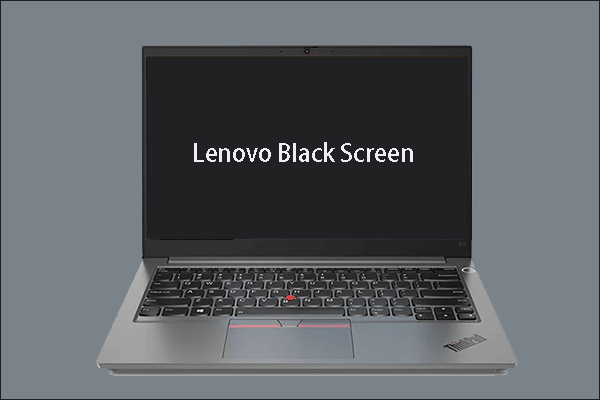
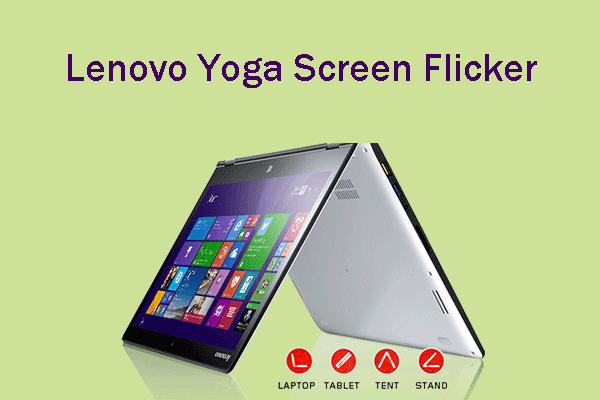
User Comments :