Is Rocket League cross platform? Can you play the game with your friend who is on another platform? This post from MiniTool Partition Wizard will show you how to play Rocket League cross platform.
Introduction to Rocket League
Rocket League is a vehicular soccer video game developed and published by Psyonix. This game is available on Windows, PS4, Xbox One, and Nintendo Switch. In addition, it went free-to-play in September 2020.
Rocket League has ever released the macOS and Linux versions, but support for their online services was dropped in 2020.
In the game, players control a rocket-powered car and use it to hit a ball that is much larger than the cars towards the other team’s goal area to score goals. The game also adds many factors to affect the motion of the car, making it hit the ball more flexibly, for example, marked spaces on the field and the boost.
The game features many game modes, including one main game mode (Soccar), 4 trending game modes (Snow Day, Hoops, Rumble, and Dropshot), and 17 event game modes.
- Soccar: The team using cars to hit the most balls into the opponent’s goal within 5 minutes wins. If teams are tied, they will play a golden goal extra time.
- Snow Day: It is the same as the Soccar game mode except it is played with a Puck instead of a ball.
- Hoops: It is similar to Soccar except the goals have been replaced by hoops.
- Rumble: It is similar to Soccar except each player gets a random power-up every 10 seconds, which can affect the ball and the players.
- Dropshot: It is similar to Soccar, except the object is to put the ball into the floor instead of the standard goals. Every time the ball bounced on the floor, it will destroy panels on the opposing team’s floor, and then players can score goals through those gaps.
In the game, players can play 1vs1, 2vs2, 3vs3, or 4vs4 on different maps.
Is Rocket League Cross Platform?
Is rocket league crossplay? Yes, it is. Rocket League supports cross platform on Windows, PS4, Xbox One, and Nintendo Switch. The Rocket League cross platform feature is available between any two of the four platforms. As long as you and your friend use the four platforms, you and your friend can play together.
In addition, Rocket League features cross-platform progression. You can share your Competitive Rank, Rocket Pass Progress, and your hard-earned inventory across all platforms! Of course, the premise is that you remember the account and password related to the game. This feature is very useful when you decide to buy a new console.
How to Enable Rocket League Crossplay
The Rocket League cross platform feature is enabled by default. It is located under Settings Menu > Gameplay Tab. Under the tab, Cross-Platform Play should be checked by default.
To play with your cross-platform friend, you should add him/her first. How to add friends on Rocket League? Here is the guide:
- Open Settings > Social section and go to your Rocket Friends list, the second tab.
- Navigate to the search option — Add friend by Rocket ID on PC or other similar buttons.
- Once Rocket League has found their ID, select it to send a friend request.
You can also add your friend by an Epic ID and the adding process is more or less the same.
Now, you need to host a private match and let your friend join that.
- From the main menu, select the Play option.
- Select Custom Games > Private Match > Create Private Match. Your friend should choose Join Private Match in this step.
- Private matches come with a name and password to enter. Message them to your friend and let him/her join the private match.
You can skip this step if you invited your friend to a party before creating the private match.
Bottom Line
Are you interested in MiniTool Partition Wizard? This software can help you clone the system, manage disks better, and recover data. If you have this need, you can download it from the official website.


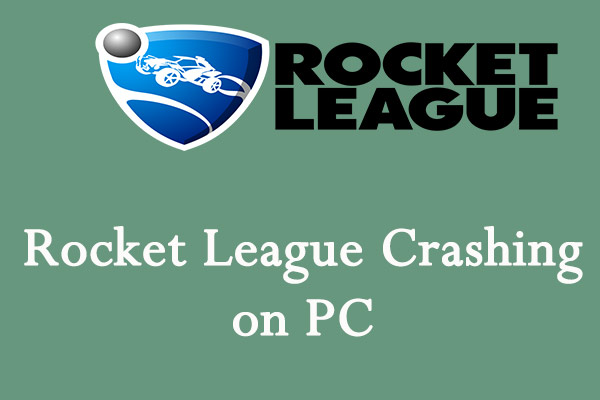

User Comments :