Is your iCloud storage full? The iCloud storage is limited and easy to run out. In this post, MiniTool Partition Wizard offers you 3 simple ways to clear the iCloud storage. You can try them one by one.
iCloud Storage Plans
iCloud is Apple’s cloud service that stores and accesses your music, photos, apps, calendars, documents, and more in a whole new way, and pushes them to all your Apple devices wirelessly and automatically.
When you sign up for iCloud, you automatically get 5GB of free storage. If you need more iCloud storage, you can upgrade to iCloud+. The iCloud+ offers 50GB, 200GB, or 2TB space depending on the upgrade plan you choose.
Why Is My iCloud Storage Full?
The iCloud storage is limited. As time goes on, you may store more and more contents to the iCloud and the iCloud storage will run out. If you don’t want to upgrade the iCloud plan, you need to free up the iCloud storage.
However, you should know what is taking space in iCloud so that you can clear the iCloud storage faster. To check iCloud storage, you just need to navigate to Settings > Apple ID > iCloud > Manage Storage.
How to Clear iCloud Storage
To fix the iCloud storage full issue, you need to clear the iCloud storage. But how to clear iCloud storage? The only method is to delete unnecessary files and turn off some features. Please follow the ways below to free up the iCloud storage.
Way 1. Delete Backups and Turn off iCloud Backup for Your Device
When you back up your iPhone, iPad, or iPod touch to iCloud, the most important information on your device is backed up automatically. You can turn off the iCloud Backup for some devices to reduce the backup size.
- Open iCloud on an Apple device, or open the iCloud website on a Windows PC.
- Tap Manage Storage > Backups.
- Tap the name of the device whose backup you’d like to delete.
- Tap Delete Backup > Turn Off & Delete. This will delete backups and turn off iCloud Backup for your device at the same time.
Way 2. Turn off iCloud Backup for Some Apps
Many iOS apps automatically back up to iCloud after you install them. You can do as follows to turn off iCloud Backup for some apps and remove all of their information from iCloud. This will also reduce the backup size.
- Open iCloud and go to Manage Storage > Backups.
- Tap the name of the device that you’re using.
- Turn off any apps that you don’t want to back up.
- Choose Turn Off & Delete.
Some specific apps can't be turned off.
Way 3. Delete Files on the Apple Device
Delete photos
- Open the Photos app, and then tap Photos at the bottom of your screen.
- Tap Select, and choose photos or videos that you want to delete.
- Tap the Delete button, and then tap Delete Photo.
- Navigate to the Recently Deleted album and remove all of the files from it.
Delete texts and attachments in Messages
- In a message conversation, touch and hold the message bubble or attachment that you want to delete.
- Tap More > Delete > Delete Message. If you want to delete all messages in the thread, tap Delete All in the upper-left corner. Then tap Delete Conversation.
Delete emails
If your iPhone, iPad, or iPod touch is set up to access iCloud email, you can delete messages from any mailbox. You just need to:
- Swipe left across any mail to delete it.
- Go to your Mailboxes and choose your Trash folder.
Delete files in iCloud Drive
- Go to the Files app and tap Browse.
- Under Locations, tap iCloud Drive.
- Tap the More button, and then tap Select.
- Choose the folders or files that you want to delete, and then tap Delete.
- Go to Locations > Recently Deleted.
- Tap the More button, then tap Select.
- Choose the files that you want to delete.

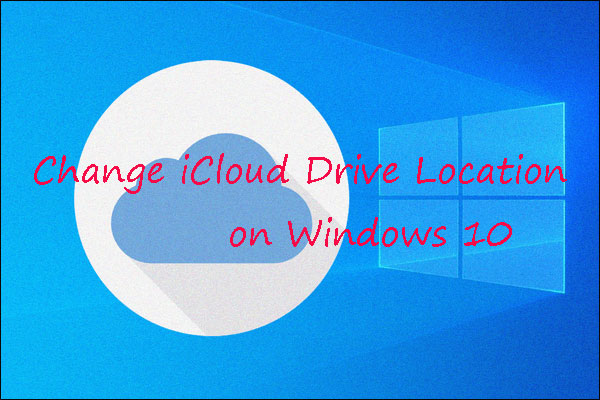
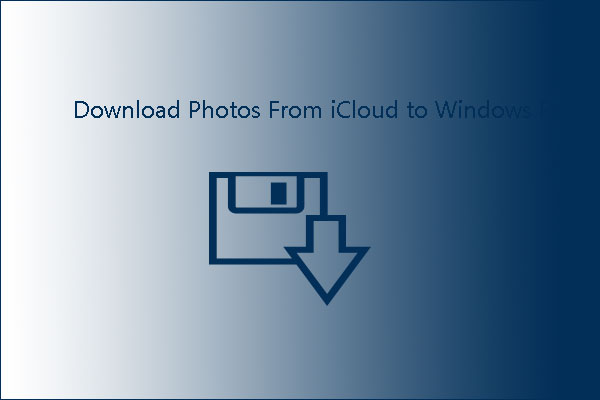
User Comments :