Are you like to watch a series on Hulu? Have you ever encountered the Hulu not working on Smart TV issue? If you are, you can get some solutions here. In this post, MiniTool Partition Wizard provides possible reasons and useful solutions to this issue.
Hulu is an American subscription streaming service that launched on October 29, 2007. It offers a library of films and television series like 20th Century Studios, Searchlight Pictures, Disney Television Studios, ABC, Freeform, and FX Networks among others, as well as Hulu original programming.
However, nothing is perfect. People can also encounter many errors and issues when they use Hulu on their devices. For example, “Hulu not working on Smart TV” is one of the most common issues.
What causes Hulu not working on Smart TV issue? How to fix this Hulu not working on Smart TV issue? In the next sections, you can learn about them one by one.
Causes of the Hulu Not Working on Smart TV Issue
The Hulu not working on Smart TV issue can be caused for various reasons. Here are some possible reasons:
- Hulu servers are down or on maintenance.
- The slow and unstable internet connection.
- Using a blacklisted VPN server
- The Hulu Smart TV app is out of date.
- Temp files in the Hulu app are too many or corrupted.
After knowing the possible reasons, let’s see how many solutions can help you fix this issue!
Solution 1. Check If Hulu Server Is Down
When you encounter the Hulu not working on Smart TV issue, you’d better check the Hulu server status first. Because if the server status is down or on maintenance, you can do nothing to fix it but wait.
To check it, you can go to Twitter or other social software to see if there are any other users reporting the same error. You can also go to some websites that can detect a website’s server status, like DownDeter.
Solution 2. Restart the Smart TV
Sometimes, restarting your Smart TV can also work for this Hulu not working on Smart TV issue. You just need to unplug its power cable from the wall outlet, then replug it after a few minutes. After that, restart your Smart TV and the Hulu app to check if the issue is fixed.
Solution 3. Check for Your Internet Connection
If your Internet connection is slow and unstable, you can encounter the issue too. To fix this, you can either restart your router and reconnect to the Internet again, or switch your Wi-Fi to Ethernet.
Solution 4. Clear Cache Data on the Hulu App
If the cache data on the Hulu app is too large or corrupted, you can also encounter the Hulu not working on Smart TV issue easily. So, you can try clearing the cache data on the Hulu app to fix this issue. Here are the steps:
- Open your Smart TV.
- Use the remote to go to the Settings menu.
- Go to Apps and select Hulu.
- Then go to Storage and click the Clear Cache option.
- Once down, go back to the Home page, select the Hulu app, and check if it is working.
Solution 5. Update Hulu App
If the Hulu app on your Smart TV is outdated, you may also encounter the Hulu not working on Smart TV issue. So, you need to check for available updates and if there are any, update the app. Once done, check if the issue is fixed.
Solution 6. Uninstall and Reinstall the Hulu App
If clearing cache data on the Hulu app and updating the Hulu app doesn’t work for this issue, you can try uninstalling and reinstalling the Hulu app to fix it. Follow these steps to uninstall and reinstall the Hulu app on your Smart TV:
- Open your Smart TV and then press the Home button on your remote.
- Navigate to Apps and then select Manage Installed Applications.
- Select Hulu from the app list and select Delete.
- It may take several minutes to complete this process. After that, navigate to the menu.
- Then type “Hulu” in the search box and then select the Hulu app to install from the result.
- Once done, check if the error is fixed.
Bottom Line
If you are interested in MiniTool Partition Wizard and want to know more about it, you can visit MiniTool Partition Wizard’s official website by clicking the hyperlink. MiniTool Partition Wizard is an all-in-one partition manager and can be used for data recovery and disk diagnosis.


![Hulu Error Code 406: What Is It & How to Fix It? [A Full Guide]](https://images.minitool.com/partitionwizard.com/images/uploads/2022/04/hulu-error-code-406-thumbnail.png)
![How to Uninstall Apps on Samsung Smart TV? [Full Guide]](https://images.minitool.com/partitionwizard.com/images/uploads/2022/08/how-to-uninstall-apps-on-samsung-smart-tv-thumbnail.jpg)
![How to Add Storage to Fire Stick OS 7/6/5 [A Full Guide]](https://images.minitool.com/partitionwizard.com/images/uploads/2022/07/add-storage-to-fire-stick-thumbnail.jpg)
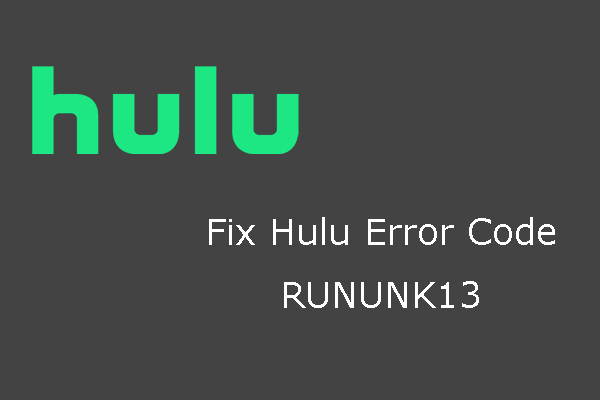
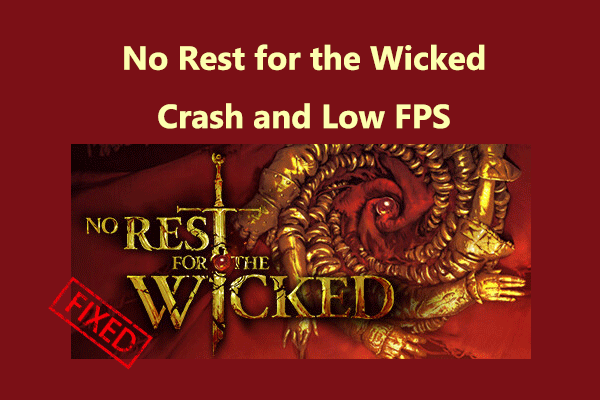
User Comments :