How to install Dolphin emulator? How to use Dolphin emulator? This post of MiniTool will discuss these questions and explore the answers. To get the detailed information, please read the post with attention.
What Is Dolphin Emulator
Dolphin emulator, a video game emulator, is available for multiple operating systems. To be specific, it is accessible for operating systems like Windows, macOS, Linux, as well as Android. What makes it stands out from the crowd is that it can achieve something almost impossible. It can combine advanced features and has a high degree of compatibility.
With Dolphin emulator, you can access most Nintendo’s GameCube and Wii consoles. Now, here comes the question – how to use Dolphin emulator. Well, the following content will show you a complete guide.
You may also like this: 6 Best Dreamcast Emulators for Windows 10 in 2020
How to Install Dolphin Emulator
Before using Dolphin emulator, you need to download and install it to your computer. Move to the official website of Dolphin Emulator by clicking here. Then click a download button based on your condition to get the installation package.
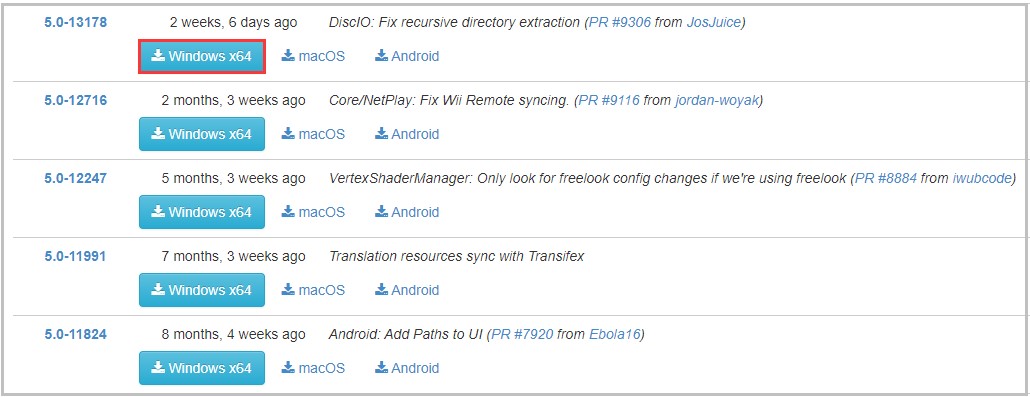
After downloading, extract it to a folder. Dolphin doesn’t come with an installer, so the extracted folder is the actual location of the program. To keep everything associated with gaming on a certain foldwe or dedicated partition or hard drive, you can move it there.
You can avoid paying a visit to this folder each time you want to open it by creating a shortcut on the desktop. Double click on the Dolphin.exe file to run the Dolphin.
Recommended article: How to Use Hamachi for Minecraft? Check Answers from Here!
How to Use Dolphin Emulator
You are required to put your own ROMs in the ISO format to play GameCube and Wii games. Alternatively, you can also download the ROMs from torrent websites.
Then we show you how to use Dolphin emulator on PC to play GameCube and Wii games.
Step 1: Open the Dolphin emulator and choose Config.
Step 2: Navigate to the Paths tab in the elevated window.
Step 3: Then click on the Add button to go on.
Step 4: Choose the folder containing your games from the prompted window and confirm the operation.
Step 5: Close the Configuration window and choose Refresh. Then your games will appear on the main menu.
Step 6: Double click the game you would like to play to launch Dolphin emulator.
Step 7: Click on Emulation > Save State in the Dolphin main menu to save your game. Then click Load State to load a save file.
How to use Dolphin emulator on PC? Are you still struggling to figure out the problem? All the details are here. This post would benefit you a lot if you don’t now how to use Dolphin emulator.

User Comments :