Do you want to install mods in Skyrim? In this post, MiniTool Partition Wizard gives you the tutorial on how to mod Skyrim, Skyrim special edition, and Skyrim VR edition. I hope it can help you.
Introduction to Skyrim
The Elder Scrolls V: Skyrim is a fantasy open-world action role-playing game developed by Bethesda Game Studio and released on November 11, 2011, for Microsoft Windows, PlayStation 3 and Xbox 360 platforms.
Later on, the game developer released three downloadable contents (DLC): Dawnguard, Hearthfire, and Dragonborn. In June 2013, the game developer released Elder Scrolls V: Skyrim Legendary Edition, which contains the original Skyrim edition and the three DLCs.
In 2016, the game developer released The Elder Scrolls V: Skyrim Special Edition. In 2018, The Elder Scrolls V: Skyrim VR was released and it supports Oculus Rift and HTC Vive devices.
Skyrim vs Skyrim Special Edition
The difference between Skyrim original edition and Skyrim legendary edition is that the original edition doesn’t include the 3 DLCs. As for Skyrim vs Skyrim special edition, there are many differences, such as:
- The Skyrim special edition also includes the 3 DLCs.
- The Skyrim is a 32-bit game while the special edition is a 64-bit game.
- The Skyrim special edition is more stable than the original edition. In addition, if you use the original edition, once the RAM usage of the game exceeds 3.1GB, Skyrim CTD will happen.
- The Skyrim original edition has more MODs, because it was released earlier.
How to Mod Skyrim
In this part, I will show you how to mod Skyrim original edition, how to mod Skyrim special edition, and how to mod Skyrim VR.
How to Install Skyrim Mods
Skyrim modding guide and Skyrim se mod guide are the same. No matter which edition, you can refer to the following guide:
Step 1: Install official Skyrim game (the original edition or the special edition).
Step 2: Install a proper SKSE version.
- Right-click the Skyrimshortcut on the desktop and choose Open file location.
- In the folder, right-click the game executable file (.exe file) and choose Properties.
- In theProperties window, skip to Details tab and check Product version.
- Go to Skyrim Script Extender website and download the corresponding SKSE version (classic, SE, or VR). In this step, please make sure the runtime build number is the same as the production version of the Skyrim.
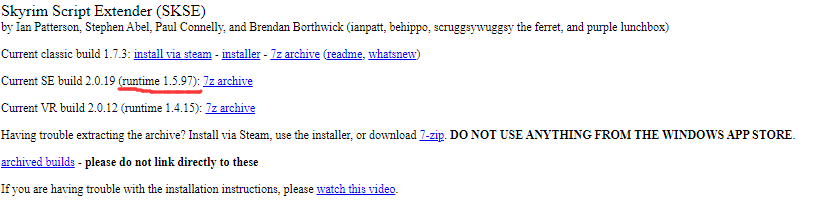
Step 3: After downloading SKSE, you will get a compressed package. Unzip it, copy and paste all the content directly to your game root directory. The game root directory should be like “~SteamSteamAppscommonskyrim” or “~SteamLibrarySteamAppscommonskyrim“.
Step 4: Install a tool manage MOD. You can use MO (Mod Organizer), NMM (Nexus Mod Manager), or VORTEX. After installing the tool, you will get mods directory under the game root directory.
Step 5: Download a mod and install it. Taking MO as an example, you can install mods through 2 ways. If there is a fomod file in the mod package, you can install the mod via MO directly. If there is esp or mod file under the mod package, you should manually copy the mod folder under “~SteamLibrarySteamAppscommonskyrimmods“.
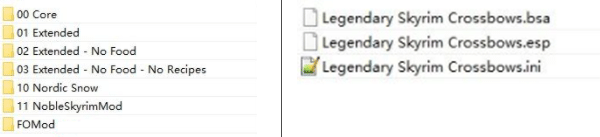
1. Some mods may conflict with one another. This will cause CTD. If this happen, delete the conflicting mod.
2. To install mod B may require you to install mod A and the mod A should be placed in front from mod B. if you don’t know how to make mods in order, you can use LOOT (software).
How to Mod Skyrim VR
To install Skyrim VR mods, many people like to use NMM. Here is the guide:
- Launch Skyrim VR and make sure it runs properly. Once confirmed, quit.
- Go to Documents > My Games > Skyrim VR and open the ini document on PC.
- Add the heading [Launcher] at the bottom. Then, right under it, add the line: bEnableFileSelection=1 then save.
- Open NMM and cancel the auto search (“Stop Searching” button) at the bottom right of the screen.
- Click the “…” button right below where it says Skyrim Special Edition. Select the folder: ~SteamsteamappscommonSkyrimVR.
- Click the little check mark above and ignore the warning that it couldn’t find the .exe.
- Once you’ve selected the mods you want to install and downloaded them, you need to navigate to …appdatalocalSkyrim Special Edition and copy the txt to your clipboard.
- Navigate to appdatalocalSkyrim VR and paste the plugins.txt document into this folder. Now close NMM and start the game.

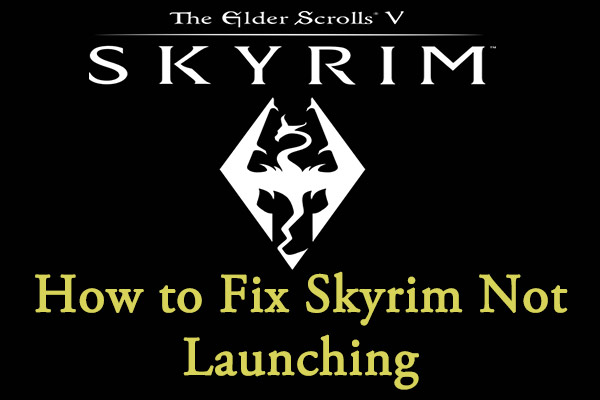
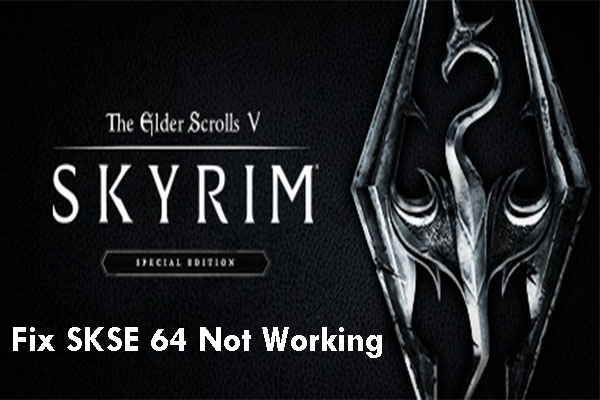
![Nexus Mod Manager Is Not Set up to Work with Skyrim [Top 5 Fixes]](https://images.minitool.com/partitionwizard.com/images/uploads/2020/06/nexus-mod-manager-is-not-set-up-to-work-with-skyrim-thumbnail.jpg)
User Comments :