Do you need to use Python to compile software? If so, you need to install Python on your PC. This post from MiniTool Partition Wizard shows you how to install Python on Windows, macOS, and Ubuntu. You can have a try.
What is Python? It is a computer programming language often used to build websites and software, automate tasks, and conduct data analysis. Is Python free? Yes, it is. It is a free, open-source programming language that is available for everyone to use.
Many people may want to install Python on their PCs. If you have the same need, you can refer to the following content.
Download Python for Windows and macOS
If your PC is a Mac or Windows PC, you should download Python first. How to download Python for Mac and Windows? Here is the guide:
- Go to the official Python download website.
- Click the Download Python You will get the right version of Python for your PC.
- If you want to download Python for another PC, scroll down to click a specific release of Python.
- On the new page, scroll to the bottom of the page. Then, you can get the Python download for macOS or Windows 32-bit and 64-bit.
How to Install Python on Windows
Step 1: Run the Python installer and follow the on-screen instructions to complete the Python installation.
- Check the Install launcher for all users box and the Add Python to path box. In this step, if you don’t check the latter box, you need to manually add Python Path to the System Environment variables latter. Therefore, you’d better check this option here.
- Select Customize installation.
- Choose the optional features and click Next.
- On the Advanced Options page, the Install for all users and Add Python to environment variables check boxes are necessary and others are optional. Then, make note of the python installation directory displayed in this step and click the Install button.
- Once the installation is over, click the Close button.
Step 2: Search for the command prompt and execute “python” to check whether the Python installation is successful.
How to Install Python on Mac
To install Python on a Mac PC, the simplest way is also to use the Python installer file. Run the installer file downloaded from the Python website and follow the on-screen instructions to install Python. During this process, you may also have to enter your Mac password.
When the installation completes, it will open up the Python folder. Double-click the IDLE file. It will show the Python shell. You can check whether the Python is installed successfully.
If you’re using Apple M1 Mac, you need to install Rosetta, which enables Intel-based features to run on Apple silicon Macs.
How to Install Python on Ubuntu
In general, the latest version of Ubuntu comes with Python 2.x or Python 3.x. You don’t need to install Python Ubuntu. However, if your distribution does not have Python 3 installed, or you feel that the existing Python 3 version is not new enough, then you can do as follows to install the latest Python version:
- Open up your terminal by pressing Ctrl + Alt + T.
- Execute the command “sudo apt-get install python3.10.7”. Ubuntu will automatically find the package and install it on your computer.
At the time of writing, Python 3.10.7 is the latest version. If a newer version is released, you should change it accordingly.
Bottom Line
Are you interested in MiniTool Partition Wizard? This software can help you clone the system, manage disks better, and recover data. If you have this need, you can download it from the official website.

![Check Python Version on Windows/Mac/Linux [Guide]](https://images.minitool.com/partitionwizard.com/images/uploads/2022/03/check-python-version-thumbnail.jpg)
![Python Is Not Recognized as Internal or External Command [Fixed]](https://images.minitool.com/partitionwizard.com/images/uploads/2020/05/python-is-not-recognized-as-internal-or-external-command-thumbnail.jpg)
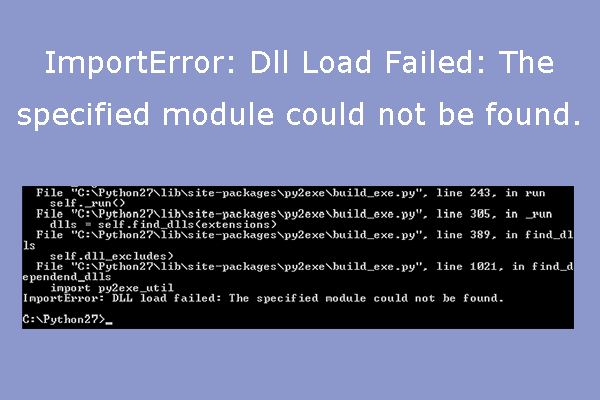
User Comments :