When files become corrupt, they are no longer accessible. Due to this fact, users want to corrupt their files. This post lists different ways on how to corrupt a Word file on Windows and Mac. Scroll down to learn what they are.
How to Corrupt a Word File on Windows
How to corrupt a Word file on Windows so it won’t open? There are four quick ways.
MiniTool Partition Wizard FreeClick to Download100%Clean & Safe
Way 1: Change the File Extension
Renaming the file extension of a file can make it no longer accessible. The tutorial is below.
Step 1: Make sure file extensions are visible.
- Type File Explorer Options in the Windows search bar (can’t type in Windows search) and select the result.
- On the File Explorer Options window, switch to the View
- See whether the Hide extensions for known file types option in the Advanced settings section is checked.
- If it is checked, please uncheck it and then click Apply > OK to save and apply the changes.
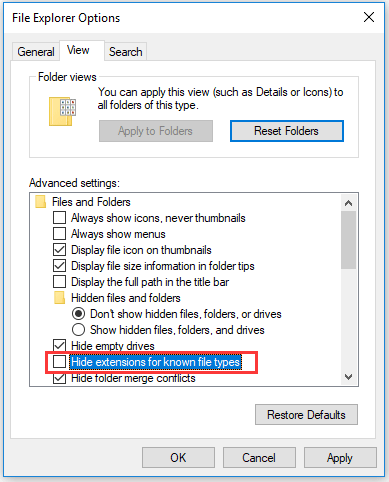
Step 2: Rename the Word files that you want to corrupt.
- Click the Word file and then press the F2 key.
- Switch the text file extension (like .doc) to another kind of file extension like .png, .jpg, . mav, etc.
- Click the Yes button when receiving a warning saying “if you change a file name extension, the file might become usable”.
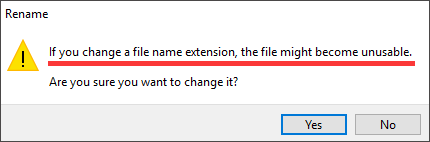
Step 3: Try to open the Word file. It should be inaccessible and you will receive an error saying the file is corrupted.
Way 2: Use Notepad
Step 1: Type Notepad ion the Windows search bar and then choose the result.
Step 2: On the Notepad window, click the File menu and then choose the Open option.
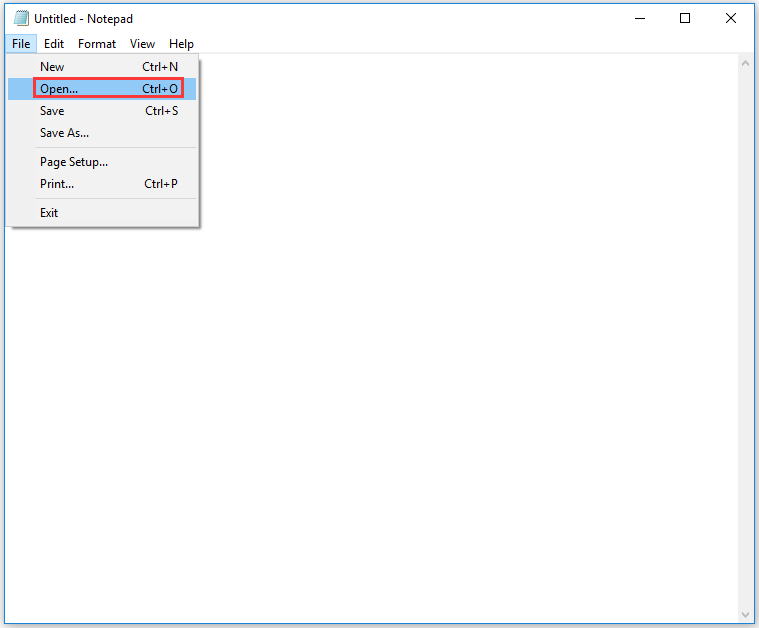
Step 3: On the Open window, change the file type from Text Documents (*.txt) to All Files (*.*).
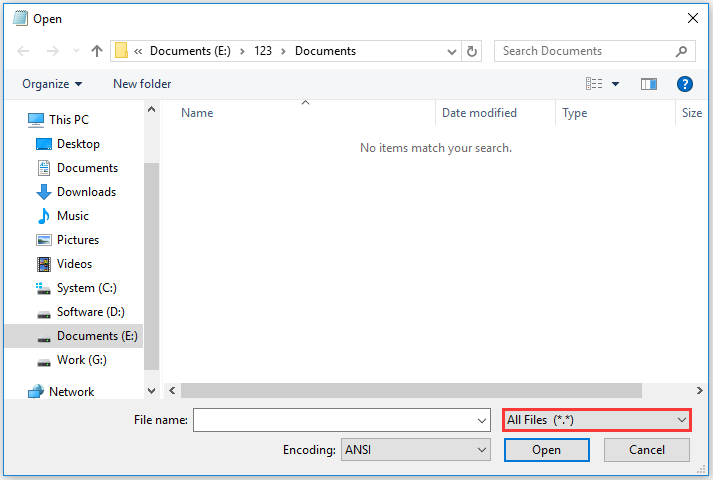
Step 4: Select the Word file you want to corrupt and click the Open button.
Step 5: You will see a bunch of gibberish in the Notepad window. Delete seven or eight lines of the text.
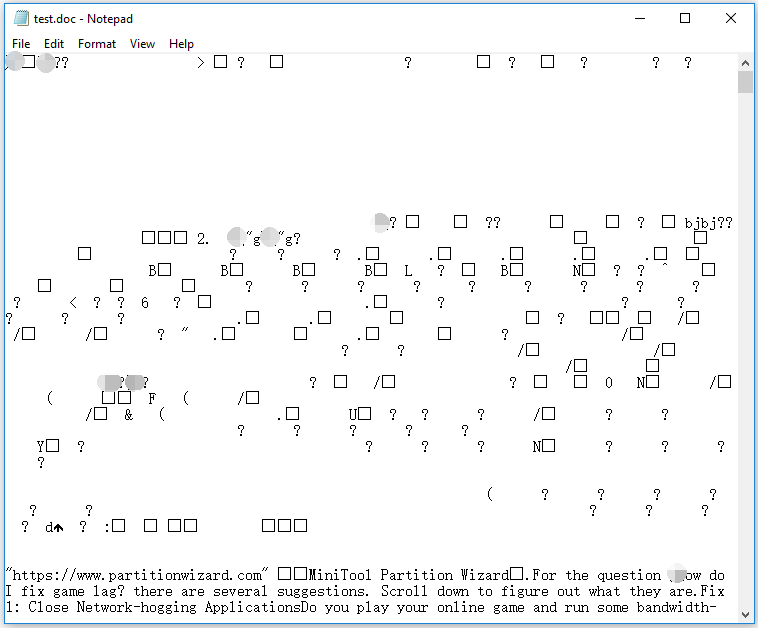
Step 6: Click the File menu and then choose the Save As option from the menu.
Step 8: set the Save as type as All Files and then click the Save button.
Now the file has been corrupted using Notepad.
Way 3: Break the Compression Process
Step 1: Right-click the Word file you want to corrupt and then choose Send to and Compressed (zipped) folder.

Step 2: The compression process starts. Cancel it before the process ends.
Way 4: Use the Online File Corruption Tool
Step 1: Go to the online file corrupt tool.
Step 2: Scroll down and then click the FROM YOUR COMPUTER option to upload the file you want to corrupt.
Step 3: When the file is uploaded, click the CORRUPT FILE button to corrupt the file.
Step 4: Download the file when the process comes to an end.
How to Corrupt a Word File on Mac
You can corrupt a Word file on Mac by changing the file extension or using an online file corruption tool.
Here is the tutorial on how to corrupt a Word file on Mac by changing the file extension.
Step 1: Open Finder on your Mac.
Step 2: Click Preferences à Advanced. Then, tick the Show all filename extensions option.
Step 3: Click the file you want to corrupt and then hit the return key on your keyboard.
Step 4: Replace the current extension, for example, switch the .doc to .jpg. Then, click the return key again and you will receive a notice.

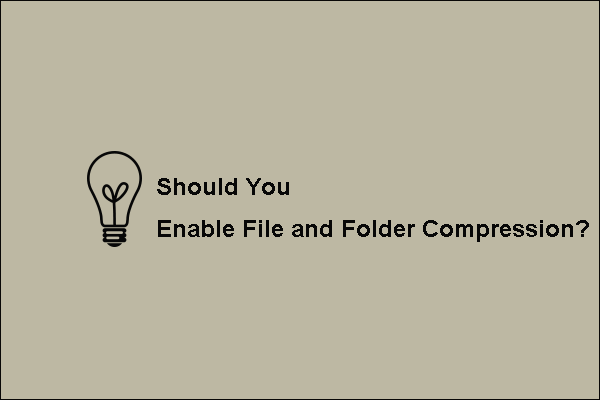
User Comments :