Google Stadia was shut down completely on January 18, 2023. This post from MiniTool Partition Wizard introduces this clouding service and recommends 4 Google Stadia alternatives to you.
What Is Google Stadia?
Stadia was a cloud gaming service developed and operated by Google. It was publicly launched in 2019 and went offline permanently on January 18, 2023.
Google Stadia Features
- It was capable of streaming video games to players from the company’s numerous data centers at up to 4K resolution and 60 frames per second, with support for high-dynamic-range (HDR) video.
- It offered the option to purchase games from its store, along with a selection of free-to-play games.
- It allowed users to stream at resolutions up to 1080p.
Google Stadia Price
Google Stadia Basic was free and let you play a few games completely for free. It also allowed you to purchase 100+ games at prices typically between $20 and $60.
The Google Stadia Pro subscription cost $9.99 per month. It allowed for a maximum resolution of 4K, 5.1 surround sound, and HDR, and offered a growing collection of free games. These games remained in the user’s library whenever they had an active subscription. In addition, it also allowed users to purchase some of the other games with a special discount.
Google Stadia Games List
Here is the full Stadia games list. Each month, Stadia Pro subscribers can claim one or more free games to play right away. It means that the Stadia free games change monthly.
Google Stadia Hardware
To enjoy the Google Stadia service, you need a Google Stadia controller, the Google Chromecast Ultra, and a Stadia subscription. There is no Stadia console.
2023 Best 8 Game Streaming Services (Twitch, Stadia, etc.)
Google Stadia Was Shut Down Completely
The Google Stadia servers were turned off completely on January 18, 2023. Starting November 9, 2022, Stadia has been attempting to automatically process refunds for all purchases of games, add-on content fees, and subscription fees other than Stadia Pro made through the Stadia Store.
The majority of refunds were expected to be processed by January 18th, 2023. If you want to know more about Google Stadia refund information, you can go to the Google Stadia refund FAQ page.
Google Stadia Alternative
If you don’t want to give up on cloud gaming just yet, then the market is filled with plenty of options. You can try these Google Stadia alternatives.
#1. Nvidia GeForce Now
It fetches games from game libraries like Epic Games and Steam and allows you to play them via the cloud. The Priority membership ($9.99) gives you priority access to 6-hour play sessions with a performance of up to 1080p at 60 FPS. The RTX 3080 membership ($19.99) gives you exclusive access to the RTX 3080 gaming rig, as well as 8-hour session time at 4K and up to 120 FPS.
Download Nvidia GeForce Now on Windows/Mac/iOS/Android
#2. Xbox Cloud Gaming
Xbox Cloud Gaming comes included with an Xbox Game Pass Ultimate subscription ($14.99). It has one of the largest libraries of games including Fortnite, Assassin’s Creed Origins, Far Cry 5, Hitman Trilogy, Astroneer, and more.
#3. PlayStation Plus
PlayStation Plus comes in three different packages: Essential, Extra, and Premium. Only the Premium (17.99) version includes the cloud gaming service. PlayStation Plus comes with one significant advantage over its competitors: PlayStation exclusives like Horizon and God of War.
#4. Amazon Luna
Its latency and gaming library are not as good as that of Google Stadia or GeForce Now, but the service is cheap. In addition, you can get to play popular Ubisoft games like Assassin’s Creed Mirage, which are not available on other cloud gaming platforms. Luna Plus starts at $5.99 per month.
Bottom Line
MiniTool Partition Wizard can help you clone the system, manage disks better, and recover data. If you have this need, you can download it from the official website.

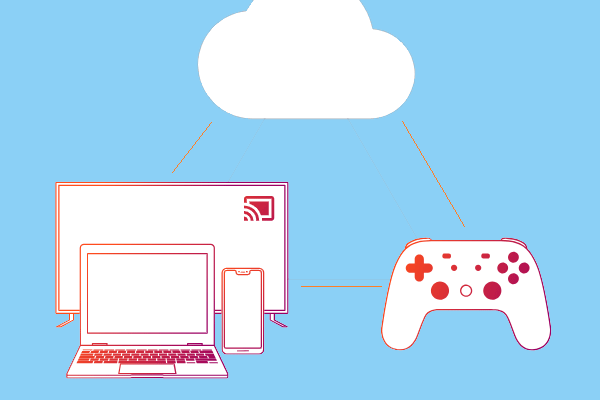

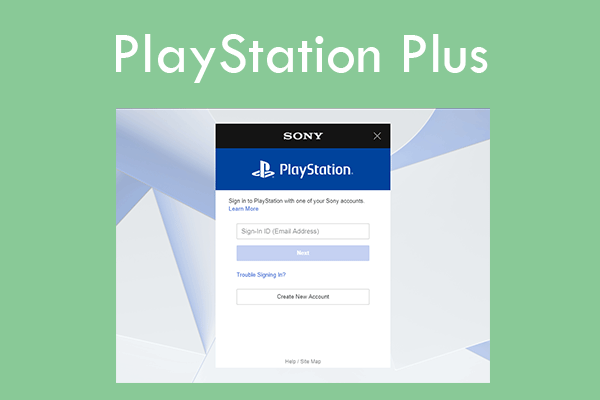
User Comments :