Do you want to add perk points Fallout 4? If you are still searching for that, then you come to the right place. This post of MiniTool introduces 3 simple ways for the Fallout 4 add perk points guide.
Fallout 4 is a popular action role-playing game developed by Bethesda Game Studios. The character procession of Fallout 4 is complete through a perk point tree that you can upgrade. With these perk points, you can acquire a variety of abilities and skills. The Fallout 4 add perk points mod can help you edit various elements of your game in a single-player mode. So, how to add perk points Fallout 4? Let’s start exploring the following 2 ways.
Method 1. Fallout 4 Console Command to Add Perk Points
The most common way for Fallout 4 add perk points is to use the console command. Here we will show you how to add a particular perk and perk points respectively.
Add a Special Perk Point Fallout 4:
Step 1. Make sure you set your system language to EU (US).
Step 2. Launch your Fallout 4 and locate the name of the special perk point that you want to add.
Step 3. Open your game console by pressing the ~ key on the keyboard.
Step 4. Type help “perk_name” 4 in the console. Then this command will show you the ID code of the special perk and note down the ID code.
Step 5. Type player.addperk ID_code and hit Enter. (Replace the ID_code with the ID code you just got) Now, you should add a perk point successfully.
Add Perk Points Fallout 4:
Step 1. Set your system language to EU (US) and start Fallout 4 as before.
Step 2. Press the ~ key to open the console.
Step 3. Type the CGF “Game.AddPerkPoints <int> command and hit Enter. Here the <int> command represents the specified number of perk points that can be spent in the standard perk chart. For example, the CGF “Game.AddPerkPoints <6> command means that 6 perk points will be added to your character.
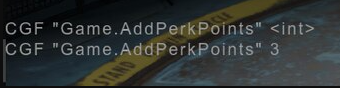
–image from steam community
Here is the end of the Fallout 4 console command perk points guide. Now, it’s your turn to have a try.
Method 2. Fallout 4 Add Perk Points via the Level Up
In addition, the best and fastest way for Fallout 4 add perk points is to level up your character. Here we summarize several effective ways to gain perk points quickly:
- Make full use of the Barter Skill
- Defeat the enemies
- Lockpick everything you find
- Change your existing equipment or create new ones
- Build settlements
- Finish the Learning Curve Quest
- Make use of intelligence stat or Idiot Savant
- Complete as many Farm Side Quests as you can
- Join the Brotherhood of Steel
Of course, you can use a professional Cheat Engine to modify the in-game numbers. The software can help you add Fallout 4 perk command and even the number of items you have. However, bear in mind that you don’t use the software to cheat in multiplayer games, or you will probably be banned or in trouble.

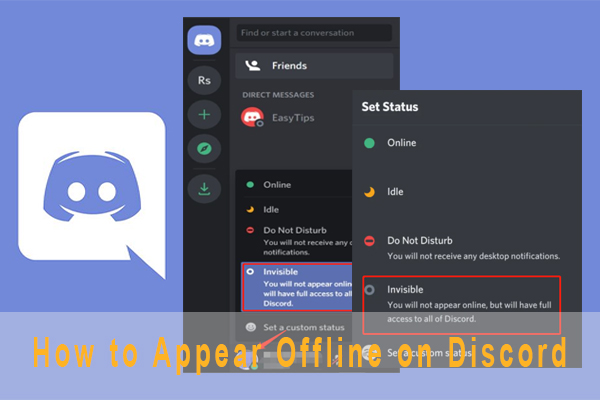
![How to Stop Fallout New Vegas Crashing [5 Methods]](https://images.minitool.com/partitionwizard.com/images/uploads/2021/01/fallout-new-vegas-crashing-thumbnail.jpg)
User Comments :