A great many players experience Fallout New Vegas crashing Windows 10. What causes the New Vegas crashing? How to fix it? If you are also trying to figure them out, you come to the right place. This post of MiniTool provides you with several effective fixes.
As a revolutionary shooting role-playing game on Windows and some gaming platforms, Fallout New Vegas attracts a large number of game fans. However, you may encounter various bugs and issues on Windows like Fallout New Vegas out of memory, Fallout 4 keyboard not working, Fallout 4 low FPS, and the one discussed here.
What causes Fallout New Vegas crashing? After analyzing lots of user reports and articles, we conclude some possible reasons. One of the most common causes is incompatibility issues. In addition, outdated graphics card driver and improper game mode can trigger Fallout New Vegas crashing on startup.
Solution 1. Run This Game in Compatibility Mode
The first and simplest solution for Fallout New Vegas crashing Windows 10 is to run the game in compatibility mode. By doing so, it can avoid incompatibility issues. Here’s a step-by-step guide:
Step 1. Right-click the Fallout New Vegas/Steam shortcut on the desktop and select the Properties option
Step 2. Go to the Compatibility tab in the pop-up window, and tick the checkbox for Run this program in compatibility mode for.
Step 3. Select the Windows 7 or Windows 8 version from the drop-down menu, and then click on OK and Apply to save changes.
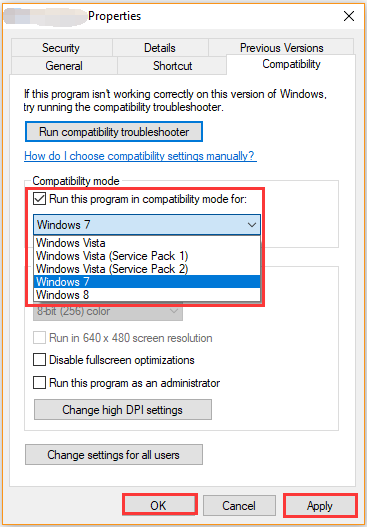
Now, you can relaunch the game and see if the New Vegas keeps crashing.
Solution 2. Install New Vegas Anti-Cash Mod
Mods can enrich the gameplay experience by adding new game mechanics, models, features, and even characters. Sometimes, however, these mods can provoke some bugs and incompatibility issues. There is a specific anti-cash mod for Fallout New Vegas. If you are experiencing Fallout New Vegas crashing on startup, then we recommend you install an anti-cash mod from a reliable source.
Solution 3. Update Your Graphics Card Driver
If you are using a corrupt or outdated graphics card driver, then you may encounter CK2 crashing on startup. In this case, you can try updating your device driver through the steps below:
Step 1. Right-click the Start menu at the bottom of the left corner and select Device Manager from the context menu.
Step 2. In the Device Manager window, expand the Display adapters categories, then right-click the graphics card driver and select Update driver.
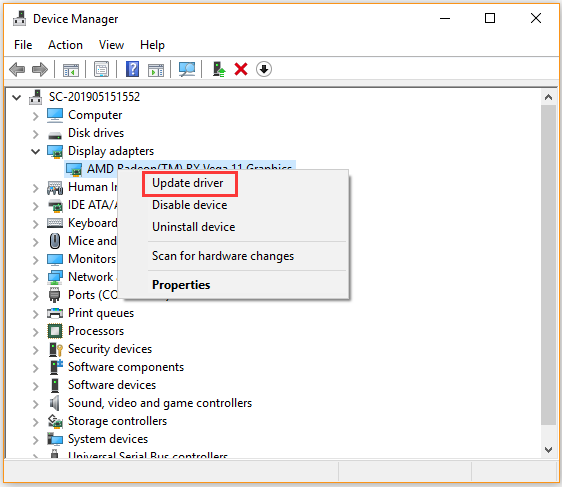
Step 3. Then you can select Search automatically for updated driver software option and follow the on-screen instruction to complete this operation. Alternatively, you can download the graphics card driver from the manufacturer’s website and install it on your computer.
After you installed the driver, restart your game and check if Fallout New Vegas crashes.
Solution 4. Run the Game in Windowed Mode
Sometimes, improper game settings are also responsible for New Vegas keeps crashing. If you are running the game in fullscreen mode, you can try switching to the windowed/borderless mode. Here we provide a simple guide.
Step 1. Right-click the game shortcut on your desktop and select Properties.
Step 2. Navigate to the Shortcut tab in the Properties window.
Step 3. Now, go to the Target field that contains the original location of the shortcut. Add the –windowed parameter to the end of the Target field.
Step 4. Click on the OK and Apply buttons to save the changes.
Now, you can check to see if Fallout New Vegas crashes.
Solution 5. Clean Reinstall the Game
If all the above methods fail to work, you may consider performing a clean installation of this game. To do so, follow the steps below:
Step 1. Press Win + R keys to open the Run dialog box, and then type appwiz.cpl in the box and hit Enter.
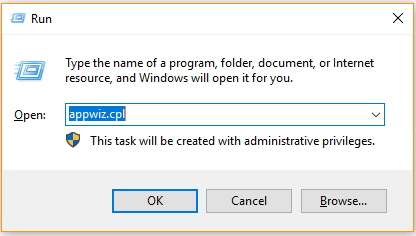
Step 2. Scroll down the list of installed programs to the Fallout New Vegas, and then right-click it and select Uninstall. Follow the on-screen prompts to complete the uninstallation and clean up the leftover files.
Step 3. Open the Run dialog box again and type %appdata% in it, then hit Enter.
Step 4. In the Roaming folder, delete the Fallout New Vegas folder.
Step 5. Now, you can re-download the game from its official website and install it on your computer.


User Comments :