Some users have met Nintendo Error Code 2811-7429 when they try to access Nintendo eShop and don't know how to fix it. MiniTool Partition Wizard introduces some solutions to the Nintendo Error Code 2811-7429 in this post.
What Is Error Code 2811-7429?
The Nintendo Switch is a popular video game console developed by Nintendo. Nintendo eShop is an online shop that features downloadable games, demos, applications, streaming videos, consumer rating feedback, and other information on upcoming game releases.
It’s a digital distribution service owned by Nintendo’s network and offers various commodities that can be used in the Nintendo Switch.
The eShop can also store all downloads and purchase records, allowing users to re-download previously purchased software at no additional charge, provided the software is still available on the eShop.
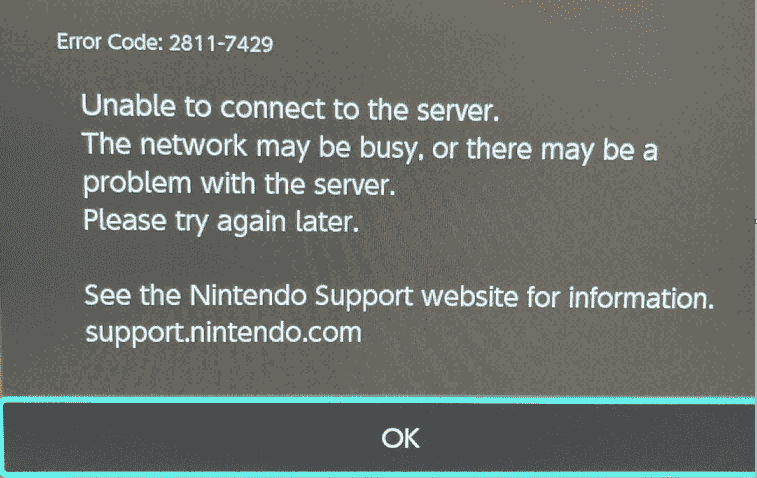
Error Code 2811-7429 is a common error appearing on Nintendo’s eShop that bothers the Nintendo switch users very much. When you meet Nintendo Error Code 2811-7429, you may have trouble accessing the Nintendo eShop.
The Error Code 2811-7429 will come with a message “Unable to connect to the server. The network may be busy, or there may be a problem with the server. Please try again later. See the Nintendo Support website for information. support.nintendo.com “.
The following are the reasons why this Nintendo Error Code 2811-7429 occur.
- Huge traffic (There are a lot of people using Nintendo eShop at the same time.)
- Temporarily bug
- Server issues
- Internet connection issue
How to Fix the Error Code 2811-7429?
To fix the Nintendo Switch Error Code 2811-7429, you can use the following four solutions.
Solution1. Wait for Some Time
If you meet the Nintendo Switch Error Code 2811-7429 because of huge traffic, like too many people using the Nintendo eShop at the same time, you just need to wait and watch.
When the traffic becomes normal, the error will be fixed automatically and you can access the Nintendo eShop as you like.
Solution2. Restart the Switch
Sometimes the error code 2811-7429 on your Nintendo Switch may be caused by a temporary bug. For this situation, you just need to restart your Nintendo Switch by pressing the ability button for three seconds, selecting Power choices, and then selecting Restart.
Solution3. Check for the Server Status
If the server status is down, you will also receive the error code 2811-7429. To check for the server status, you can use this site to navigate to the official “Network Maintenance Information / Operational Status” page.
On the Website page, you can see Online Service Status, Maintenance Information, and Future maintenance schedule. If you find a temporary outage, wait for some time and try later. You don’t need to do anything except for waiting.
If you experience no maintenance or outage there and encounter this issue for a long time, you can try to contact Customer Support.
Solution4. Power Cycle Your Home Network
If you have tried all the solutions above and find there is nothing wrong with your Switch you can guess there is something wrong with your network. So, you just need to power cycle your Wi-Fi router and make sure your network work normally. You can do the following.
- Restart your Wi-Fi router and move your Nintendo Switch console to its nearby.
- Move any metal objects or electronic devices off from your Nintendo Switch console and the Wi-Fi router, such as filing cupboards, speakers, power strips, glass, or conduct phones, because they might interfere with wireless signals.

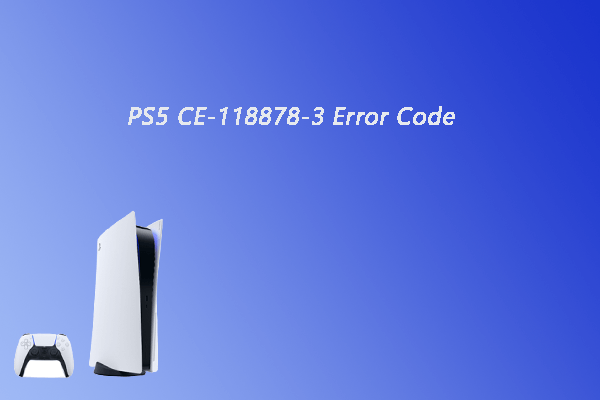

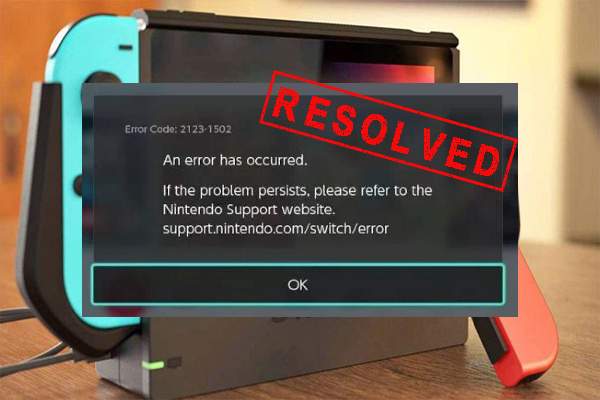
User Comments :