Fortnite is a popular battle royale video game. Do you need Xbox Live to play Fortnite? Do you need PlayStation Plus to play Fortnite? This post from MiniTool Partition Wizard will give you the answers.
Introduction to Fortnite
Fortnite is an online video game developed by Epic Games and released in 2017 for Windows, macOS, Nintendo Switch, PlayStation 4, PlayStation 5, Xbox One, Xbox Series X/S, and iOS & Android devices.
This game offers the following four modes:
- Battle Royale Mode: Up to 100 players fight to be the last person standing.
- No-Build Mode: The classic Battle Royale mode without buildings.
- Creative Mode: A sandbox game mode, in which players are given complete freedom to create worlds and battle arenas.
- Save the World: A PVE mode, in which up to four players fight off zombie-like creatures and defend objects with traps and fortifications they can build.
The Save the World mode is pay-to-play and only available on Windows, PlayStation 4, and Xbox One. Other modes are free-to-play and available on all platforms.
Do You Need Xbox Live to Play Fortnite?
What is Xbox Live? The basic Xbox Live (renamed Xbox Network later) is a free service allowing Xbox users to buy and download games from online stores. Every Xbox account connected to the internet can get this service automatically.
Xbox Live Gold is a subscription service allowing users to play multiplayer mode of games. Of course, it also offers other features like discounts, free games every month, etc.
As we all know, Fortnite has a multiplayer feature. Do you need Xbox Live Gold to play Fortnite multiplayer? The answer is NO because Microsoft announced in 2021 that users can play the multiplayer mode of free-to-play games without Xbox Live Gold. Fortnite is on the list.
Do you need Xbox Live to play Fortnite? No, you don’t need Xbox Live to play Fortnite online.
Do You Need PlayStation Plus to Play Fortnite?
What is PlayStation Plus? It is a subscription service allowing PS users to access online multiplayer, upload up to 100 GB of saved game files to PlayStation servers, etc. The premium edition can even offer the PlayStation Cloud Gaming feature.
Do you need PlayStation Plus to play Fortnite? No, you don’t. For the majority of games that you have purchased on disc or downloaded from the PlayStation Store, you need a PlayStation Plus membership plan to play online. However, most free-to-play games such as Fortnite, Apex Legends, and Call of Duty Warzone do not require a membership.
How to Play Fortnite Multiplayer
- Launch Fortnite and go to the lobby.
- From the lobby, click on the main menu.
- Click on Add Friends icon.
- Enter the Epic display name or email address of your friend.
- Click on the Add Friend button. Your friend request will be sent.
- Once your friend request has been accepted you will see them in your friend list whether they’re offline or online.
- Go to your Friends list, click your friend’s name, and select “Invite to Party.”
- A party set to “Public” or “Friends Only” will appear in the friends’ Joinable Parties list with no invite needed!
- After your friend joins the party, you and him/her can play Fortnite together.
Note that Fortnite is cross-platform. If you and your friend are on different platforms, you need to go to Settings > Account > Gameplay Privacy to make sure the crossplay feature is enabled.
Bottom Line
MiniTool Partition Wizard can help you clone the system, manage disks better, and recover data. If you have this need, you can download it from the official website.

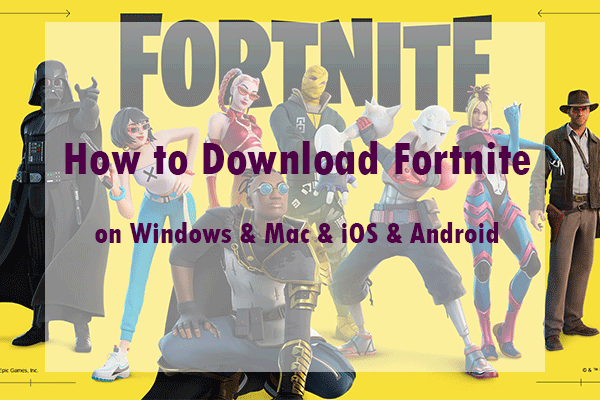

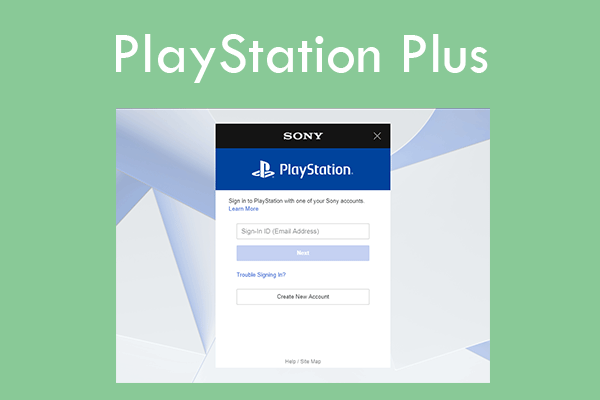

User Comments :