Some people don't know the differences between various Linux desktop environments and they may ask questions like Cinnamon vs MATE vs XFCE. In this post, MiniTool Partition Wizard introduces 7 popular Linux desktop environments and shows their pros and cons.
The desktop environment includes design style, functional equipment and its own characteristics. When you use Windows, you may not think about desktop environment, because there is only one desktop environment. But if you want to Linux system, you must consider which desktop environment you should use, because Linux system has various desktop environments.
Some people may want to know something about Cinnamon vs MATE vs XFCE. But, apart from these 3 desktop environments, there are many other popular Linux desktop environments. So, in this post, I will also introduce other desktop environments.
1. KDE
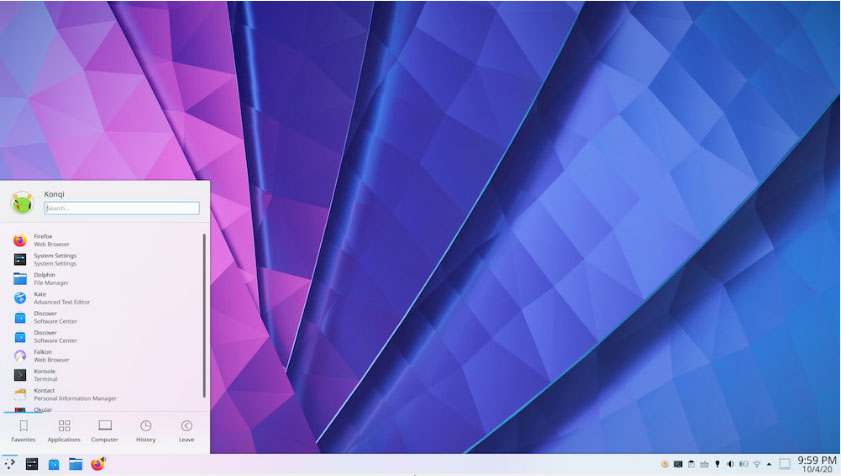
KDE (K Desktop Environment) is based on the famous Qt. Its first version KDE 1.0 was released in 1998 and so far it has 5 versions. The latest version KDE Plasma 5 provides a more modern, cleaner visual and interactive user experience.
KDE desktop environment is similar to Windows desktop environment in aspects including interface layout, start menu, theme style, etc. Therefore, it is known as the Linux desktop system closest to the Windows interface.
Now, KDE is one of the most popular Linux desktop environments. Many popular Linux distributions will provide a KDE desktop environment, such as Ubuntu, Linux Mint, OpenSUSE, Fedora, Kubuntu, PC Linux OS, etc.
Pros:
- It’s lightweight and can run on older hardware devices.
- It’s highly customizable. Qt provides a framework and many functions to make applications easier to write, and provides the consistency of the KDE desktop environment, so its customizability is better than GNOME and its derivatives like Unity, Cinnamon, MATE, etc. You can customize KDE desktop without installing any third-party software.
- It provides many graphic applications to meet people’s daily use, including Dolphin (file management tool), Kate (text editing tool), Gwenview (picture viewing tool), Okular (document and PDF viewing tool), Digikam (photo editing and organizing tool), KMail (email client software), etc.
Cons:
- Some components such as Kmail are too complicated for ordinary users.
- It will use slightly heavier computer resource.
KDE System Requirements: 615 MB RAM and 1 Ghz CPU.
2. GNOME

GNOME (the GNU Network Object Model Environment) was first released in 1999 and has now become one of the most popular Linux desktop environments. It is the default desktop environment for many Linux distributions like Fedora and many popular Linux distributions like Ubuntu, Debian, and OpenSUSE, etc. also provide corresponding GNOME flavors.
In 2011, GNOME 3 underwent a major update — instead of adopting the traditional Windows-style interface, it adopted a brand new design, which caused dissatisfaction among some users and developers and they developed a variety of other desktop environments, such as MATE and Cinnamon.
Pros:
- It’s simple, easy to use, and contains various applications such as Nautilus (file manager), rhythmbox (music player), totem (video player), gedit (text editor), evolution (mail client), GIMP (graphics processing software), etc.
- It can use the 3D graphics hardware provided by the device to achieve dazzling visual effects.
- Its functions can be extended through plug-ins.
Cons:
- The degree of customization is not high, because it needs third-party applications/tools to do desktop customization.
- Its volume is huge, the graphical interface is too complicated, and it consumes a lot of memory.
- The ability to manage plug-ins is relatively poor, and it lacks many functions that other desktop environments have.
GNOME 2 System Requirements: 384 MB RAM and 800 Mhz CPU.
GNOME 3 System Requirements: 768 MB RAM and 400 Mhz CPU.
3. Unity

Unity, first released in 2010, is a GUI developed by Canonical, the company behind Ubuntu. In addition to Ubuntu, no other Linux distribution currently uses Unity as a desktop solution.
Unity runs on the GNOME desktop environment and uses all GNOME ‘s core applications to build the environment. In the Unity desktop environment, there is a top panel and a launcher on the left. At the top of the launcher, you can see a search icon called “Dash”.
When searching for files on Dash, not only search results from the hard drive will be given, but also search results from online sources such as Google Drive, Facebook, Picasa, Flick, etc.
Pros:
- It is simple and fast.
- It uses HUD technology, which allows users to directly search for menu options in a certain program and enable them directly through the keyboard.
Cons:
- It needs third-party applications/tools to do desktop customization.
- It takes up more system resources than GNOME 3 or KDE.
Unity System Requirements: 1 GB RAM and 1 Ghz CPU.
4. MATE

MATE is a desktop environment derived from the currently unmaintained GNOME 2 code base. At present, many popular Linux distributions like Ubuntu, Linux Mint, Mageia, Debian, etc. will provide MATE flavor. To get a good MATE experience, Linux Mint MATE is a good choice.
Pros:
- It’s lightweight and supports low-configuration computers very well.
- It includes enough apps like Caja (file manager), Pluma (text editor), Eye of MATE (image viewer), Atril (document browser), etc.
Cons:
- It has an old desktop style and gives users the feeling of using an old version of the desktop environment.
5. Cinnamon
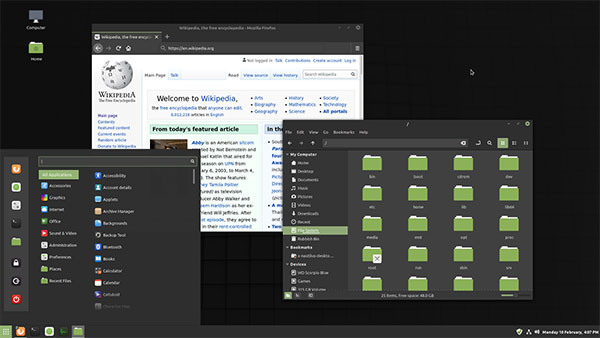
Similar to MATE, Cinnamon is another desktop environment developed by the Linux Mint team because of their dissatisfaction with the improvements of Gnome 3. But the difference between Cinnamon and MATE is that Cinnamon is based on Gnome 3.
Cinnamon has various functions that other desktop environments such as GNOME and Unity do not have. For example, Cinnamon can download and install themes through the settings manager itself, without even opening an Internet browser. These features make Cinnamon very convenient for any new Linux user.
Many popular Linux distributions like Ubuntu, Fedora, OpenSUSE, Gentoo, Arch Linux, etc. provide their own Cinnamon flavors. Cinnamon is also the default desktop environment of Linux Mint.
Pros:
- It’s highly customizable and does not require any additional plug-ins, gadgets and configuration tools to customize the desktop.
- It’s easy to use and suitable for novices.
Cons:
- Sometimes there are many bugs.
- Expansion management is not satisfactory.
6. XFCE and LXDE
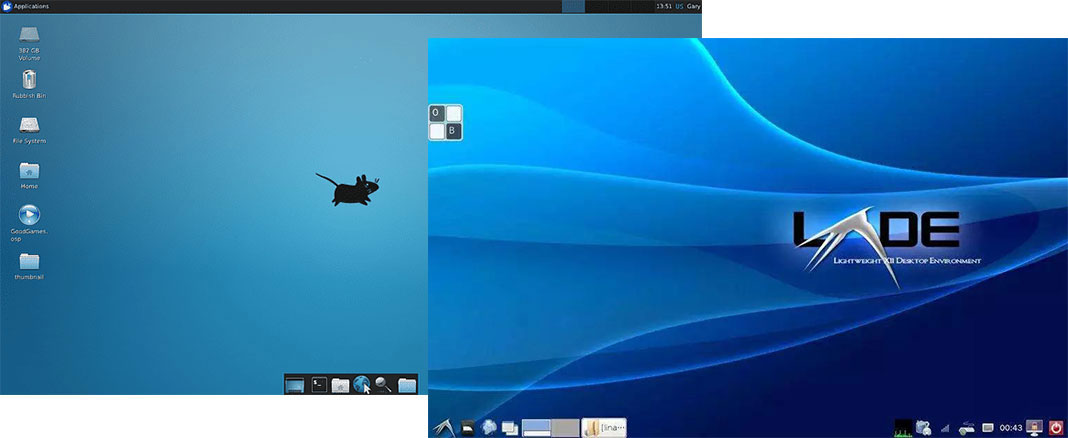
Both XFCE and LXDE are lightweight desktop environments and are widely used in various UNIX/Linux distributions. They are very small, light, efficient, and can run programs very quickly. They are ideal for older machines or machines with little memory.
The Linux distros that use XFCE as the default desktop include Xubuntu, Manjaro, etc. while the distros that use LXDE as the default desktop include Lubuntu and so on.
XFCE and LXDE are both popular desktop choices. But because of the rise of the new desktop environments, the current situation of XFCE is actually a bit awkward.
It can’t compare to LXDE in terms of light weight, and can’t compare to Cinnamon in terms of feature set richness, and MATE, which is basically the same as its lightweight level, has more functions than it.
Currently XFCE still exists, but its development speed has not been as good as before.
Pros:
- It’s lightweight enough and extremely fast.
- It’s simple and easy to use.
Cons:
- The user interface seems unattractive.
- There are fewer built-in apps.
After reading this post, you can know about Cinnamon vs MATE vs XFCE and can know how to choose the right one from various Linux desktop environments.

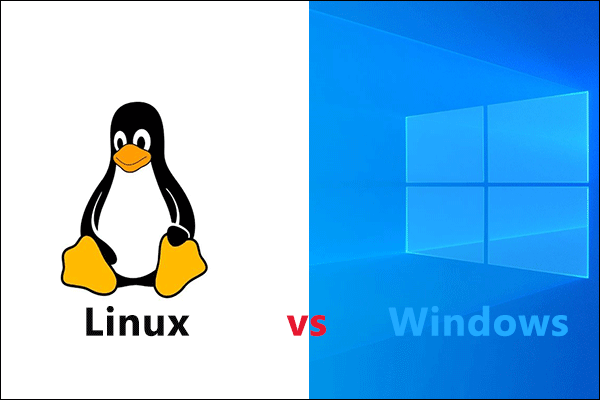
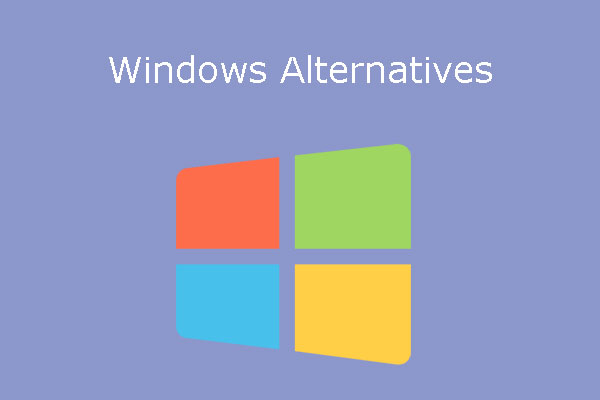
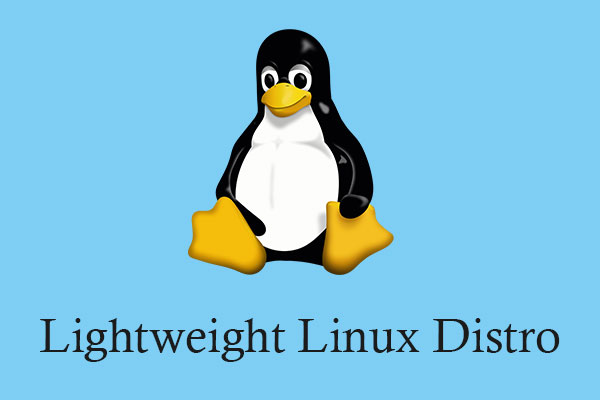
User Comments :