Alien: Isolation is a survival horror video game developed by Creative Assembly and published by Sega. There is no doubt that this game is popular with game lovers, but some players have reported the Alien Isolation crashing on loading screen issue. Luckily, this post from MiniTool Partition Wizard will tell you how to fix it.
To be honest, game crashing issues are annoying at all times. If you are facing the Alien Isolation crashing issue on your PC, don’t worry. Here are several methods to help you solve this problem. Scroll down to know the detail.
Method 1: Check System Requirements
To fix the Alien Isolation crashing issue, the first thing that you should do is to check if your PC configuration is meeting the system requirements of the game. The minimum and recommended system requirements for the Alien: Isolation game are as follows:
| Minimum Requirements | Recommended Requirements | |
| OS | Microsoft’s Windows 7 32Bit | Microsoft’s Windows 7 64bit |
| CPU | Intel Core 2 Duo E8500 3 GHz or AMD Phenom II X3 710 | Intel Core 2 Quad Q9650 3Ghz or AMD Phenom II X4 955 |
| GPU | Nvidia GeForce GT 430 or AMD Radeon HD5550 | Nvidia GeForce GTX 660 or AMD Radeon R9 270 |
| DirectX | DirectX 11 | DirectX 11 |
| Memory | 4GB | 8GB |
| Storage | 35GB | 35GB |
If your PC configuration doesn’t meet the minimum requirements for the Alien: Isolation game, you will encounter the Alien Isolation crashing on loading screen issue. In this case, you need to upgrade your PC’s hardware first.
Method 2: Run Alien: Isolation as an Administrator
If you are facing the Alien Isolation crashing on loading screen issue, running the game with administrator privileges may fix this issue. Here is how to do that:
Step 1: Locate the Alien: Isolation folder and find the exe file and then right-click it to choose Properties.
Step 2: Under the Compatibility tab, tick the Run this program as an administrator option. Then, click the Apply button and click OK.
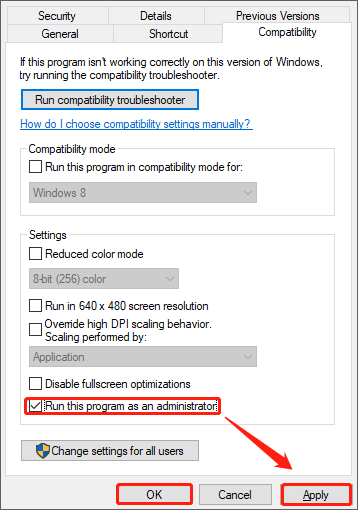
After that, if Alien Isolation keeps crashing again, please go to the next method.
Method 3: Disable Antivirus Software Temporarily
Sometimes, your antivirus software would protect your PC by blocking certain applications or websites from accessing your computer. Thus, you may also encounter the Alien Isolation crashing on loading screen issue. Therefore, trying to disable your antivirus temporarily may fix this issue. How to do that? Here is the full guide:
Step 1: Press the Win + I keys on the keyboard and then choose Update & Security.
Step 2: In this window, choose Windows Security in the left pane and click Virus & threat protection.
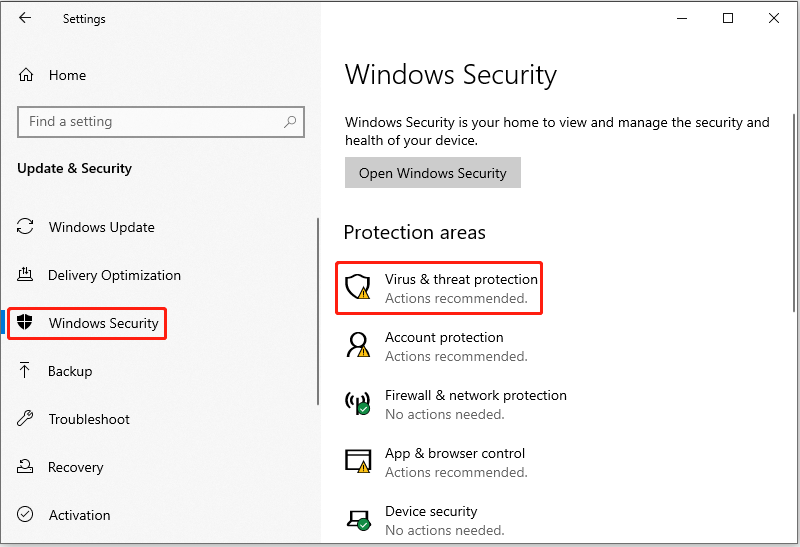
Step 3: Now, choose Manage settings (or Virus & threat protection settings in previous versions of Windows 10).
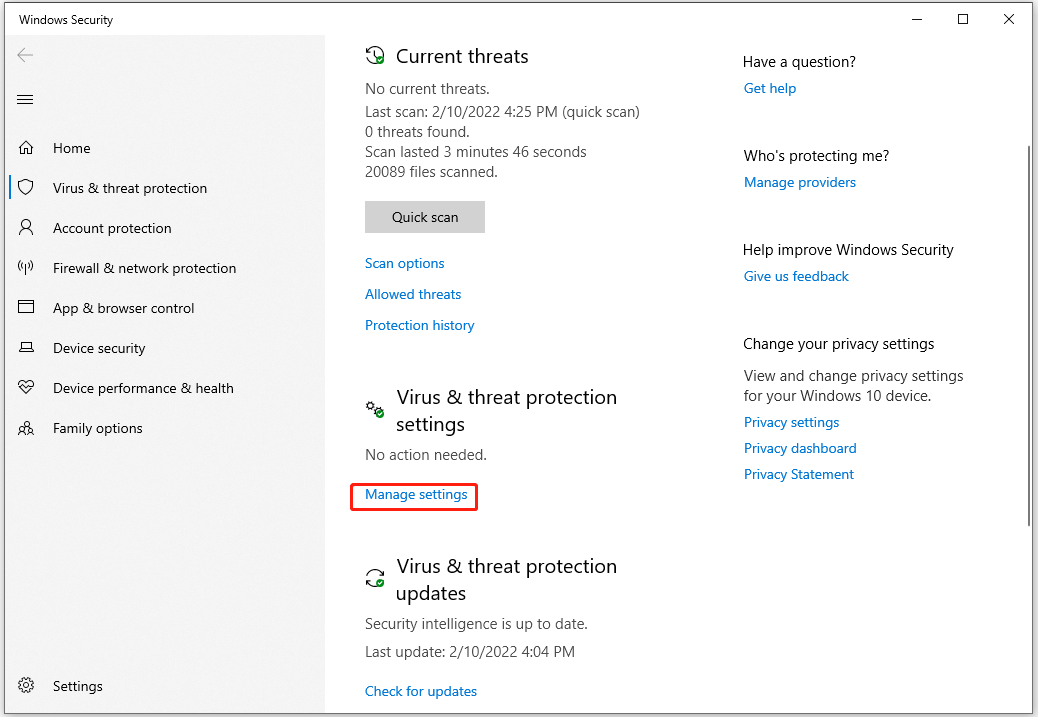
Step 4: Under the Virus & threat protection settings section, turn off Real-time protection.
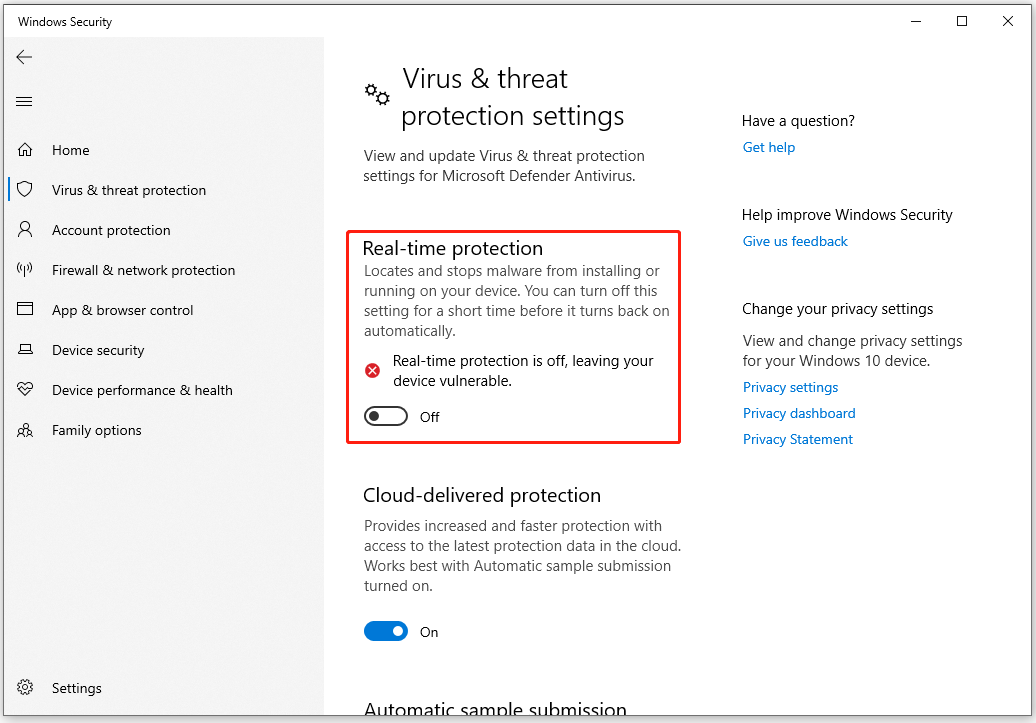
Once you complete the above steps, reboot your PC and relaunch Alien: Isolation to check if the issue is fixed.
In addition, if Alien Isolation keeps crashing due to performance issues, trying to install or move the game on another drive may solve this problem.
SSD or HDD for Gaming? Get the Answer From This Post
That’s all about how to fix the Alien Isolation crashing issue on PC. Do you have any questions about this topic? Please leave them in the comment zone and we will try to answer them as soon as possible.

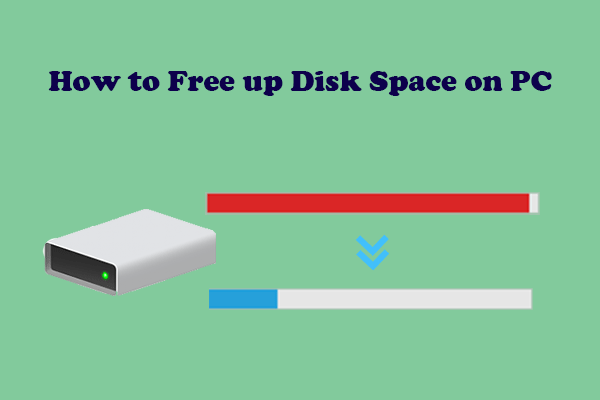
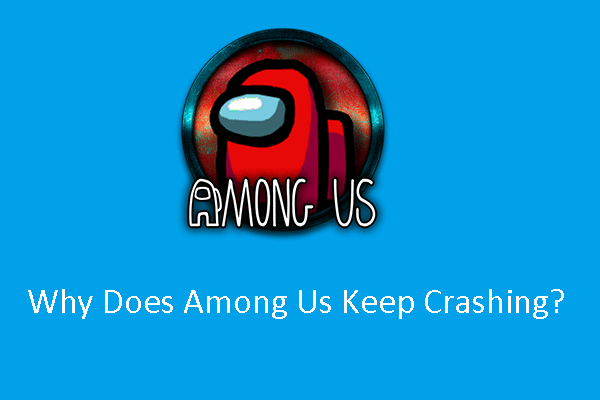
User Comments :