Is there anything going wrong with your 3DS? For example, your 3DS won't turn on, the 3DS is freezing, or the touch screen is not responding. If you are facing these problems, please read this post, in which MiniTool Partition Wizard offers you some 3DS repair ways.
The Nintendo 3DS is a handheld game console produced by Nintendo and first released on February 26, 2011. Then, in July 2012, the Nintendo 3DS XL, a larger model, was released; in October 2014, The New Nintendo 3DS model was released. As of September 30, 2020, the Nintendo 3DS family of systems combined has sold 75.92 million units.

However, on September 16, 2020, the 3DS family was formally discontinued and Nintendo announced that it no longer offers factory repairs for the following systems:
- Original Nintendo 3DS – Model No. CTR-001 – Serial numbers begin with “CW” or “CB”
- Original Nintendo 3DS XL – Model No. SPR-001 – Serial numbers begin with “SW” or “SB”
- New Nintendo 3DS – Model No. KTR-001 – Serial numbers begin with “YW”
No matter which model your console is, you should learn some 3DS repair skills to solve problems like “3DS won’t turn on”, etc.
3DS Won’t Turn on or Wake up from Sleep Mode
In general, when an electronic device won’t turn on, the first thing you should do is to make sure it has enough power. Therefore, you can try charging it. However, some people report that the Nintendo 3DS charges but won’t turn on.
If you are in the following two situations:
- The 3DS won’t turn on, but the power light blinks blue.
- The 3DS is open and the blue power light blinks but the screens remain blank.
You can follow steps below to solve the problem:
- Press the POWER Button to turn on the system.
- If the system is on and the screens do not turn on, press and hold the POWER Button to turn it off first.
- Then, turn on the console again and perform a System Update.
- Close the system to test Sleep Mode and see if the system functions as intended.
Other Issues
In addition to the “3DS won’t turn on” issue, there are other problems affecting your gaming experience on 3DS. Among these problems, only a few problems may be solved without sending the device to Nintendo for repair, for example, 3DS is freezing or won’t turn off; the touch screen isn’t responding.
3DS Is Freezing or Won’t Turn off
When your 3DS is freezing, it will not register the buttons you’re pressing, including the power button. In this case, you can try the following steps:
- Press the system’s power button for ten seconds to shut the console down. Then turn it back on as normal.
- Update system to the latest version if you notice the console starting to freeze more often.
- If you are still encountering problems after updating the system, the problem could be with the game you’re playing. Then, you should check the eShop for any new updates and try using the Nintendo 3DS Download Repair Tool on the game in question.
If none of these solutions work, the problem may be hardware-related. You should send the console to Nintendo for repair.
The Touch Screen Isn’t Responding
The touch screen on the 3DS is used extensively in the system’s games, but sometimes the touch screen may be not responding. In this case, you can try the following methods:
- 3DS uses a “resistive” screen that uses pressure and not electric conduction to function. If the touch screen is not responding, please press harder or use a stylus. This should cause your inputs to register much more clearly.
- If you have a screen protector on your touch screen, you can try removing it and see if this solves the issue. If this method works, I recommend you to get a replacement protector as soon as possible.



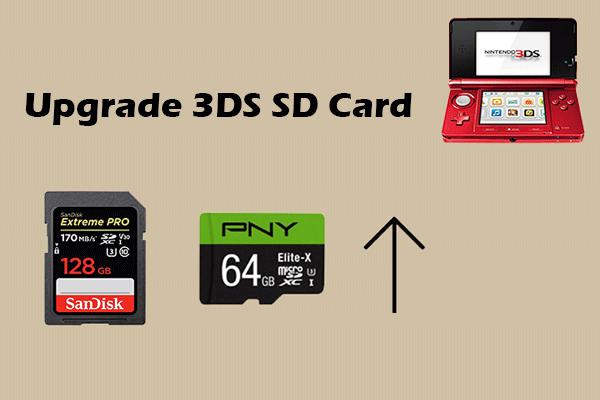
User Comments :