Have you encountered 3DS error 014-0062? This error usually occurs when you perform system transfer. In this post, MiniTool Partition Wizard offers you 3 ways to solve this error. You can try them one by one.
If your game console is New Nintendo 3DS, New Nintendo 3DS XL, New Nintendo 2DS XL, Nintendo 3DS, Nintendo 3DS XL, or Nintendo 2DS, you may encounter error code 014-0062 while performing a system transfer.
Was having this error trying to transfer system from my 2ds to my new 2ds XL. I would start try to start the transfer and it would ask me to login to my Nintendo ID which I would but then right as it wanted to start the transfer would throw the 014-0062 error. — www.reddit.com
System transfer is a feature allowing users to transfer contents between Nintendo 3DS family. But sometimes, you may encounter the 3DS error 014-0062. In this case, you can try the following methods to fix the problem.
Fix 1. Use the Correct Method to Transfer Data
Sometimes, the 3DS error 014-0062 is just caused by incorrect operations. Therefore, please make sure you have used the correct method to transfer data. Here is the guide on how to transfer contents between Nintendo 3DS family:
- Prepare two 3DS devices and move them beside each other. Stopped the new device from waiting to receive and went back to the menu.
- On the source device, go to HOME Menu > System Settings Icon > Open > Other Settings > 3 > System Transfer > Transfer from Nintendo 3DS. Read the information about the transfer and tap Agree. Then, tap Send from This System. Enter the Nintendo Network ID password.
- On the target device, do what you have done in the step 2. But this time, the final option is Receive from Nintendo 3DS.
- Select the system that will receive the transfer on the source device. Then, tap Yes on the target device to accept the transfer.
- Go back to the source device, follow the on-screen instruction and then tap the blue Transfer button to continue. Then, on the target device, tap Delete to confirm deletion of all Nintendo 3DS data on the target system’s SD Card. Tap the blue Delete button to begin the transfer.
- When the transfer is complete, tap OK to restart the system. And then you can remove the SD Card from the source system and use it in the target system.
Fix 2. Power Cycle Your Home Network
If you have adhere to the correct method to transfer data but the 3DS error 014-0062 still happens, you can try powering cycle your home network to make sure the network is good and works normally.
- Unplug the power cable from both the modem and wireless router.
- Wait for 30 seconds and then plug the power cable back into your modem.
- Plug the power cable back into the router.
Then, you can try transferring data again to see whether the error is solved.
Fix 3. Improve Wireless Signal Strength
If the system transfer process continues to fail, you can review your network setup and make changes that can improve wireless signal strength. For example:
- Move the console closer to the wireless router.
- Move any metal objects or electronic devices away from your Nintendo system and wireless router.
- Change the wireless channel your router is broadcasting on.


![3DS Won't Turn on [3DS Repair Ways]](https://images.minitool.com/partitionwizard.com/images/uploads/2020/12/3ds-wont-turn-on-thumbnail.png)
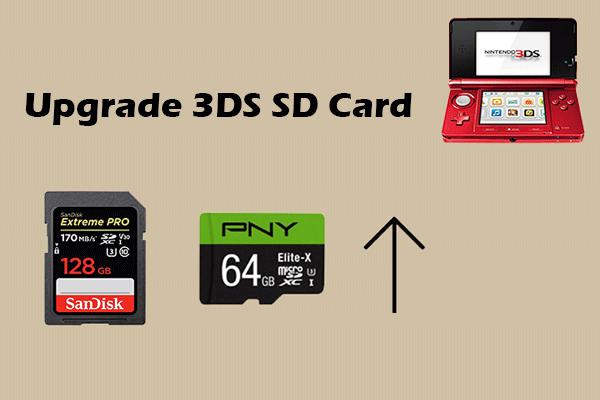
User Comments :