Browsers are the most basic tool for people who uses computer. Recently, the phenomenon that Windows 10 tells Firefox users to use Edge has triggered a hot discussion among Windows 10 users. In MiniTool, this post will analyze the issue and show you how to turn off Firefox notification in Windows 10 Action Center.
What Is Microsoft Edge
Microsoft Edge, Google Chrome, Mozilla Firefox are primary browsers used in daily life. It is your personal choice to decide which browser you want to use, but the recent news that Windows 10 tells Firefox users to use Edge may bother you. Of course, you can also decide whether to remove edge from Windows 10
Windows 10 Tells Firefox Users to Switch to Edge
You may think that it is only an action to advocate Microsoft Edge. Indeed, it is one of the annoying methods in push for Microsoft Edge, but you can ignore the information and continue to install your ideal browser.
Microsoft Edge has an advantage over other browsers for its low battery consumption. Battery consumption is one of the major issues that affect nearly all smart devices. Compared with the past, users worry more about the span of battery now.
You may have an interest in this post: Microsoft Released New Edge Insider Dev Build 77.0.223.0
The same issue affects Web browser too. As one of the most frequently used programs in computer, Web browser is also a smart device.
In fact, Microsoft runs various kinds of tests to compare the battery span of browsers regularly. It utilizes Chrome, Firefox and Edge to track the battery consumption of various devices.
Most experiments prove that Mozilla Firefox indeed consumes more battery than other browsers. As for this reason, you can uninstall Microsoft edge. If you are a Windows 10 user, you may see the notification as the following picture shows.
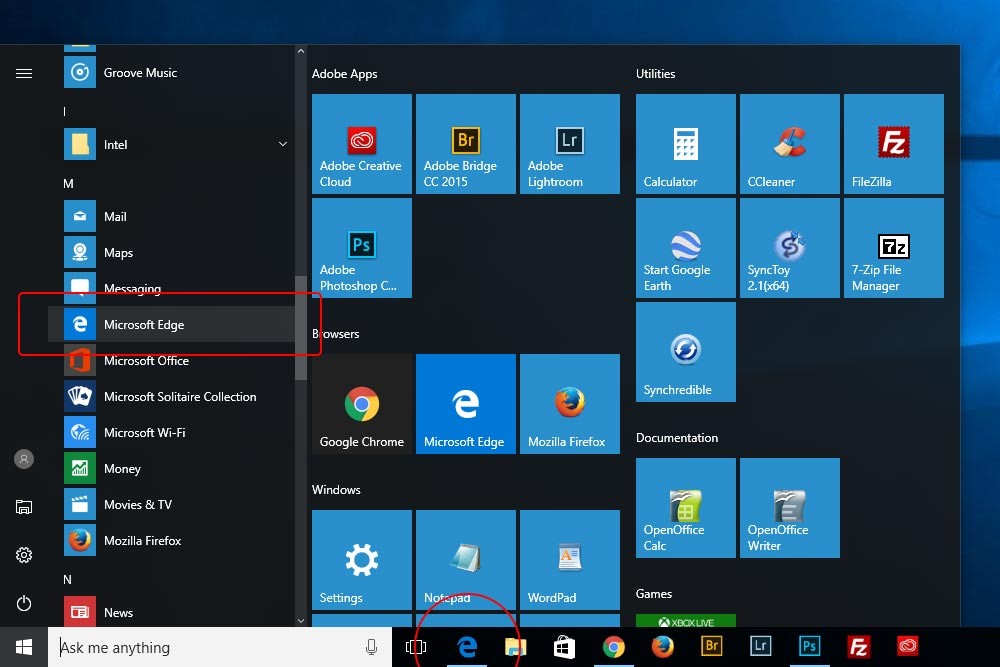
Of course, opinions about this phenomenon are different. Some of them are positive, believing it is a kind notice, while others think it’s belittling Firefox. Put aside those different views, and time will tell you how outstanding does the Microsoft Edge perform.
You may be interested in this post: Microsoft Will Drop Cortana from Xbox One for Dashboard Redesign
If you decide to disable Firefox because of high battery consumption, you may need some time to be familiar with the new browser. If you don’t mind the battery consumption, keep the Firefox browser instead.
How to Turn off Firefox Notification in Windows 10 Action Center
Since you want to keep Firefox, you might raise a question: how to remove Microsoft edge notification completely, you can utilize the advanced settings: config page of Firefox hidden secret. Open Mozilla Firefox and type about: config in the address bar, then press the Enter key.
If the warning information appears on the screen, just ignore it and click the ‘I accept the risk’ button. Next, type alerts in search filter box and press the Enter key. The following content will be displayed in the window:
alert.useSystemBackend
If you find that the preferred value is set to true, you should see the site notification in the Windows 10 Action Center. To disable this function, you must change this value and set it to false. After that, Firefox will display notifications in its own notification system.
Therefore, to reset the preferred option, double click the first option of alert.useSystemBackend and change its value. Alternatively, right click the preferred option and select the Toggle option.
The change will take effect immediately you close the window and restart the browser.

User Comments :